Snapcart Honest Review 2019: Grocery Cashback Rebates Mobile App
Do you want extra cash from your receipts? Let me introduce you to Snapcart – a grocery cashback and rebates app that was launched 2015 in Indonesia by founders Mayeth Condicion, Reynazran Royono and Laith Abu Rakty.
I just recently found this app and it looks promising. I’ll be updating this Snapcart Philippines review blog post as I use the application. Hopefully, it will be a positive experience.
Video from Snapcart YouTube Channel.
What is Snapcart?
Snapcart uses mobile application that provides shoppers cashbacks and rebates for scanning or taking a snap or picture of their receipts. Snapcart then collects the data, analyze it and offer them to brands and businesses in real time. The data gathered would be valuable to the brands as they will be able to understand the shopper’s behavior (consumer spending and shopping habits) in real time.
Snapcart launched their app in the Philippines last August 2016. During that time, users may only take snaps of grocery receipts. Right now, they are already accepting receipts from pharmacies, health and beauty stores and many more.
Here is an ANC interview with Snapcart cofounder Mayeth Condicion. Video from ABS-CBN News YouTube Channel.
Downloading the Snapcart Mobile App
The Snapcart mobile app can be downloaded for free from the App Store (iOS devices) or Google Play Store (Android users).
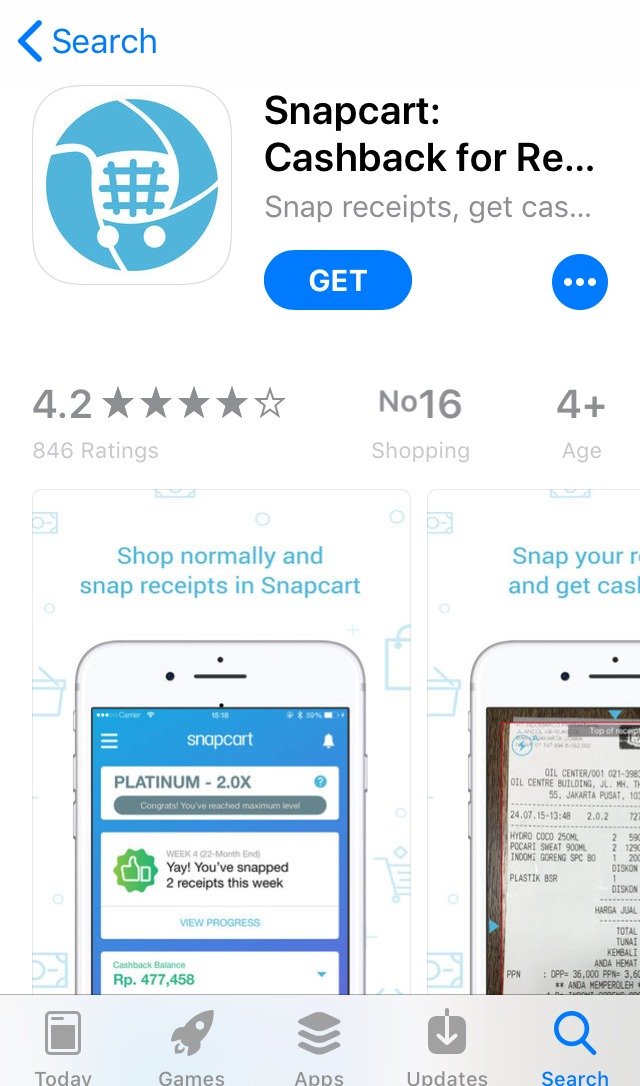
Snapcart in App Store.
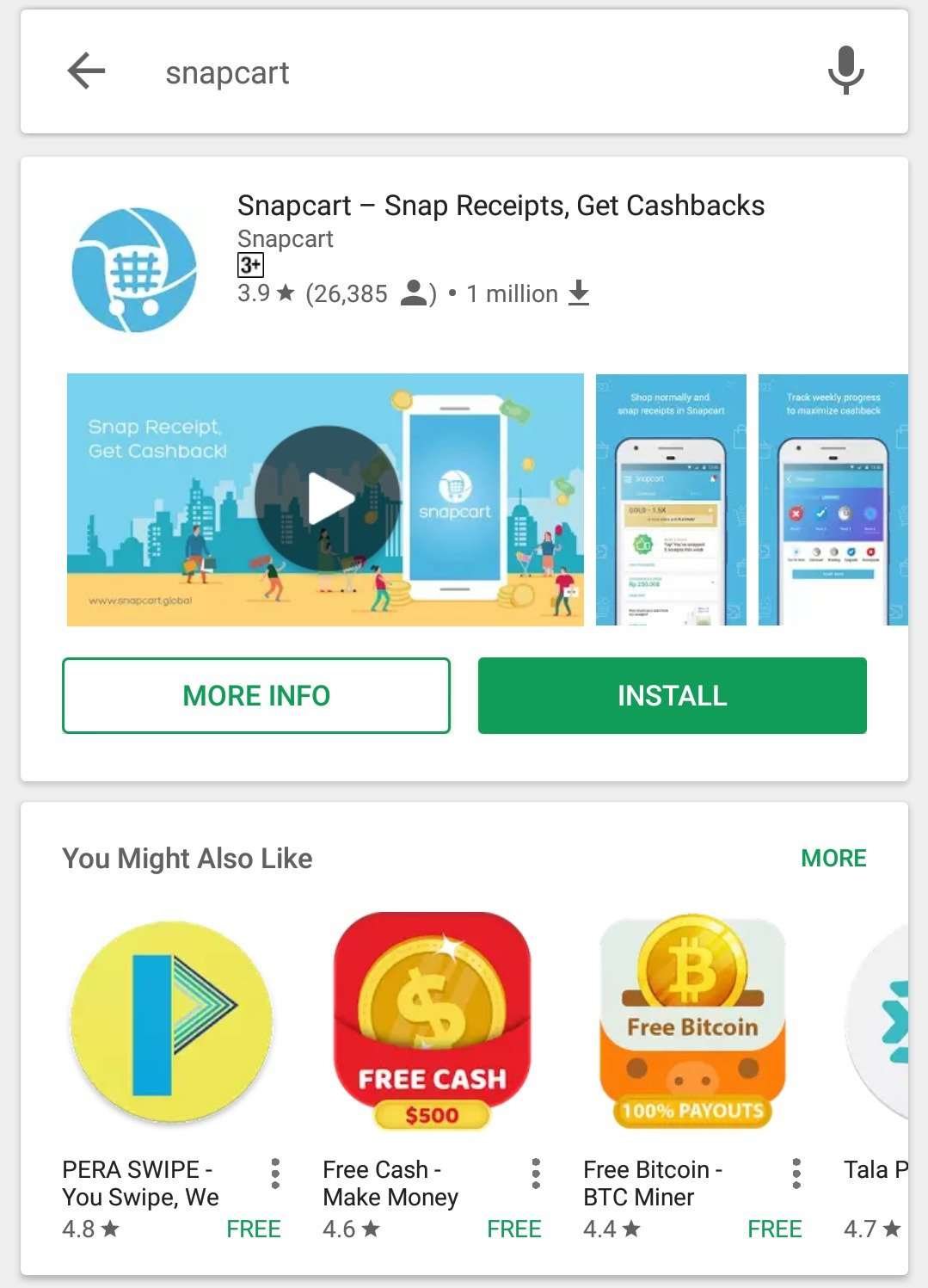
Snapcart in Google Play store.
After downloading the app, you will be asked to select your country and sign up. You can use your facebook or email to register an account. I have compiled some images of their onboarding tutorial and their comprehensive demographic survey:

How does Snapcart works?
After signing up using my email and going through the onboarding how-to guides, I immediately took a snap of my receipts. It was very fast and easy. If you have a long receipt, you will have the option to capture the receipt part by part. You will also have the option to retake your snap if needed before submitting it for verification.
I easily reached my daily limit as they are imposing a maximum of only three shopping receipts that can be uploaded per day. I find this very limiting. It would be nice if they would increase the limit for larger families as that would translate to more purchases and receipts.
Snapcart also rewards users that are consistent in snapping receipts through their level multiplier incentive. Right now, they only require at least one receipt per week in order to increase your level.
How much can you earn in Snapcart?
You can earn as high as 30 pesos cashback per receipt. Look at this table for reference:
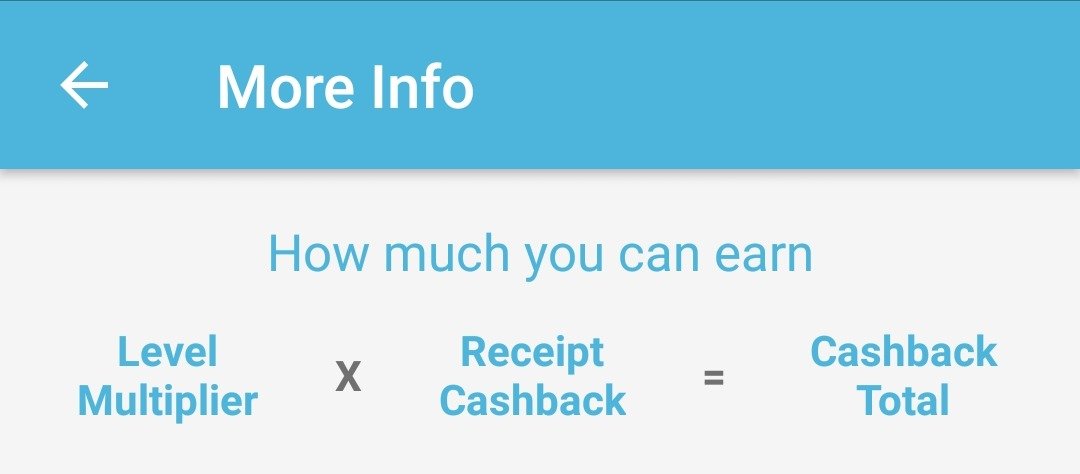
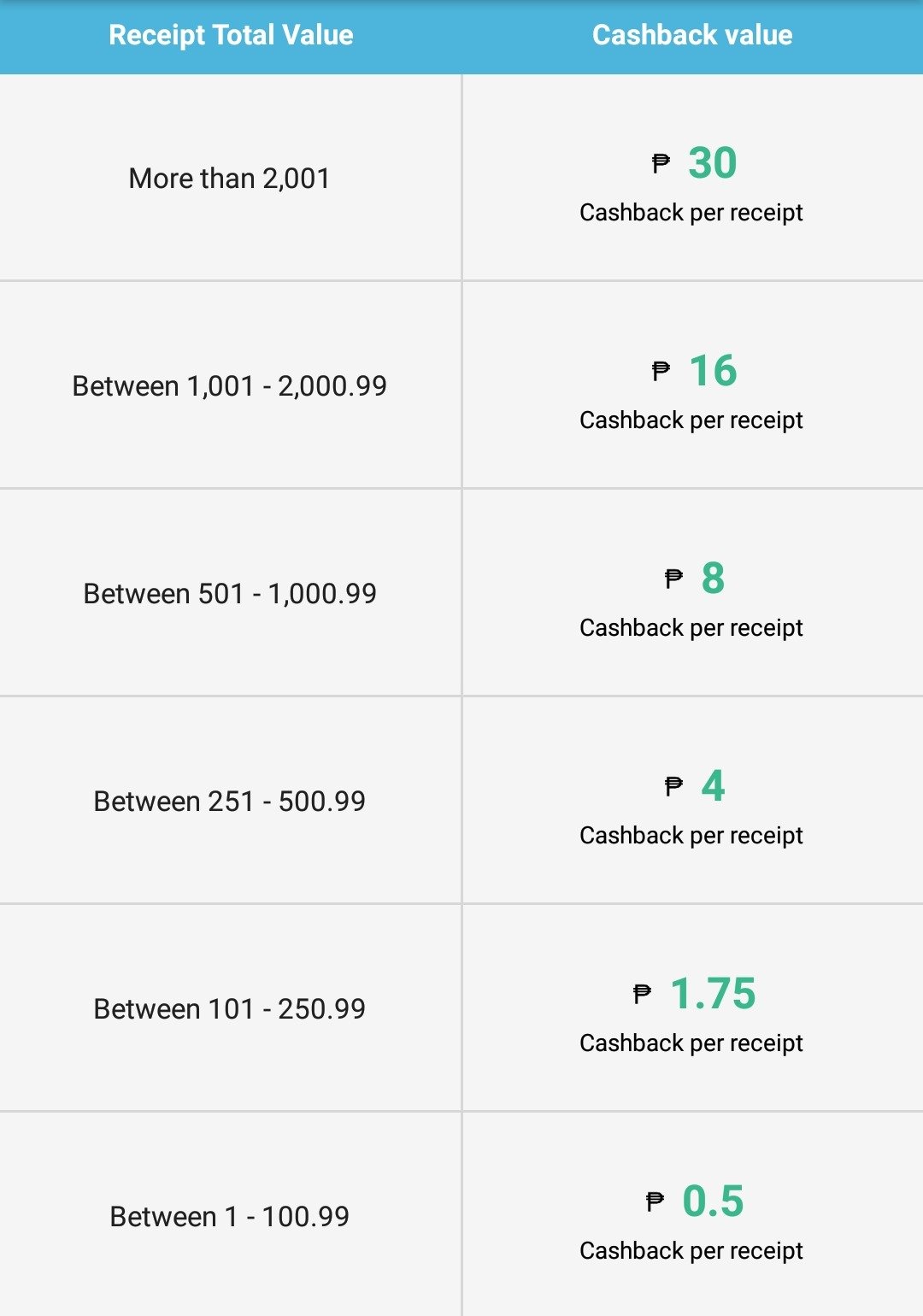
How long does it take to verify the receipt?
As per in-app FAQ, verification process will be completed within seven days and this will also depend on the volume of the receipts they received in the system.
[2/14/2018 update] For my initial snaps, it took two days for Snapcart to verify the reciepts.
Earn coins on Snapcart
There is a bonus section within the app that enables you to earn coins by answering surveys, watching videos, taking selfies with product brands or guessing mystery products. The coins can be used to play another in-app game, Snaptastic. Snaptastic enables you to further earn more cashbacks and various prizes.
Trying out the Snaptastic game – I won 481 coins.. It costs 500 coins for a single spin.
What type of receipts do Snapcart accept?
Check the image below for some guidelines on what qualifies as Snapcart accepted receipts. Personally, I got two of my initial receipts rejected as one were older than 3 days and the other contains no groceries.
So far, here are some of the reasons why my receipts got rejected:
- Older than 3 days
- Contains no groceries
- Not from grocery stores (example recepients from: Jollibee, McDonalds, National Bookstore, etc)
- Unreadable, blurry or faded
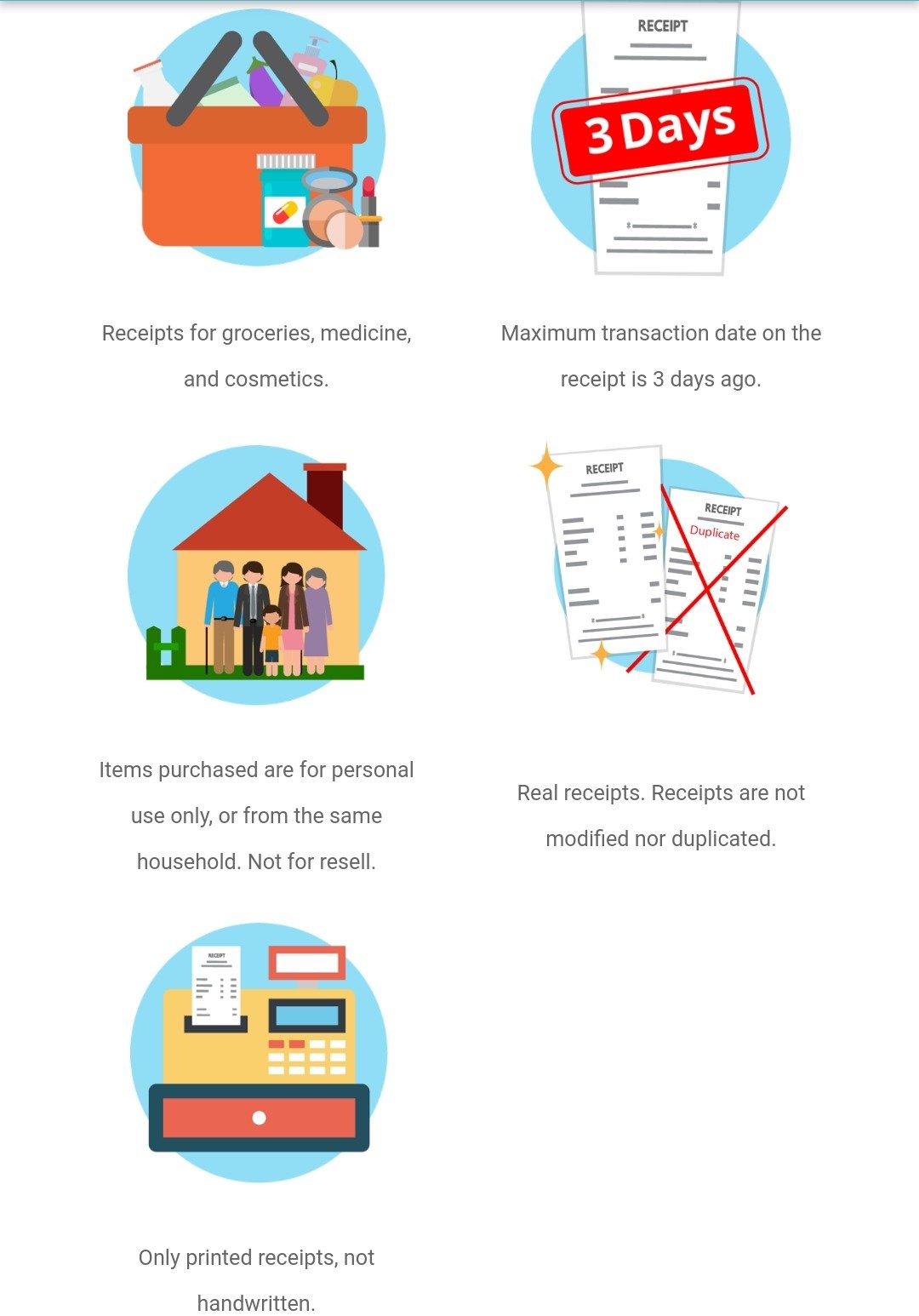
How and Where to Cashout in Snapcart?
Reading the FAQ, if you are able to reach the minimum amount, you will be able to press the cashout button. Then you will be asked to verify your account by email and mobile phone number. After completing the verification process, you will be able to choose your preferred cashout channel.
Minimum amount to cashout is 220. I have yet to reach that minimum amount as I have just started. I’ll update this blog post once I am able to cash out.
Account warned or blocked?
FAQ and their terms and conditions suggest that Snapcart reserves the right to have your account warned or blocked. You can be warned if your activities do not reflect a “common shopper behavior.” Furthermore, if your account is blocked, you won’t be able to use Snapcart anymore.
Unfortunately, Snapcart is not willing to disclose their account review criteria as they deem it as proprietary which ultimately means that you won’t be able to know exactly why you are being warned or blocked.
So if you are planning to use Snapcart seriously, you should be aware that they can completely block you even if you still have credits on your account in the event that they deem that you are violating their terms and conditions (which leads critics in raising the question if Snapcart is legit or a scam).
More than one month into using the Snapcart app and I got the irregular shopping behavior notice which I do not understand why. Since I am doing a blog review and I would want to be able to cash out so I can share my experience here, I always ensure that all the receipts that I snapped were from our household. I sent a ticket through their help center asking the reason why. Let us wait and see what their response would be.
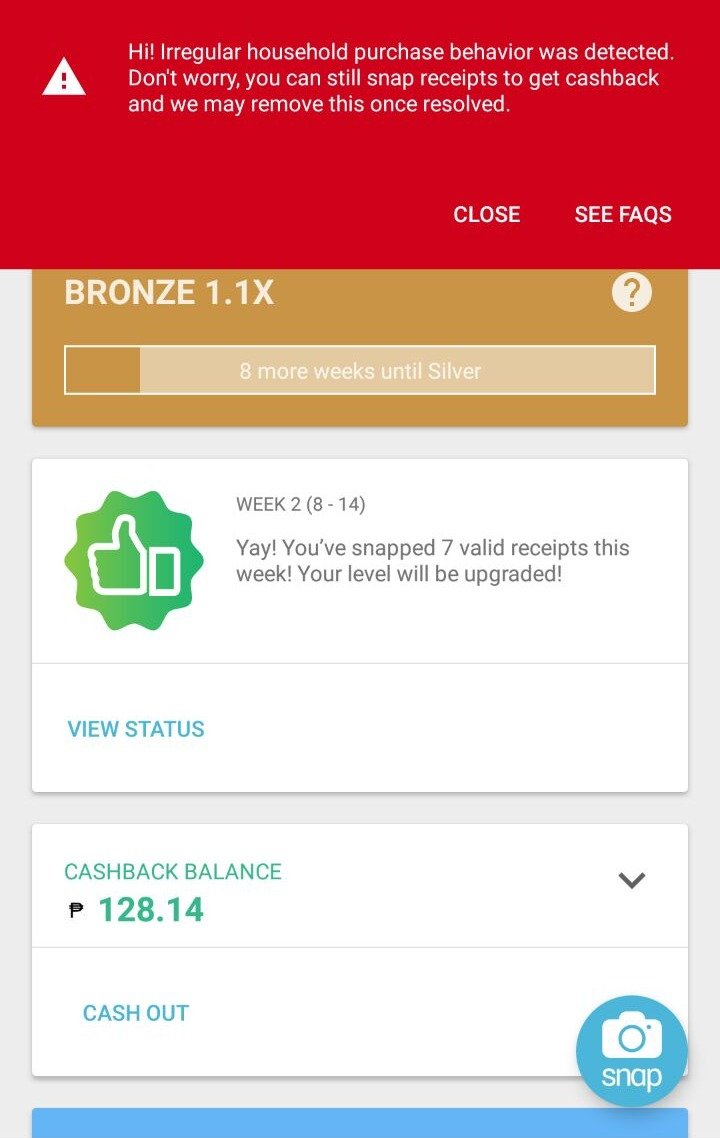
Do you still have questions?
You can check their in-app Frequently Asked Questions section which has quite a number of items covered. You can also contact Snapcart support directly for any support concerns and issues. There is an option in-app as well where you can raise a ticket.
You can also interact with them through their online channels:
Official Website – snapcart.global
Facebook – SnapcartPhilippines
Twitter – snapcart_ph
Instagram – snapcart_ph
*Disclaimer: This is not a sponsored post.
*Most of the images are taken from the Snapcart Mobile App.
Financial Transactions Made Easy!
More on our Youtube Channel.
Subscribe Now!

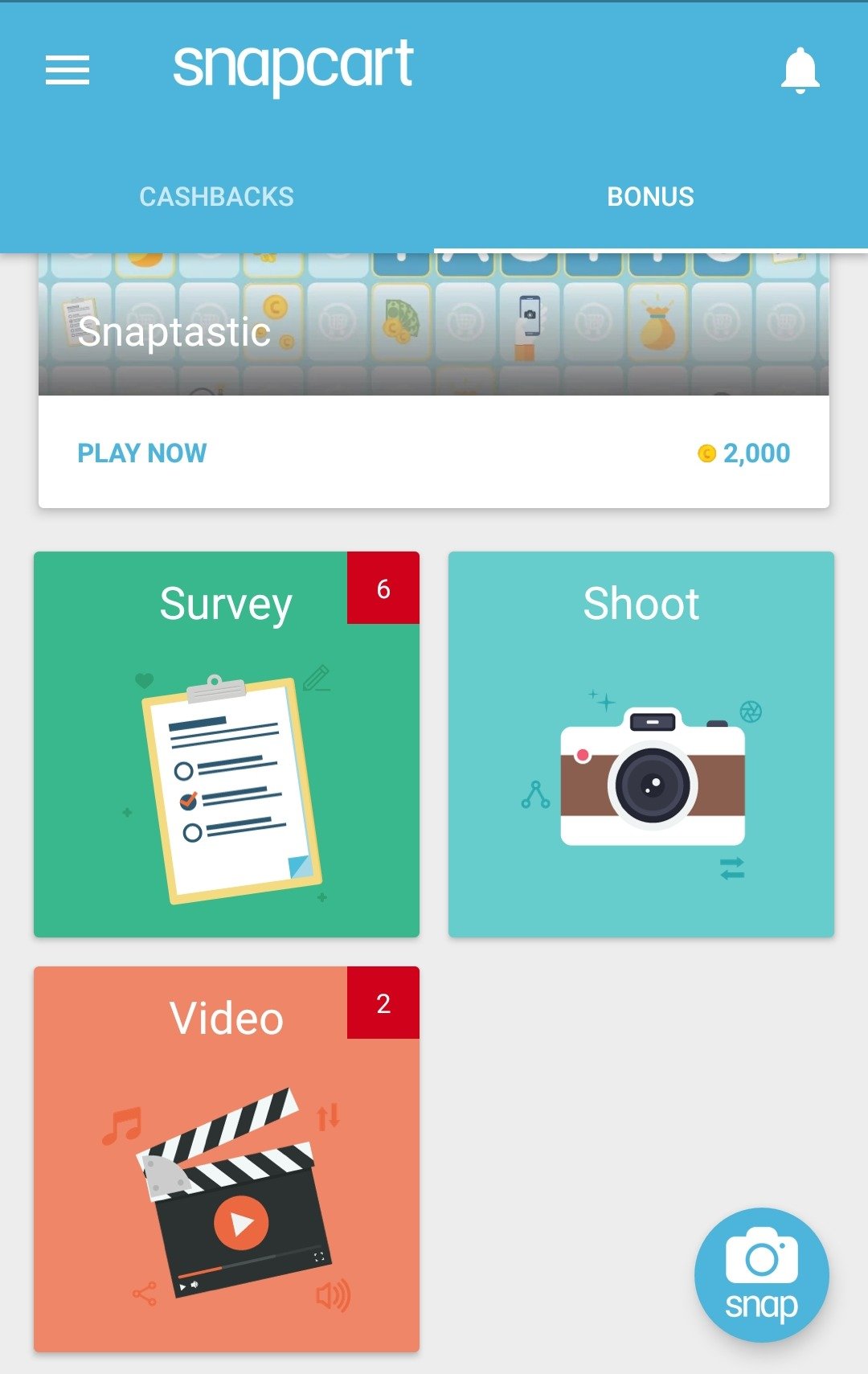
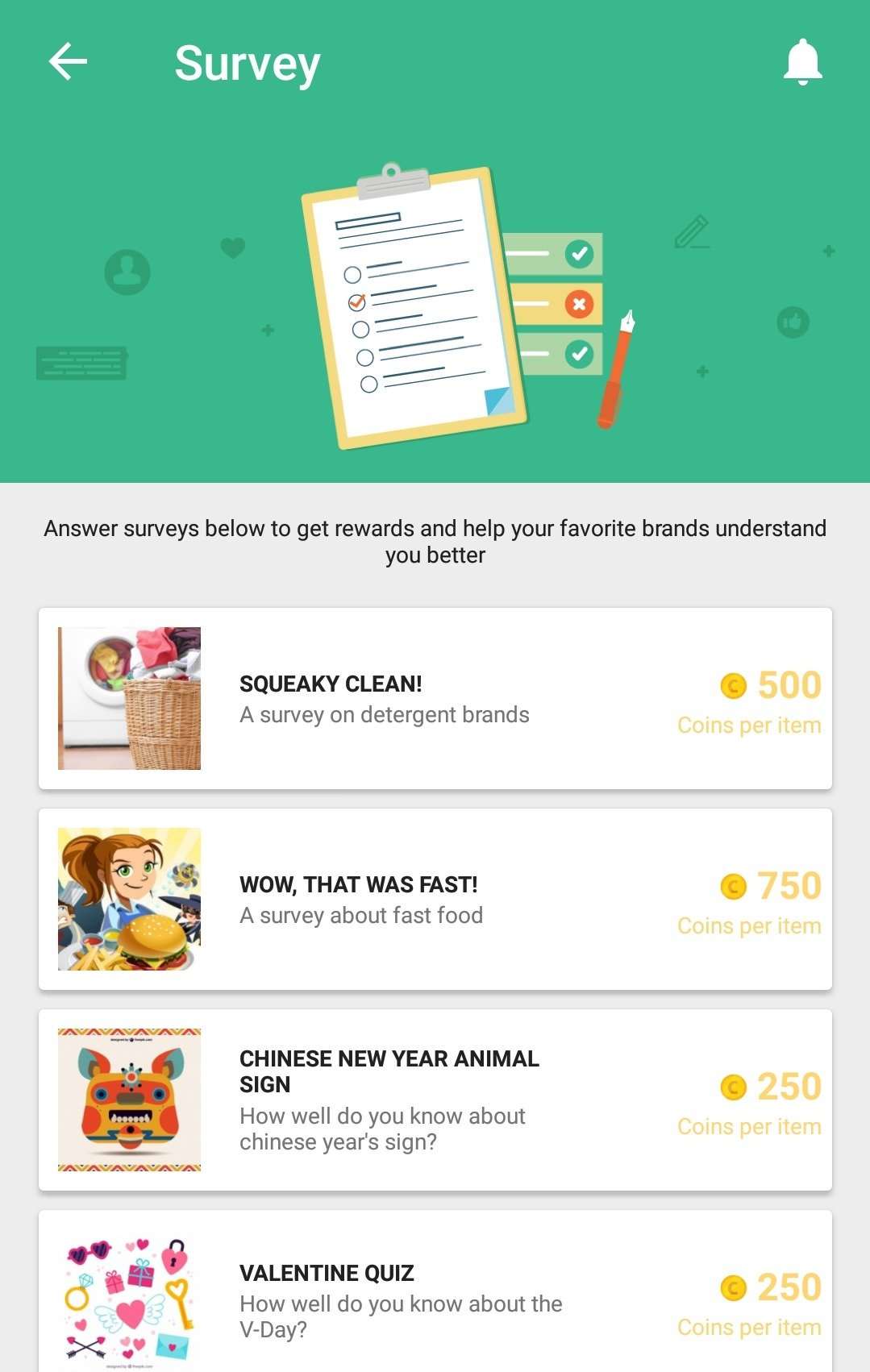
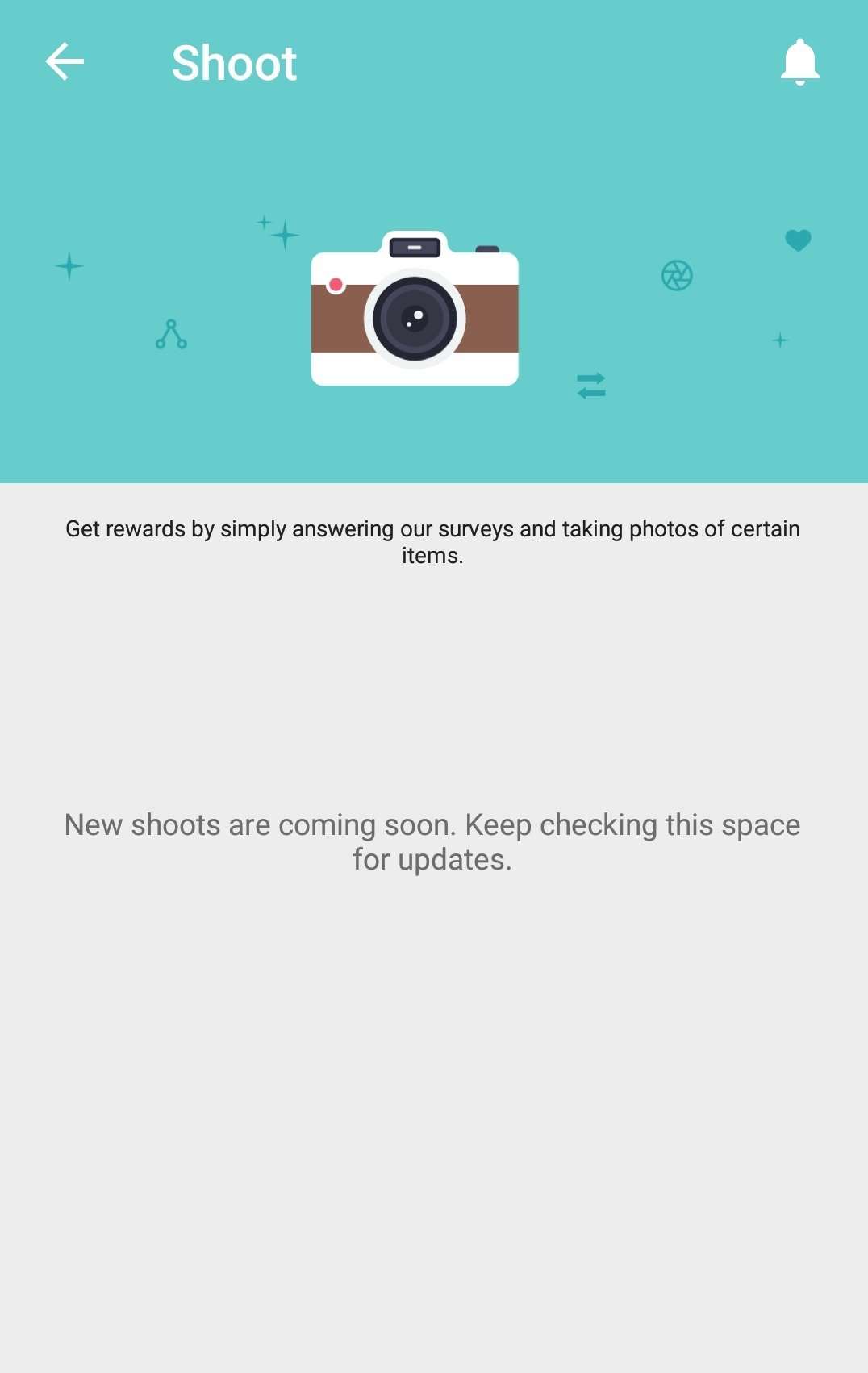
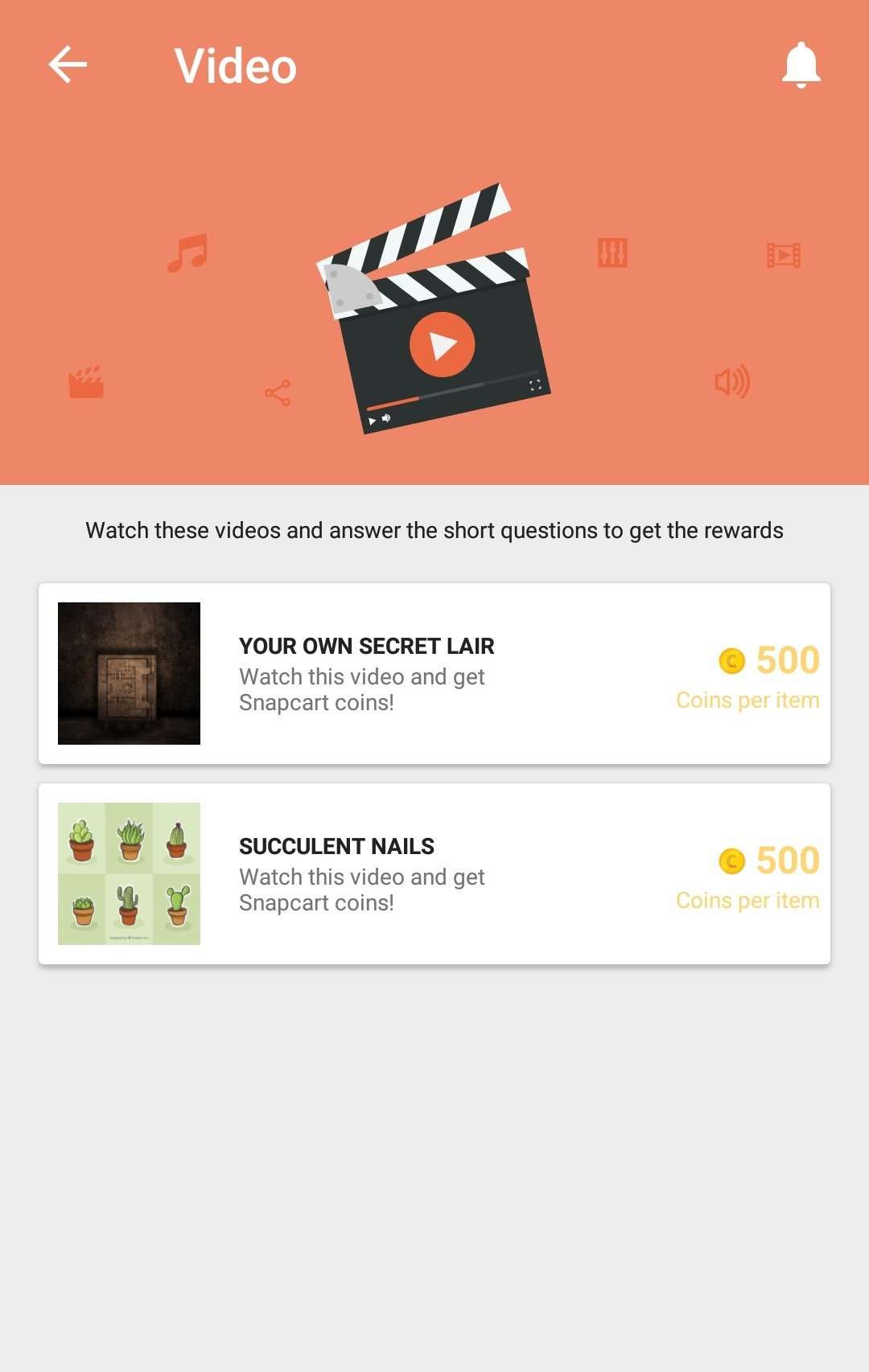
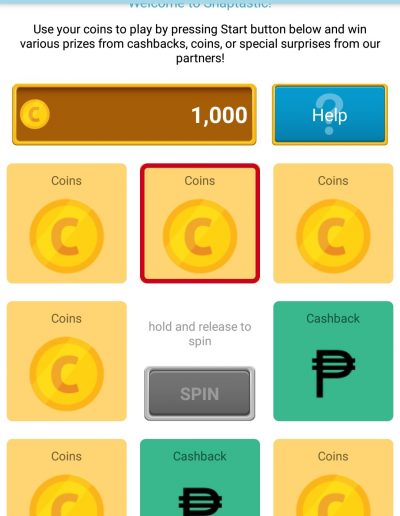
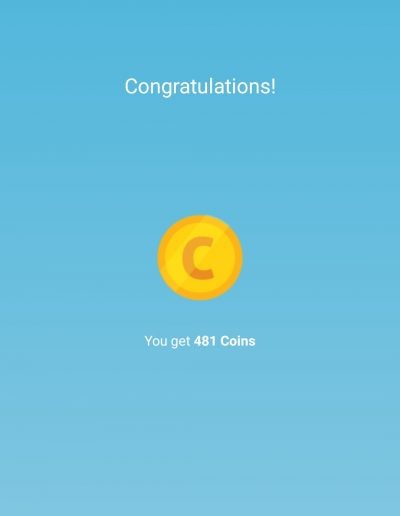
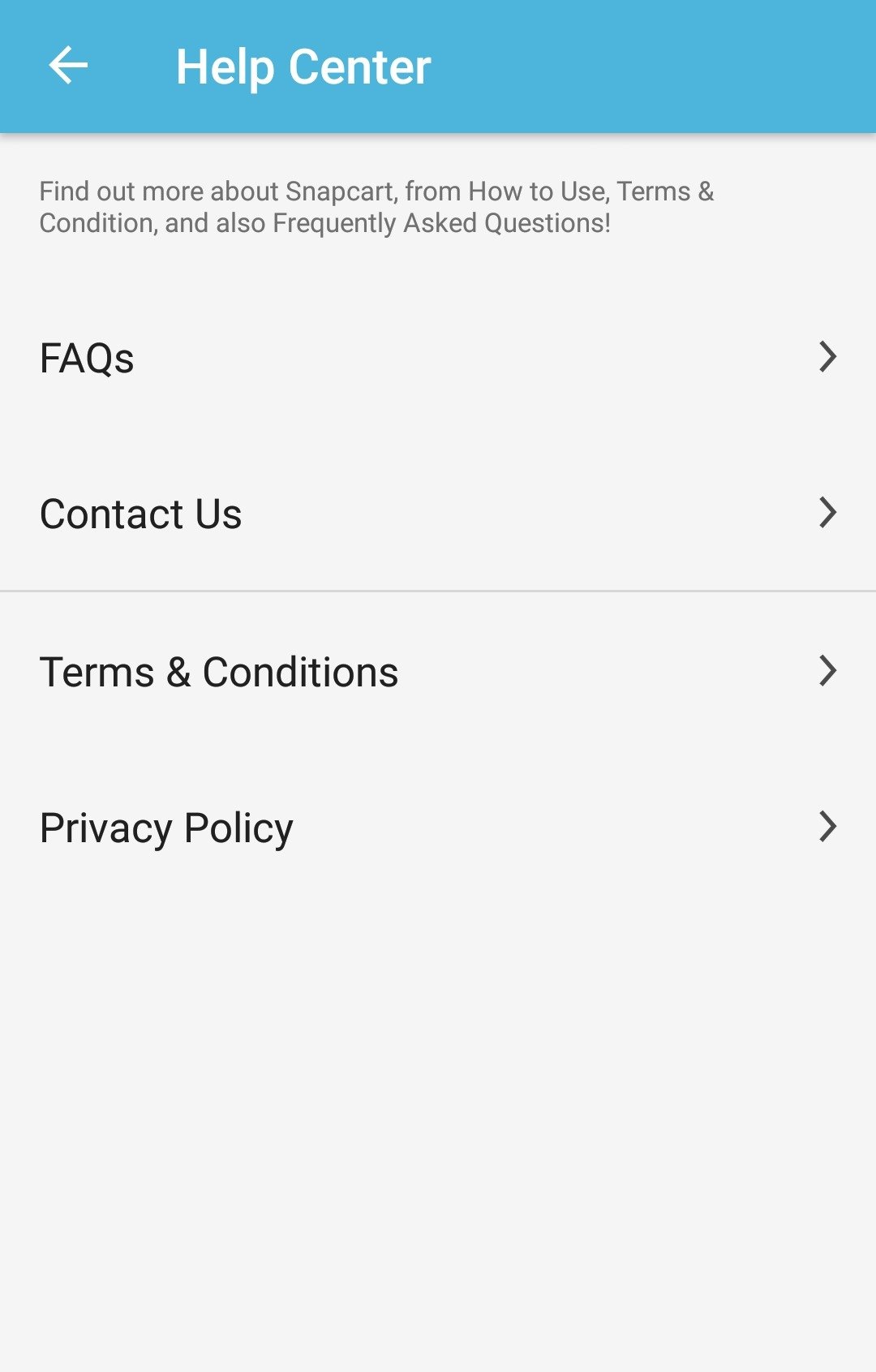
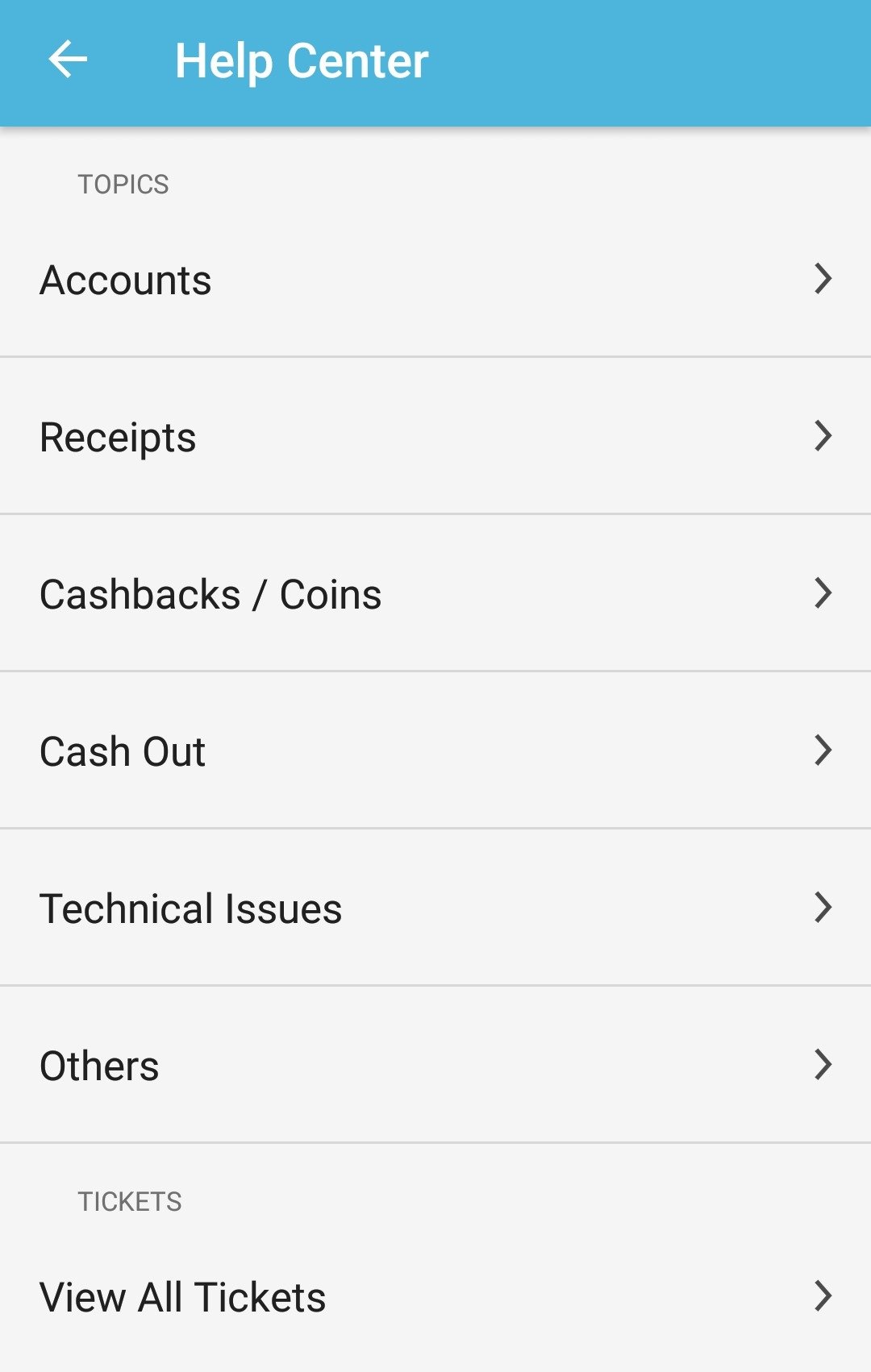
This is not true anymore. You may somehow still earn real money, but it is very hard. Although they have remove the type of receipt that you can snap and upload, you will now be earning their own currency called “coins”. Now you can use this “coins to play” for chance to get a real cash, but I am telling you, its hard, its a bout 1/9 chance or 2/9 chance, cash back is also too little for the efforts.
If you’re ok with earning 100 pesos in 1 year, then, ok, if not, don’t bother anymore.
Hi JR.
Thanks for your feedback.
I agree. They made a lot of changes and with that, we are in the process of updating this post.
All the best,
Lulu
yes, since the update…. it became a game of chance, instead of upgrading to have more users, it lost most of it’s loyal users. Including me. I already deleted my app.
No true. Im using an ios device, i noticed that the snaptastic game do have bug (i should get a cashback, however it always become game coin) they just advised me to use an android phone. It is really hard to get/win a cashback.
sorry for the late reply.. nagawa na rin namin yung latest review update (check our YouTube video above). yes i agree with you 🙁 naexperience din namin yan sa snaptastic game.. mas mahirap na talaga manalo ngayon ng cashback
Here’s the video link: https://www.youtube.com/watch?v=E0ktzAQm4kM
the old snapcart is better. the upgraded version focus more on coins. i decided to delete the app.
yes po 🙁 ganun din na feel namin nung ginagawa namin yung latest YouTube update review namin about Snapcart. sa opinion lang namin, mas maganda talaga yung dati
I just downloaded the snapcart app about a month ago. One thing that I noticed is that….it’s difficult to earn real cash on snapcart. I have about 7k+ coins and wasted around 3k+ coins on snaptastic spin…I can’t even see if there is a way to convert the coins to cash…I’m thinking about deleting the app. It’s kinda wasting my time! What do you think?
Hi Charles,
I agree, Snapcart used to be my favorite app. Their rewards are not that enticing anymore specially for the new users.
I guess I just have to delete the app.
Thank you, Lulu.
ilang coins po kelangan para makita kung ilan na cash back mo
Hindi po naka depend sa coins eh. need mo pa sya ilaro sa snaptastic to see maconvert ba sa cashback or coins ulit.
We have a video about it na pwede mo icheck.
I cashed out a total of Php 859.36 until March 2019. After the newest version, it’s very hard to earn cashback anymore. Plus, the snaptastic game does not work. Do you experience the same?
Yes, hindi na ganun kaganda ang Snapcart. Sana ibalik nila yung dating set up.