PLDT Speed Boost for Free: Step by Step Guide
Great news! PLDT has an ongoing offer to boost your speed for free.
You can get up to twice the speed of your plan at no additional charge.
This offer is available to PLDT Home Fibr plans just by following these steps free of charge.

We were initially skeptical but after further researching, we saw the news about it in their official Facebook page.

We also saw it in their official website.
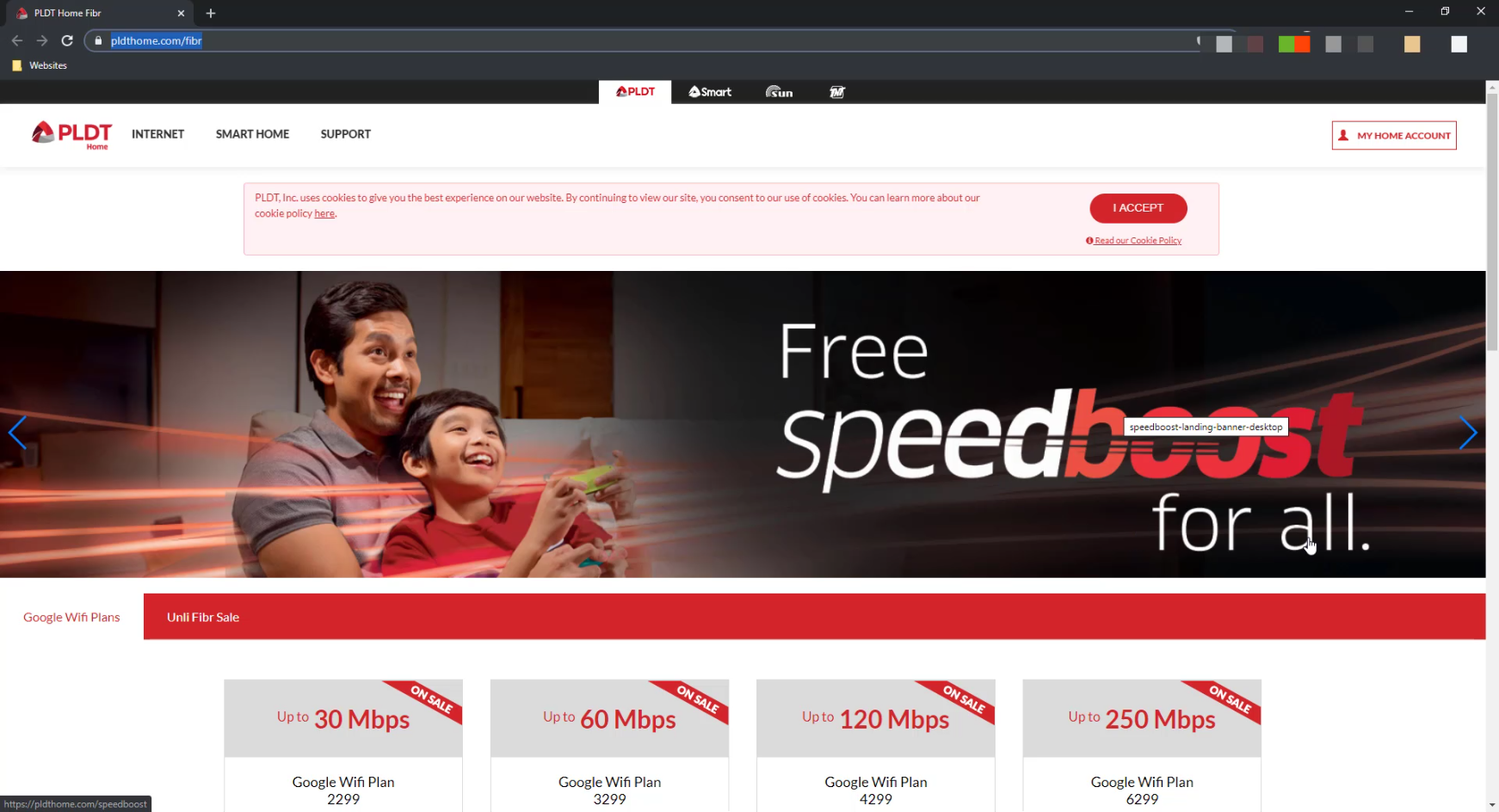
Lastly, we also received an email about this free offer.
As a security precaution, always double check the sender of the email as there are many scammers out there that use this kind of promotions to take advantage of unsuspecting subscribers.
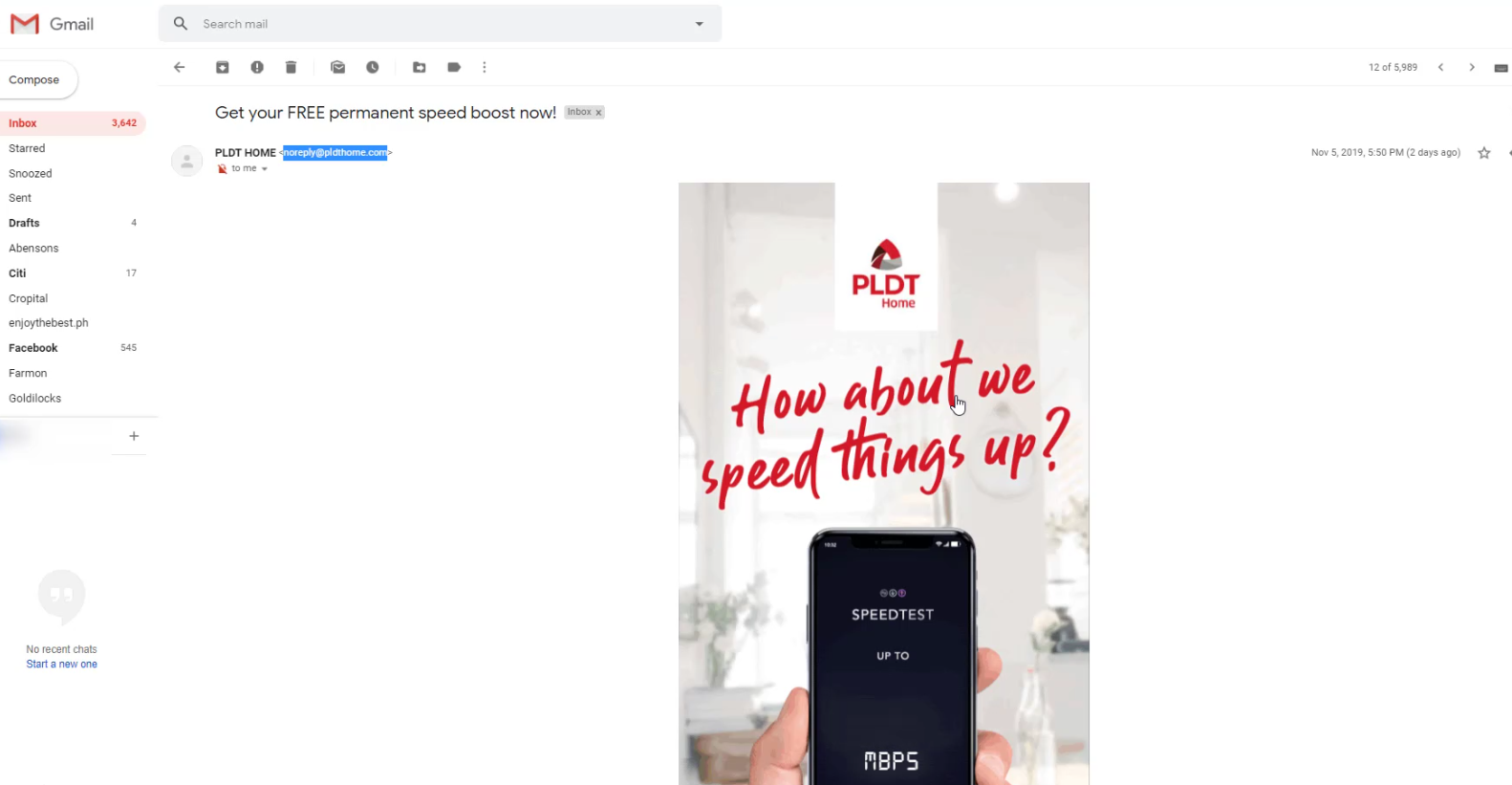
Alright, let us now go through the steps on how to avail this free PLDT speed boost.
Step 1: Go to the PLDT Speed Boost Landing Page.
There are two ways to get to the landing page.
First is to click on the big red Click Here button on the promotional email that you received.
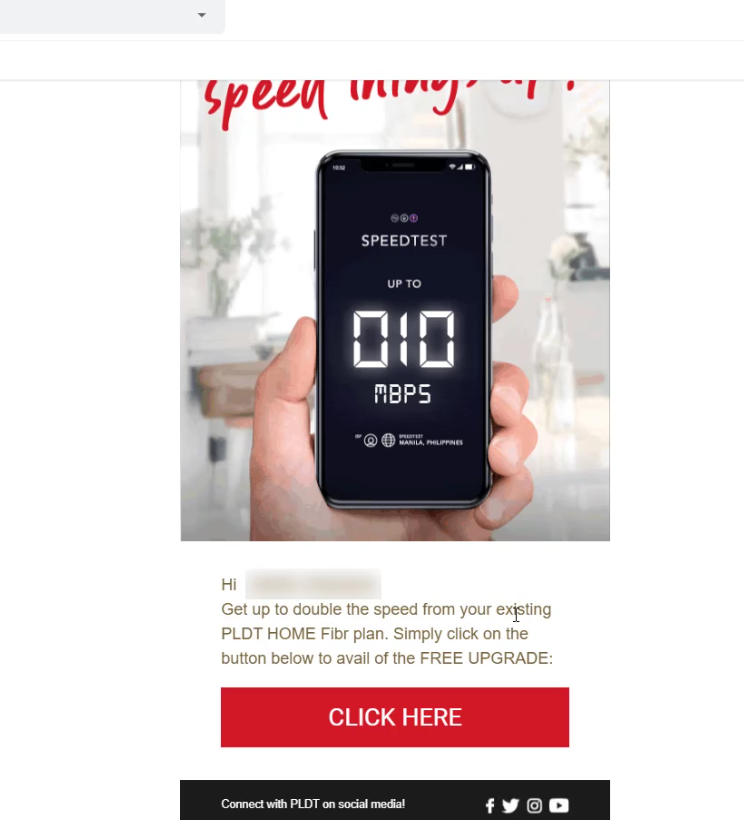
This is how the landing page would look like:
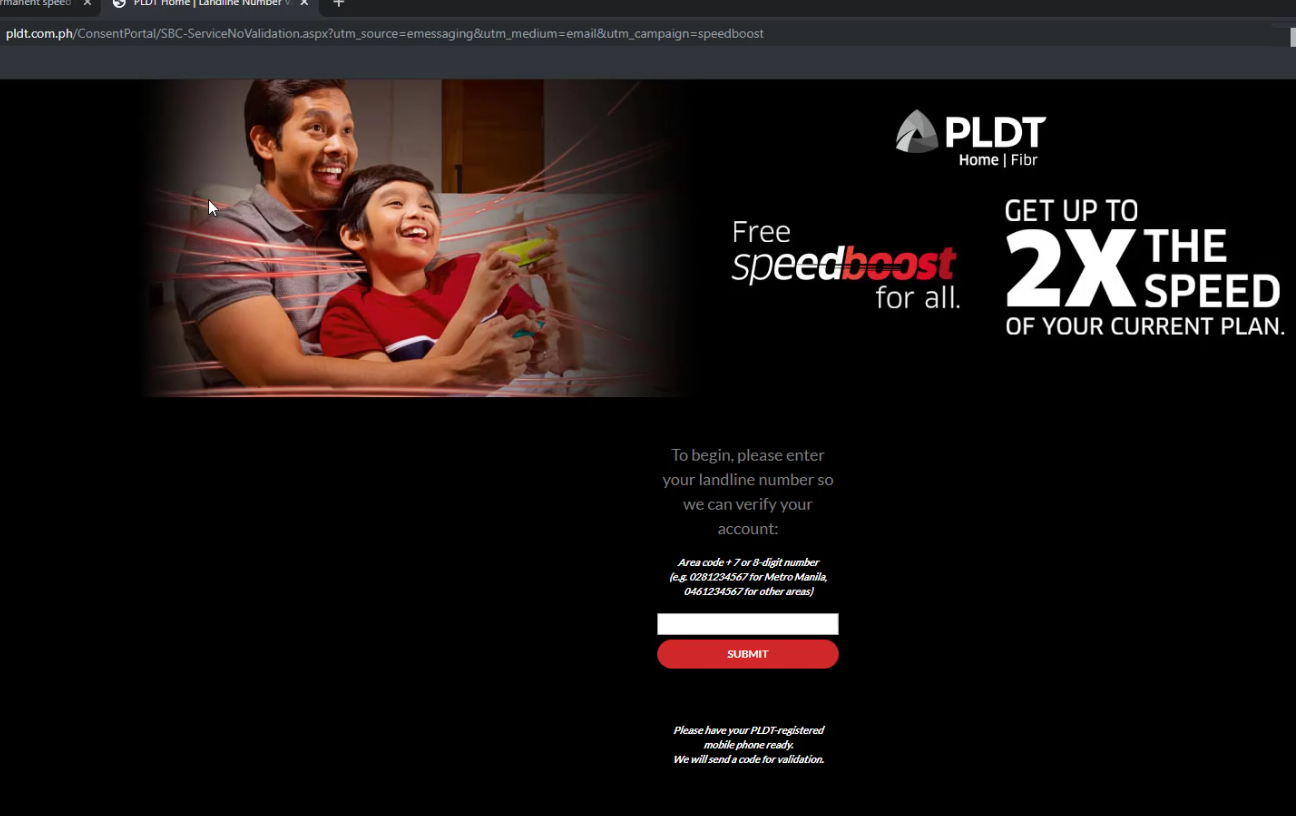
Another way to get to the page is to access this url link: www.pldt.com.ph/speedboost
This will also redirect you to the same landing page.

Step 2: Enter your PLDT Landline Number.
On the space provided, type your PLDT landline number.
You need to enter the area code plus the 7 or 8 digit number.
Take note that for Metro Manila numbers, you now need to add 8 to it.
Example: 02 8 2531234
Then click on the Submit button to continue.
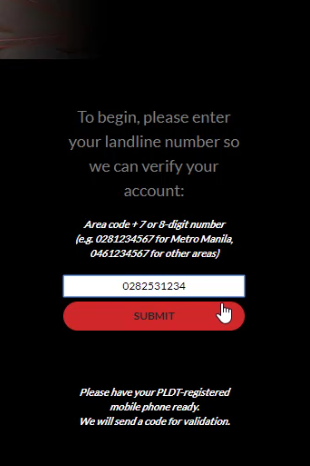
Step 3: Verify by entering the OTP code to your Registered Mobile Number.
For further security and verification, you will be receiving an OTP code to your registered mobile number.
Enter the code on the space provided and click on the submit button.
In case you didn’t receive the code, you have an option here to resend the code.
Another case is that the registered mobile number is not your latest one.
You can update the details by logging in to your myHome account and updating your records.
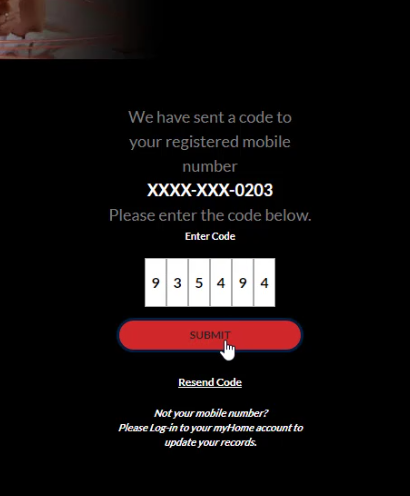
Step 4: Validate your email.
The next step is to validate your email.
They will also send you an email (from [email protected]) with a link to validate your email address.
Click on this url link to continue (see image below).
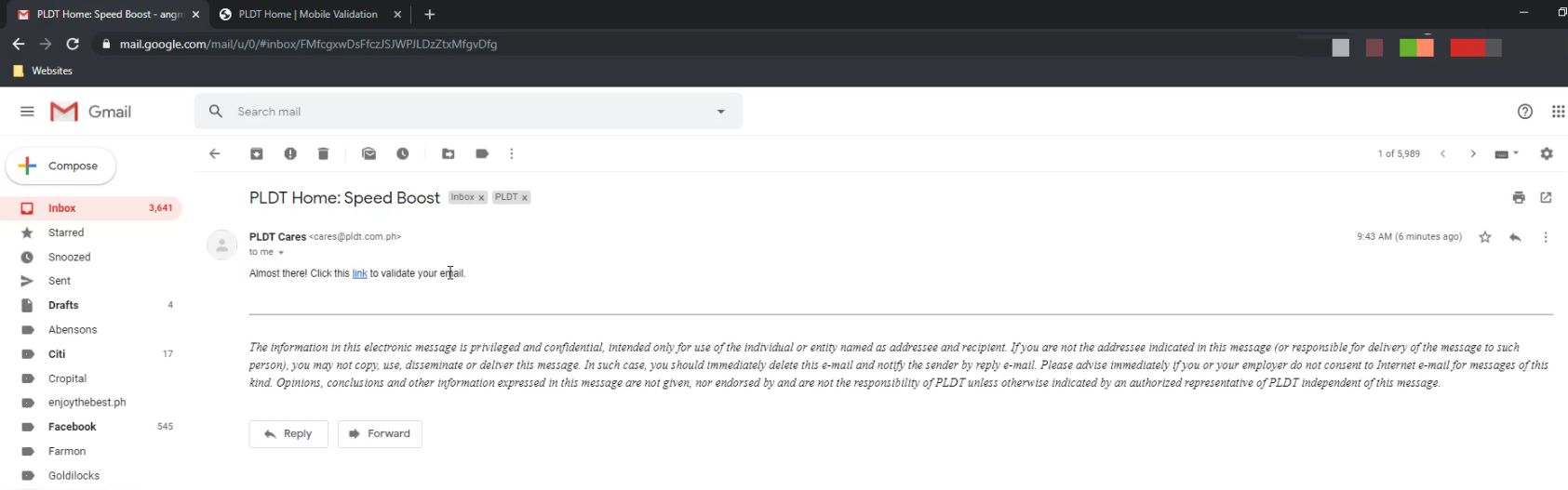
Step 5: Wait for at least 24 hours for the changes to take effect.
You will be redirected to their thank you page once all the validation steps are successfully done.
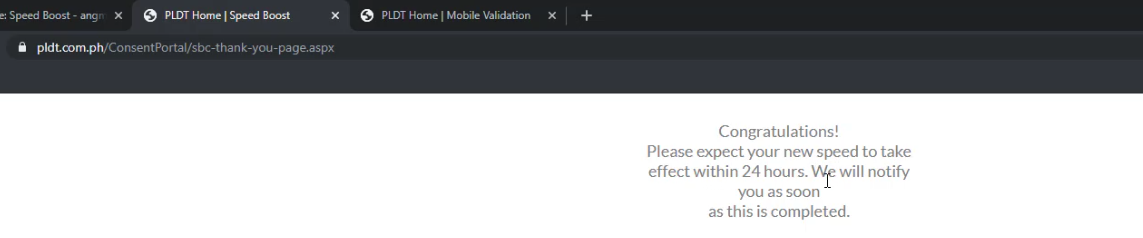
The note on the thank you page will say that it will take effect within 24 hours.
To show that the changes took effect, we used speed test websites such as speedtest.net and fast.com
Here is the speed test result before the upgrade:
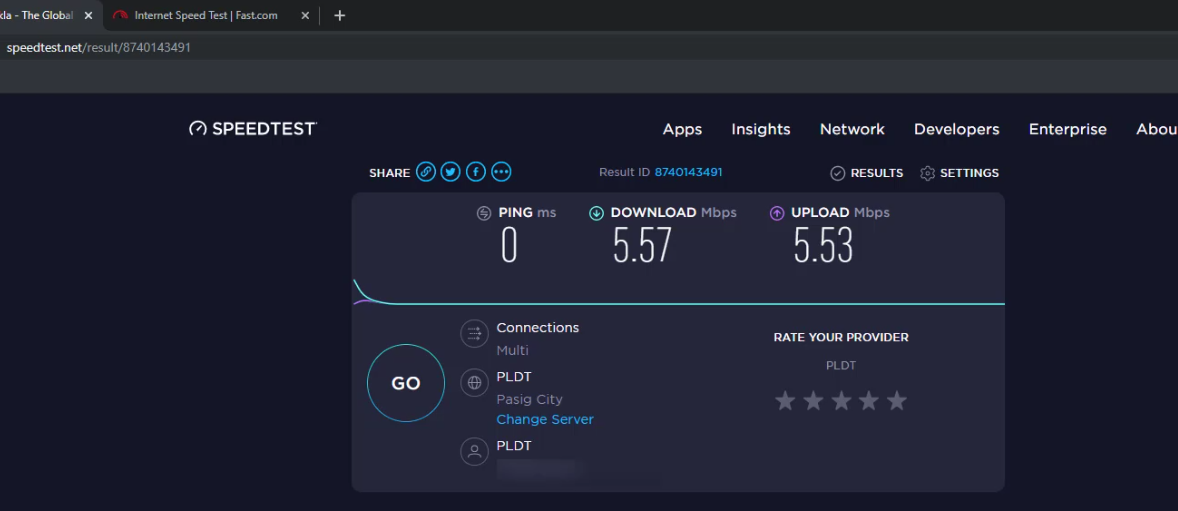
Meanwhile, here’s the speed test result after the free upgrade:
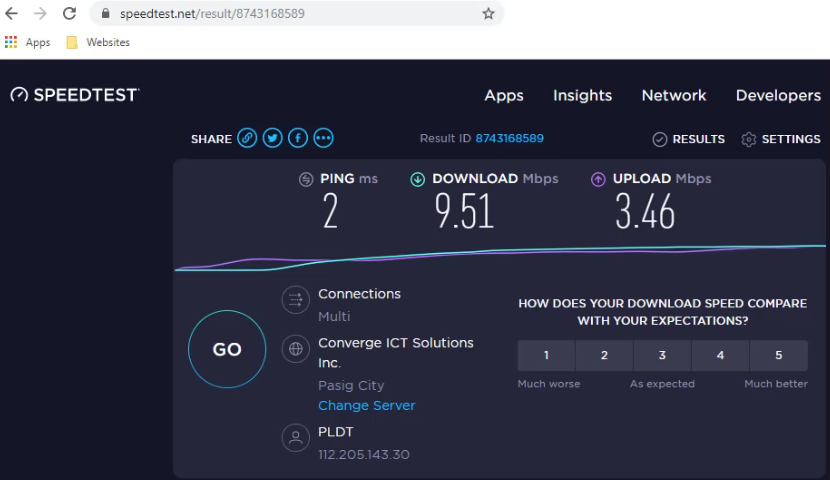
Here’s the fast.com result:
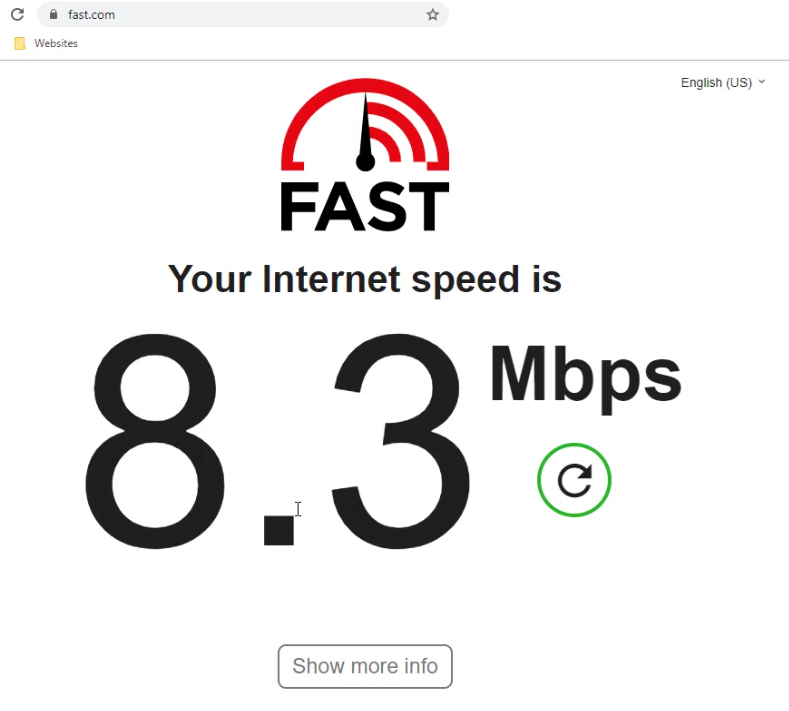
We are not sure as to why they are upgrading subscribers for free (maybe because of the looming third telco competitor? or they just want to get your email address and mobile number updated) but hey its free so we won’t complain.
Financial Transactions Made Easy!
More on our Youtube Channel.
Subscribe Now!

Were you able to successfully speed up your PLDT speed via the free upgrade? Share your thoughts about this PLDT promotion on the comments below.
Don’t forget to subscribe to our Investlibrary YouTube channel so that you can be updated and notified for every new video that we create! 🙂
https://www.youtube.com/c/Investlibrary