How to Pay Globe Bill via Gcash
Globe has provided more efficient ways to pay your Globe postpaid bill other than going to their Globe store.
Let me share with you how we pay our Globe postpaid bill via the GCash app.
You may watch this video or go through the guide below, whichever is convenient for you. Enjoy! 🙂
Step 1 : Confirm your current bill amount through the monthly text message that you will receive from Globe.
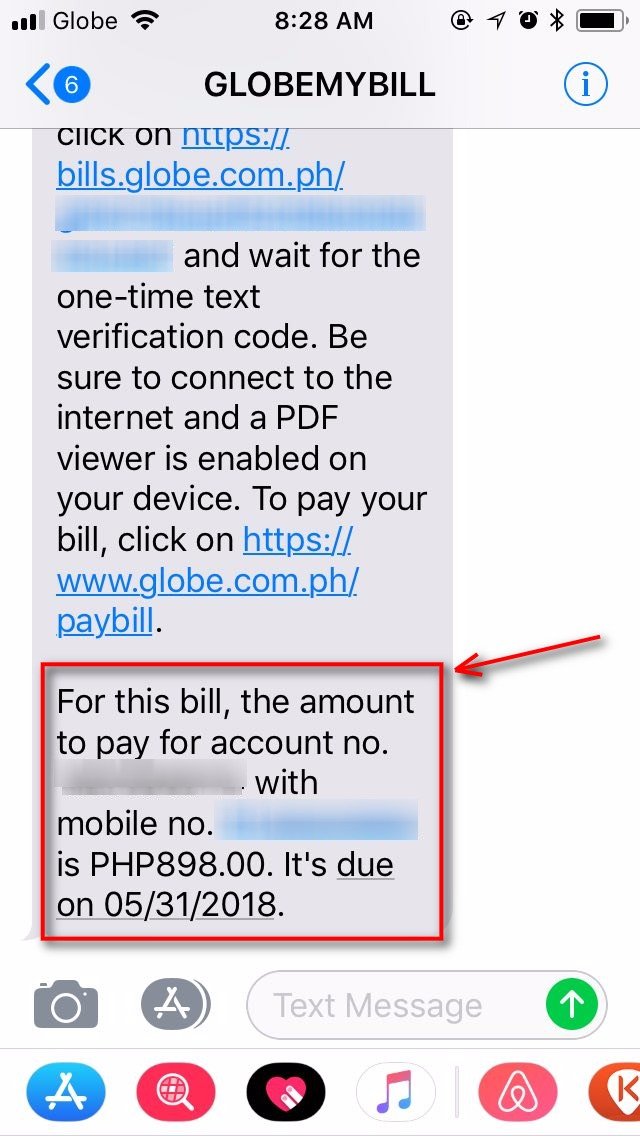
Screenshot of Globe’s monthly text message of your current bill amount.
Step 2 : Login to your GCash app.
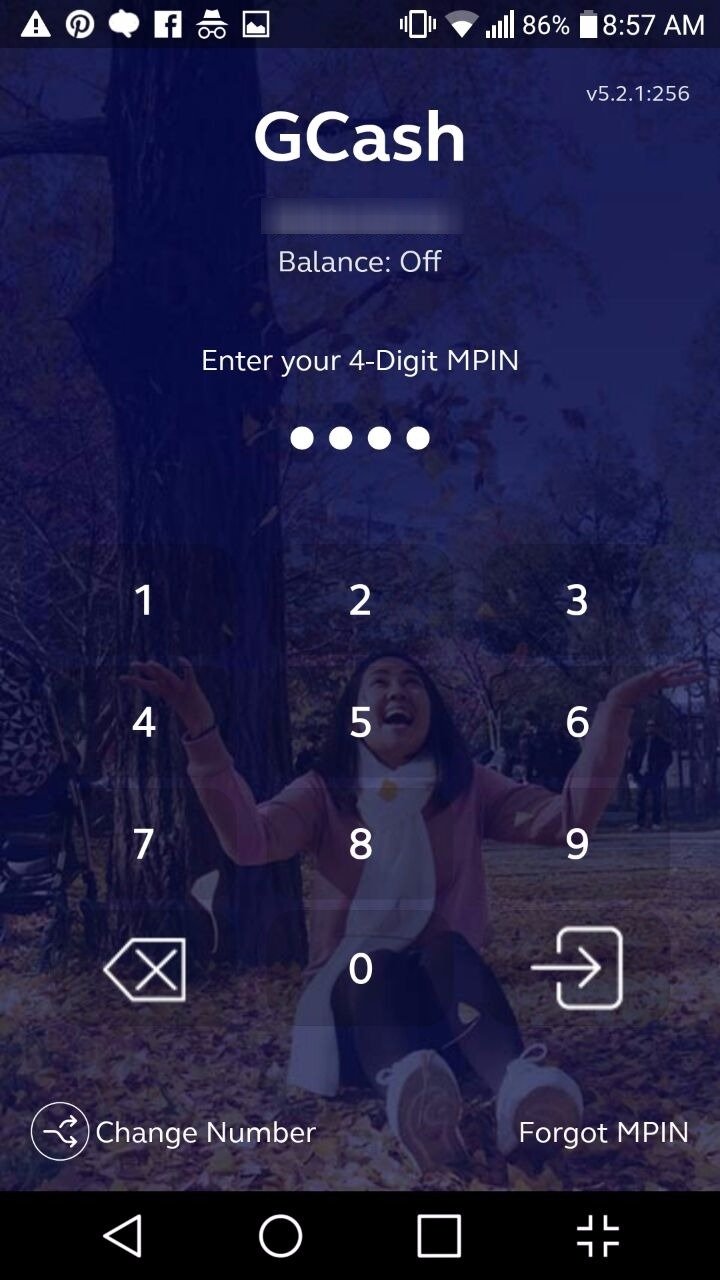
GCash login screen.
Step 3 : Select Pay Bills.
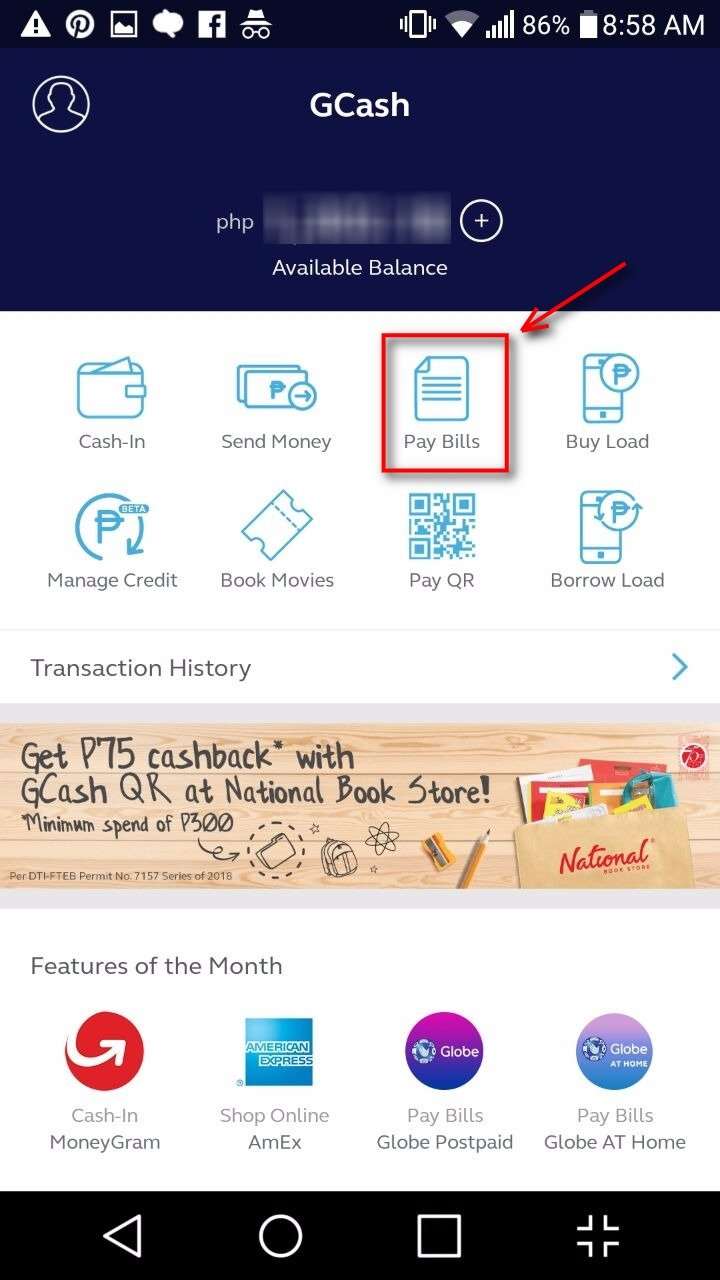
Click on the Pay BIlls icon.
Step 4 : Select Telecoms.
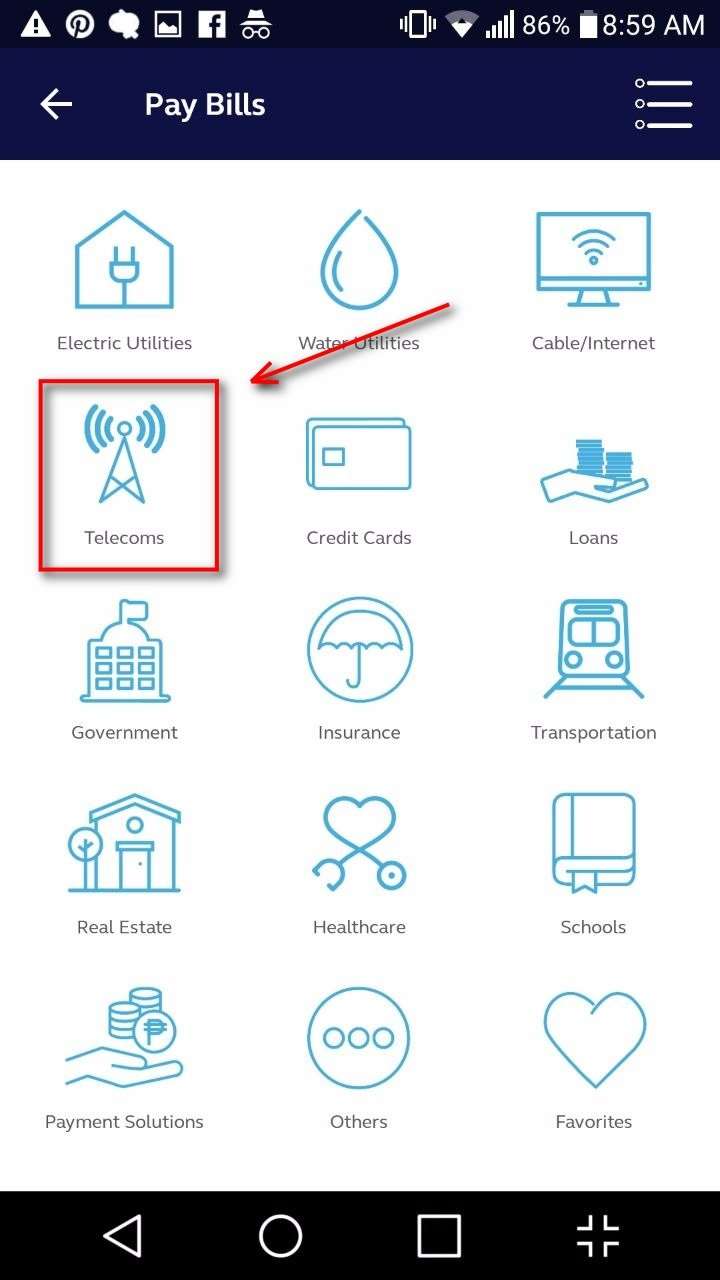
Click on the Telecoms icon.
Step 5 : You then now choose Globe Postpaid.
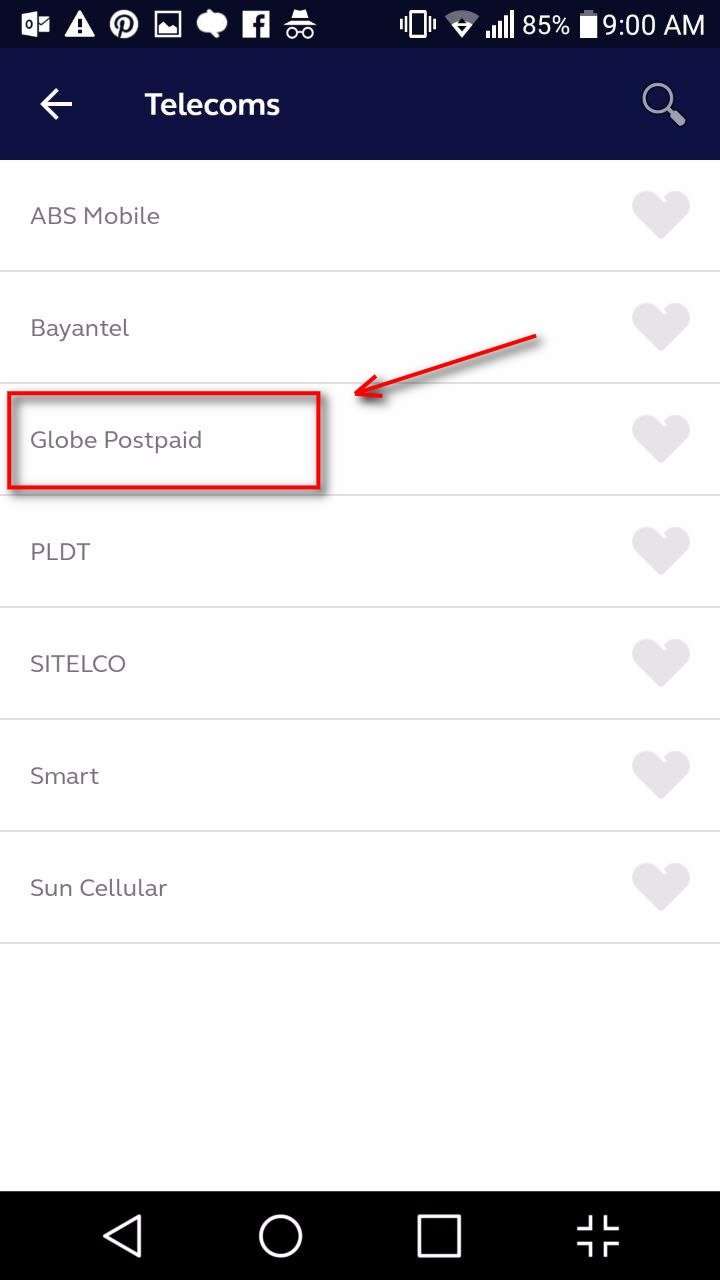
Click on the Globe Postpaid option.
At this point, you have the option to add it to your favorites list by clicking on the heart icon.
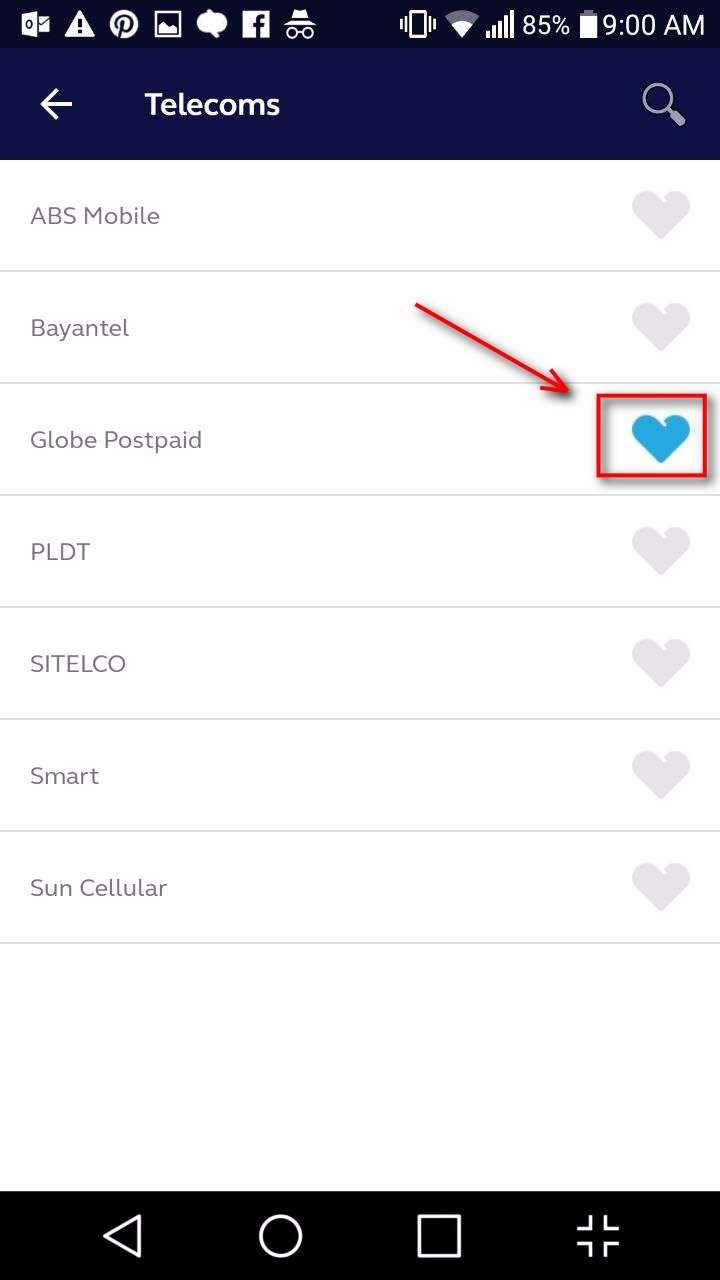
Click on the Heart icon beside the Globe Postpaid option.
You can find your favorites list at the Pay Bills menu. The heart-shaped icon is the Favorites menu option.
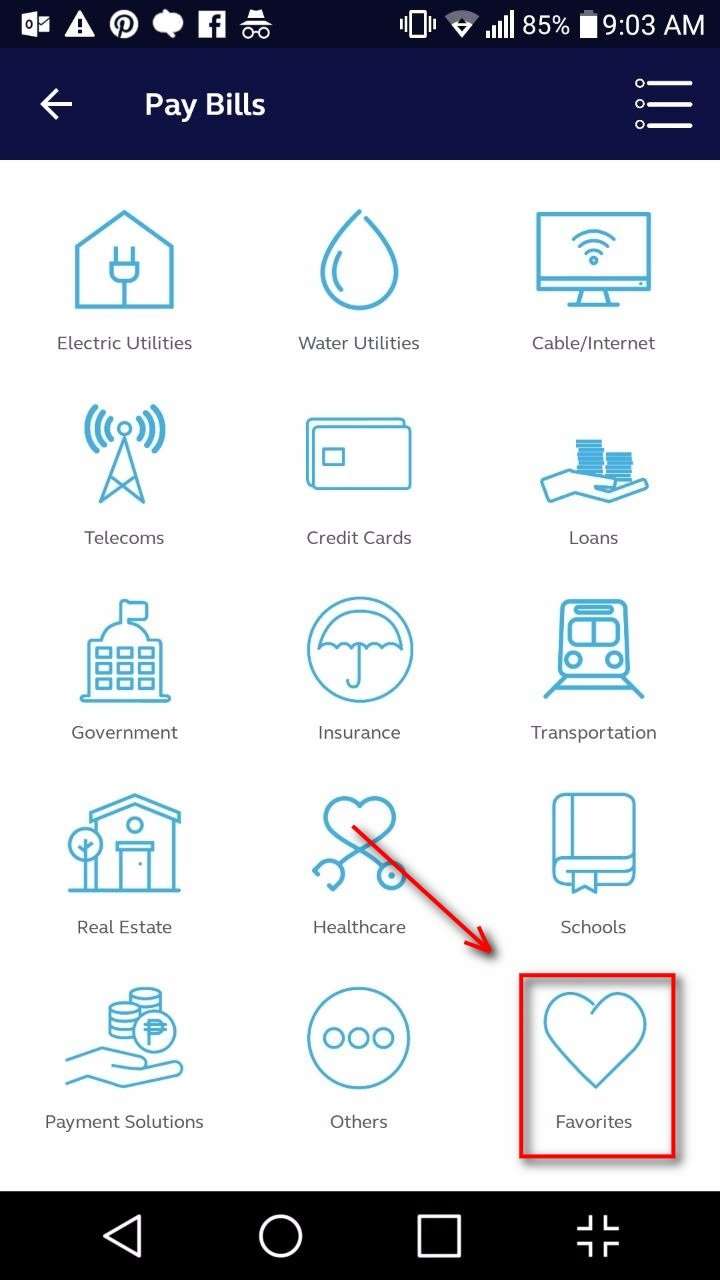
Click on the favorites icon.
Globe Postpaid is now listed there.
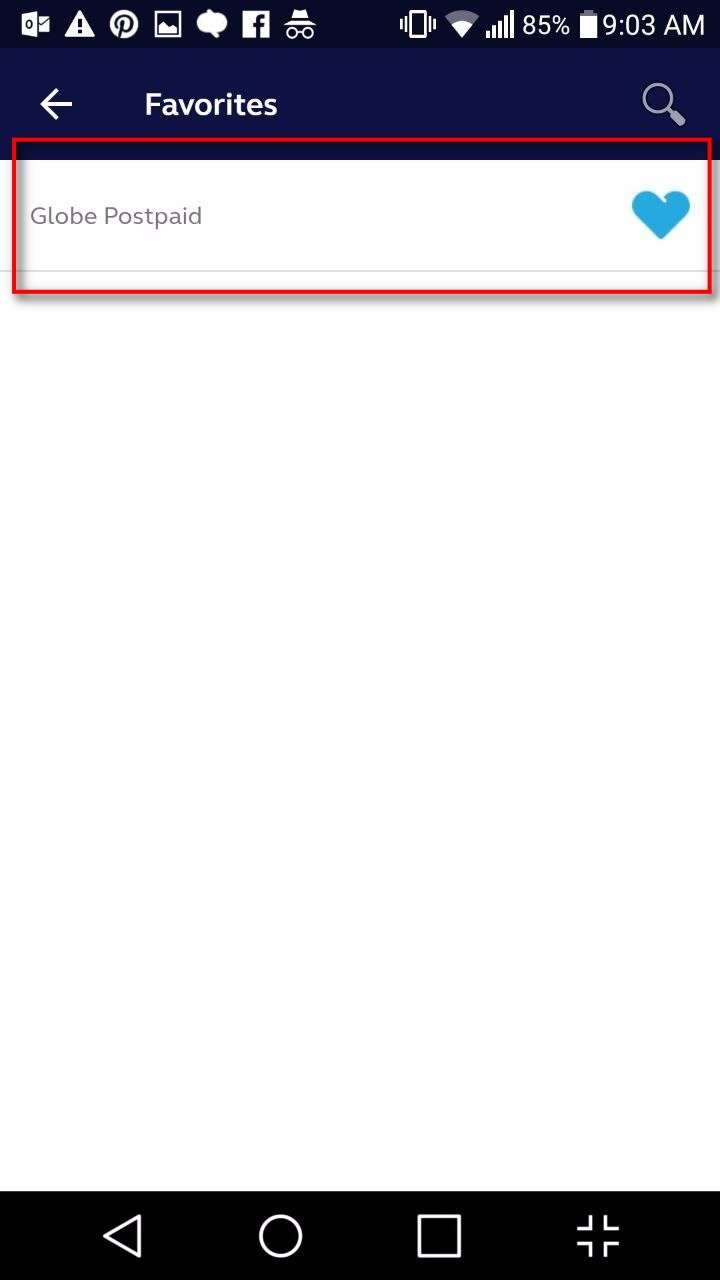
Globe postpaid option is now added to your favorites list.
Step 6 : Clicking the Globe postpaid option, will ask you to input your account number or mobile number and the amount.
Remember the text message that you received from Globe for your current bill amount? It included all of these information just in case you forgot it.
Providing your email address is optional. Click on Next.
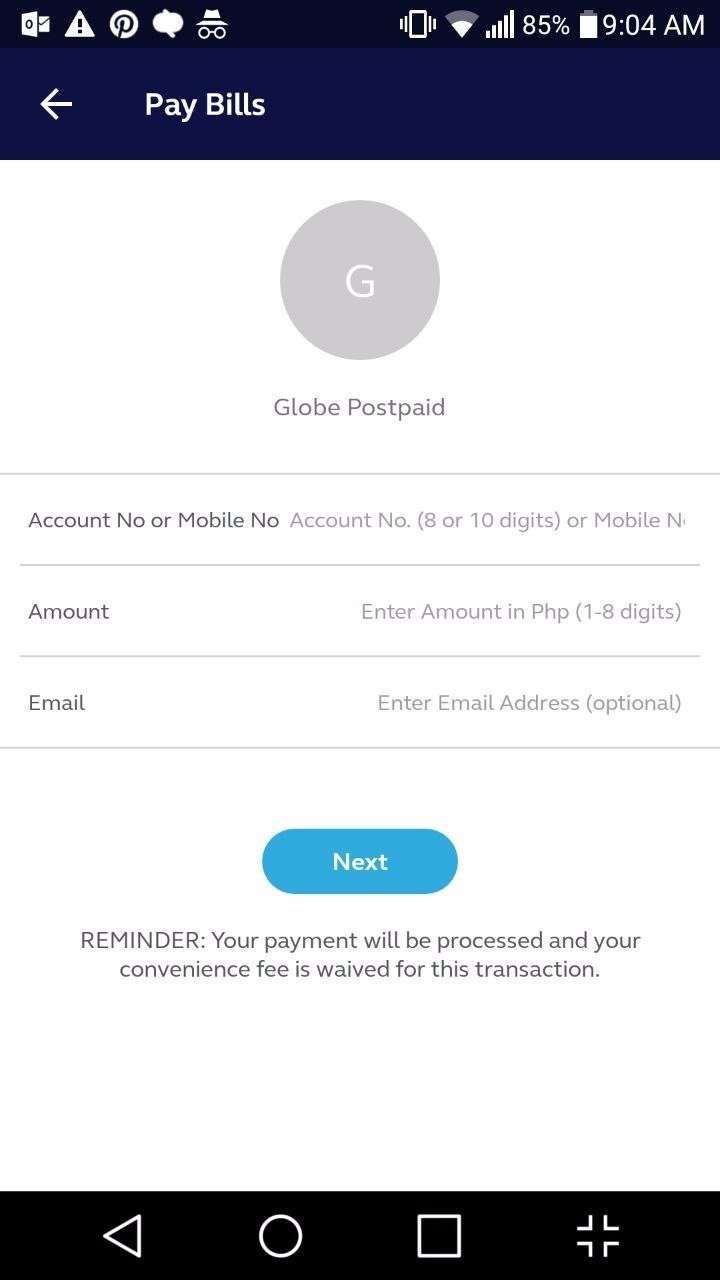
Add your account number or mobile number and the amount that you will be paying.
Step 7 : You will then be asked to confirm the details. If all information are correct, click on the Confirm button.
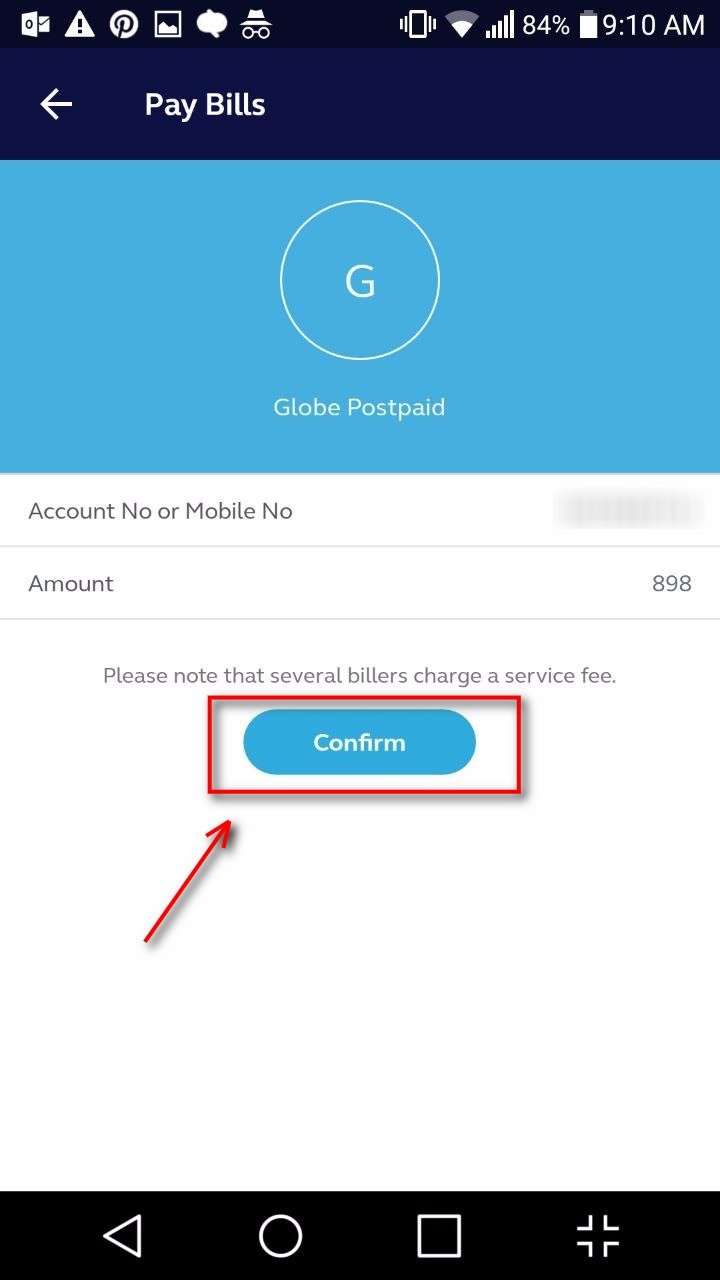
If all details are correct, click on the confirm button.
Step 8 : If your payment is successful, you will be greeted by this image.
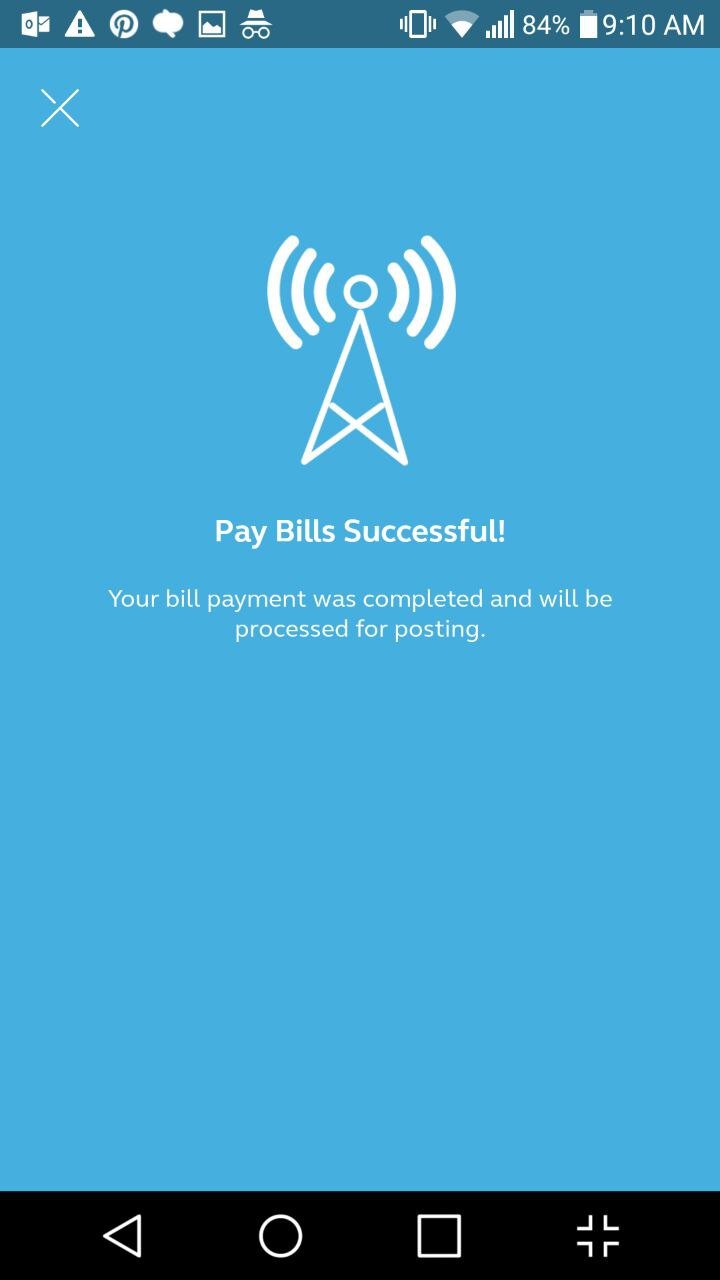
Your payment is successful!
That’s it! You have successfully paid your Globe Postpaid bill without falling in line at the Globe store.
Did you find this guide helpful? Share your experience below so that other subscribers will also be informed.
Financial Transactions Made Easy!
More on our Youtube Channel.
Subscribe Now!
Financial Transactions Made Easy!
More on our Youtube Channel.
Subscribe Now!
