How to Enroll Activate BPI to GCash Online Transfer
Do you have a BPI account? You can enroll and activate your BPI to GCash Online Transfer.
In order to do this, you just need to follow these easy steps:
You may check our video tutorial or go through our guide below with images.
Step 1: Open your GCash app

Step 2: Enter your MPIN number if you have set up already.
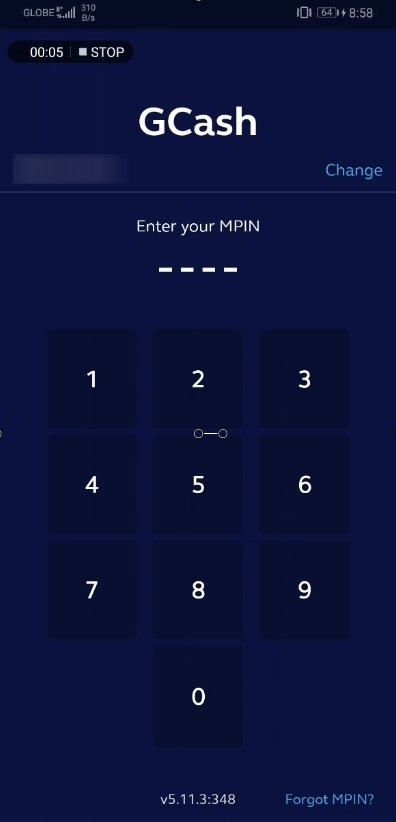
Step 3: Click on the Cash-in icon.
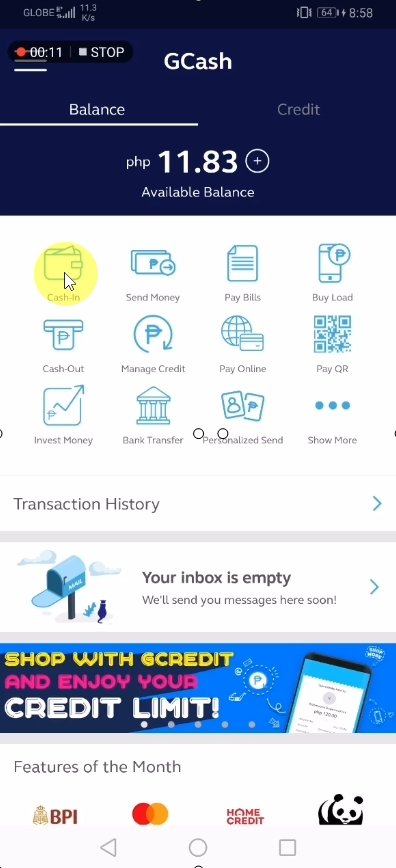
Step 4: Select Online Banking.
There are three options here for Cash-in: Over the counter, Online banking and remittance.
Choose Online Banking.
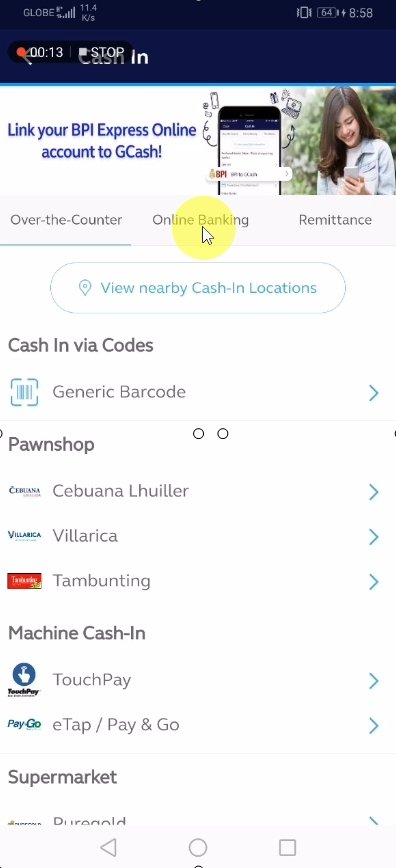
Step 5: Choose BPI as your bank option.
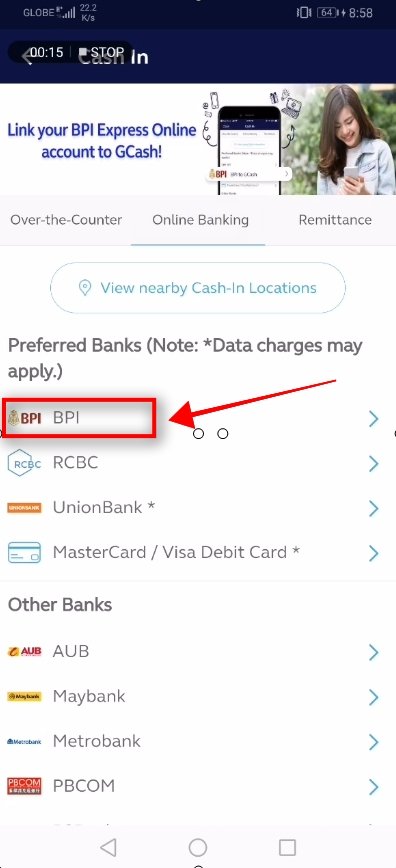
Step 6: Click the Enroll Now button.
Since we haven’t enrolled our BPI account to GCash, we will be greeted with the prompt below.
This prompt will also show up for enrollments that have expired.
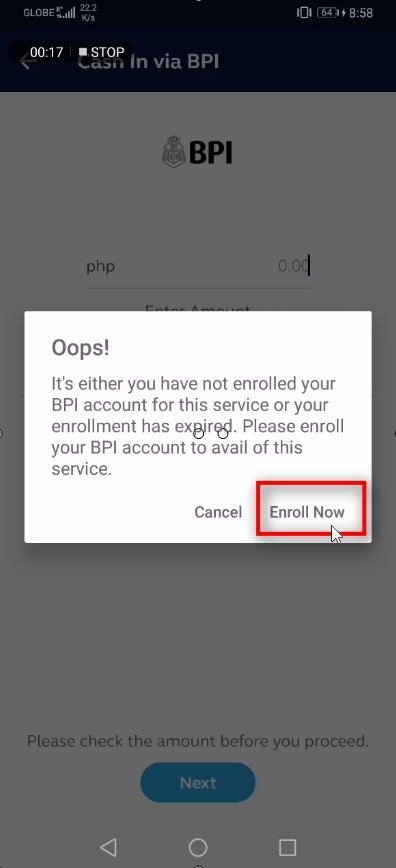
Step 7: Enter your BPI Online username and password and click on the Accept button.
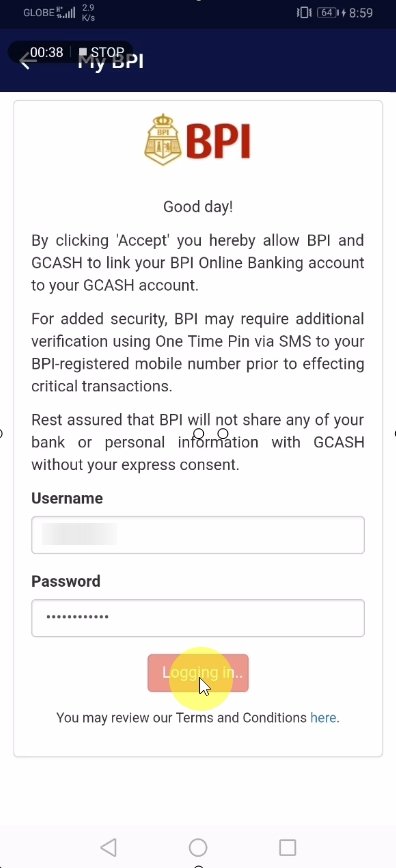
Step 8: Your BPI Registration is Successful!
If you are seeing this screen, it means that your BPI registration is successful.
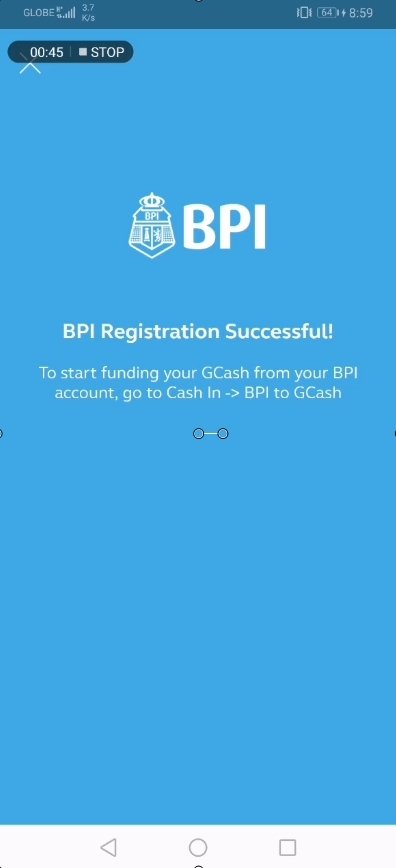
Isn’t that very easy?
Of course the next step is to add funds or transfer your money to GCash from BPI.
Check out our GCash article on how to do the online transfer!
Financial Transactions Made Easy!
More on our Youtube Channel.
Subscribe Now!
Financial Transactions Made Easy!
More on our Youtube Channel.
Subscribe Now!

I already add bpi account to gcash can I add additional account of my sister?
Hi Shiela,
Yes, the maximum accounts you can link is 3.
y do i always get invalid username and password reply when linking my bpi online and gcash
can you try to login first at bpi online to check if your username and password are valid or correct?
login here: https://online.bpi.com.ph/portalserver/onlinebanking/sign-in
trying to enroll my bpi debit with eps logo, but the system is telling me i’m not eligible to do it. trying to link my bpi to gcash
Hi Janine, do you have a BPI Online banking account created?
hi I’ve already link my BPI online account but still it appears that my account is still not link.
Hi Tin,
Have you tried relinking it? It happened to me when uninstalled the app. I had to re link the BPI account.
I already link my bpi card to gcash app. Whenever, I cash-in, enter the code sent to my phone number, it says “your account is restricted to do this transaction”. Why is that so?
Hi, fully verified na ba account mo sa GCash?
Yes po. Fully verrified and I also have bpi online banking. My bpi globe number is different from my gcash number. Do you think it has something to do with that?
i am trying to link my bpi account but it says please try again
Hi Gail,
Are you getting the same error when you repeat the process?
You may also link the account under My Linked Accounts in Menu.
I have already link my bpi to my gcash for the first time but unfortunately i still haven’t received the reward of P100? Why is it? Do I still need to cash in first so that I will be entitled for the P100 reward?
Hi Julie Anne,
The P100 reward, is this part of the promo?
yes it is part of the gcash promo.
if you know na naka abot ka sa promo, you may check this issue with GCash. Pwede ka mag report sa [email protected] or call 2882
hi, i have link my bpi since before. and now it says i have to enroll again since it already expires. upon enrolling again and i have receive and text confirmation, still, i cant cash in from my bpi
Hi, ano po error message? You may call Gcash to check your account – 2882