BDO Internet Banking: BDO Online Transfer to Other Bank
Do you know that you can do BDO money transfer to other bank?
Let me show you how to do BDO online transfer to other bank.
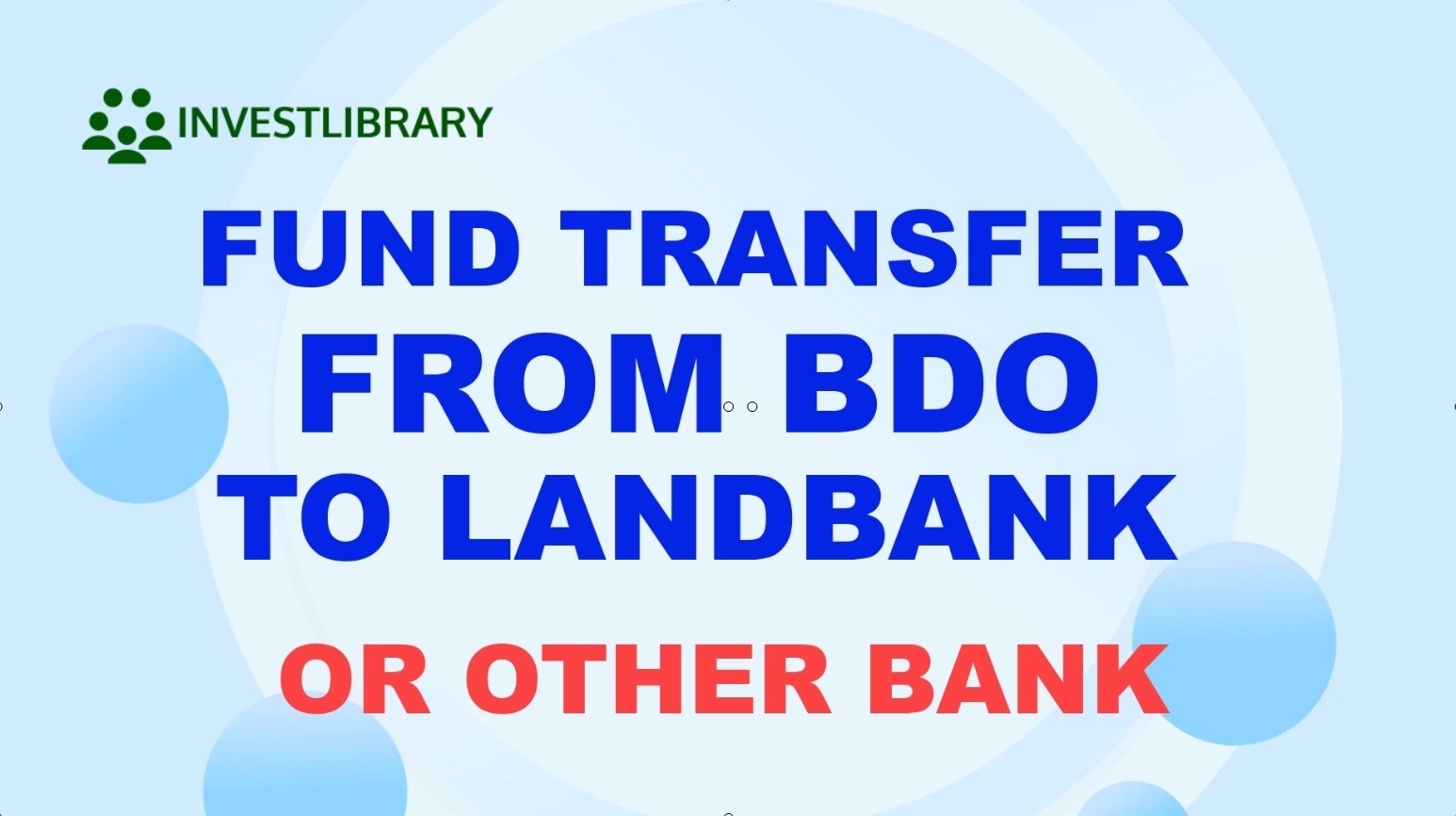
Step 1: Go to the BDO Internet Banking website.
Browse through the BDO website: online.bdo.com.ph
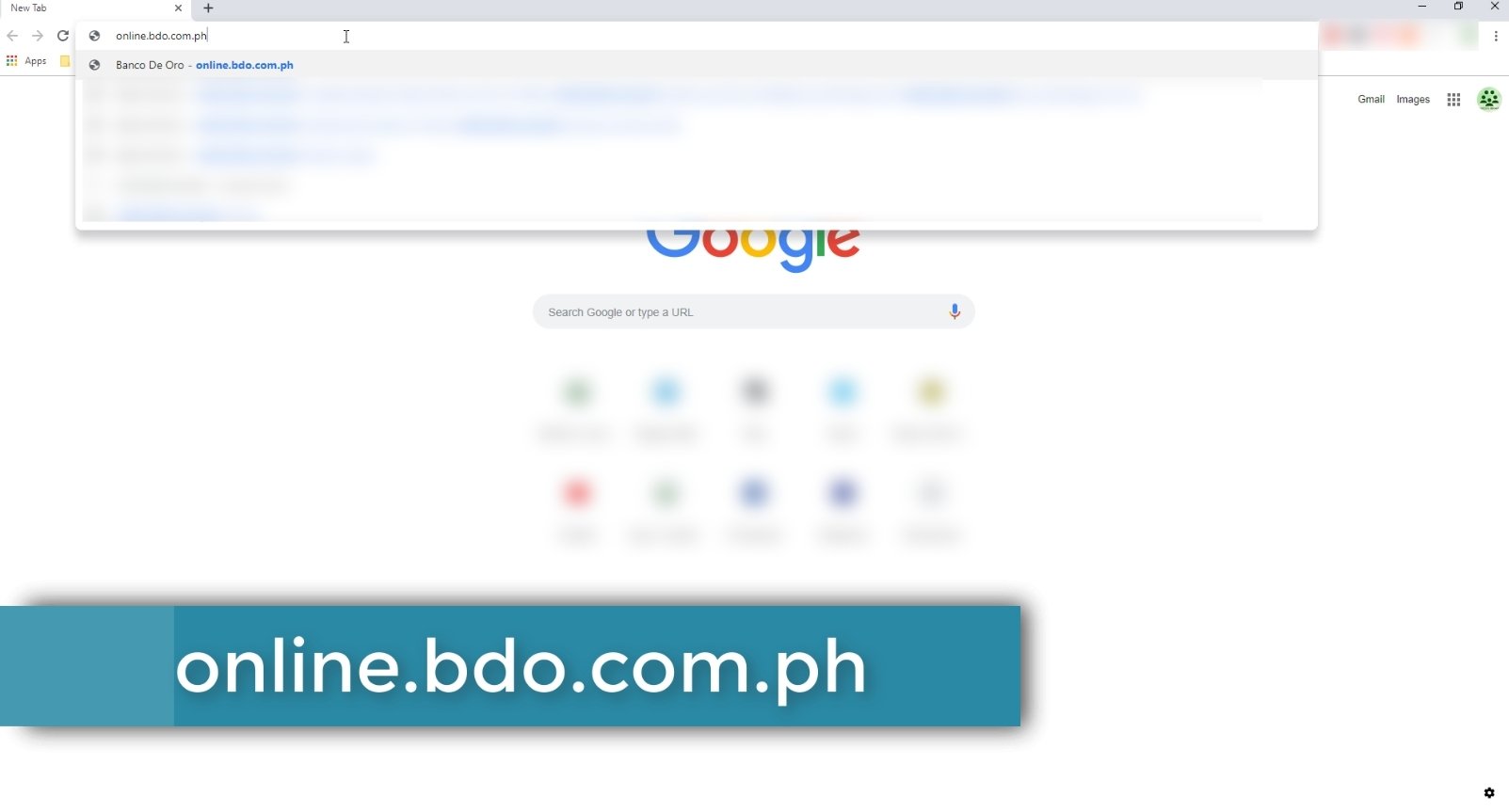
Step 2: Login to BDO Online Banking with your username and password.
Input your login credentials and click on the login button.
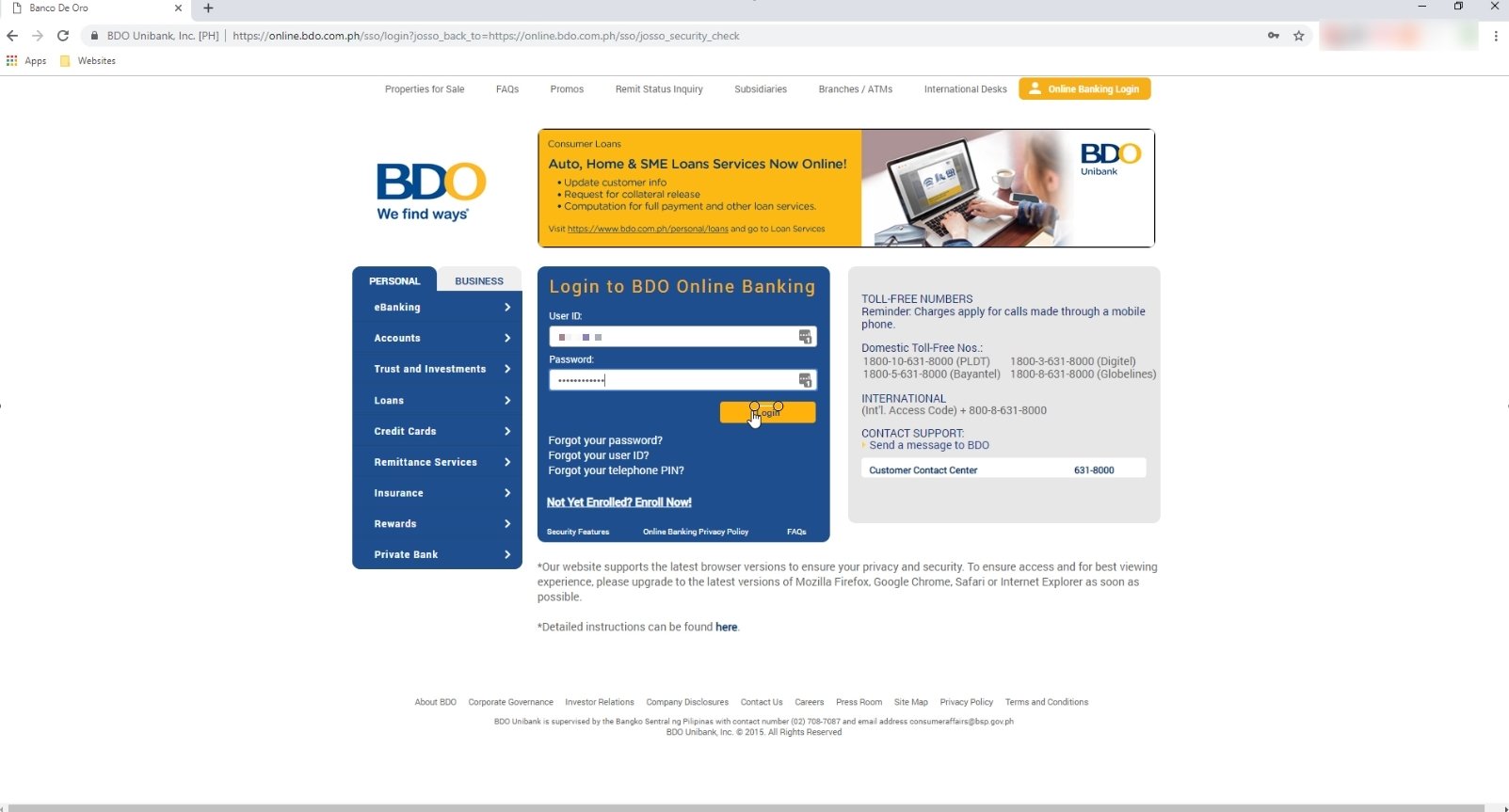
Step 3: Enter the One-Time Password (OTP).
Input the OTP that you will be receiving via SMS and click the Proceed button.
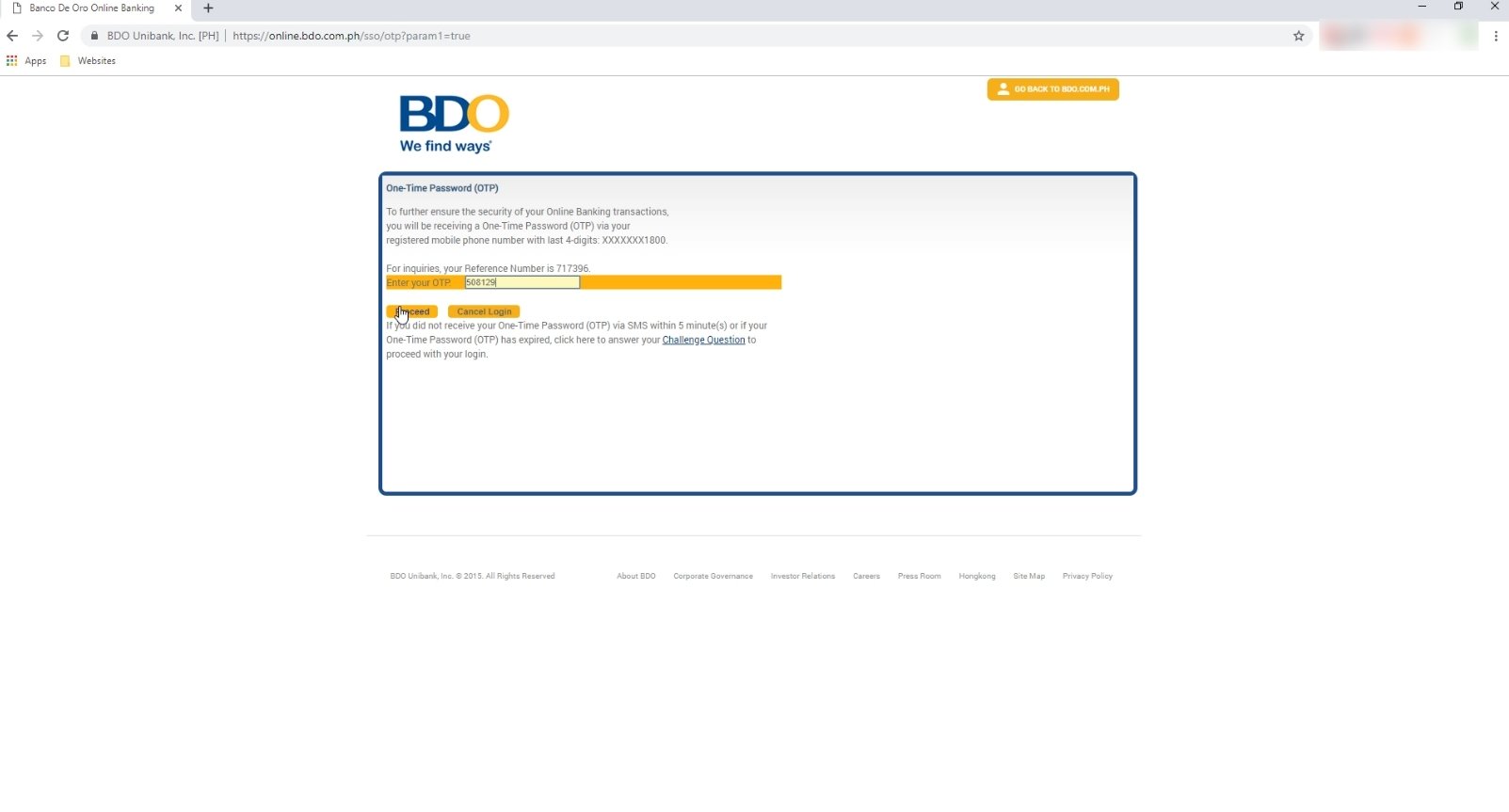
If you did not receive your One-Time Password via SMS within 5 minutes or if your OTP has already expired, you can opt to answer the Challenge Questions to login.
The Challenge Questions are those that you setup during the creation of your BDO account.
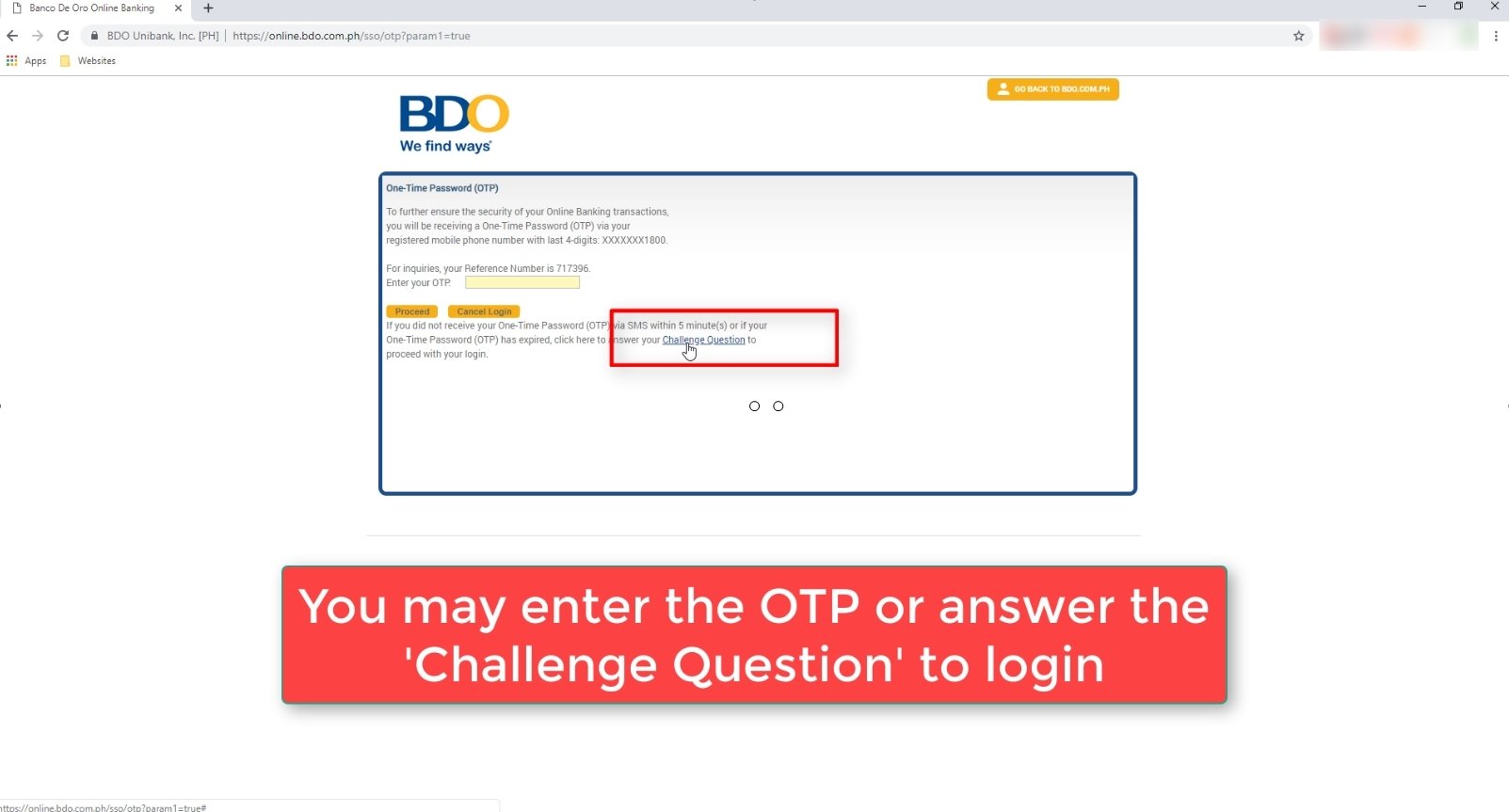
Step 4: Hover over the Send Money option and choose To Another Local Bank.
Once logged in, drag your mouse over the “Send Money” menu.
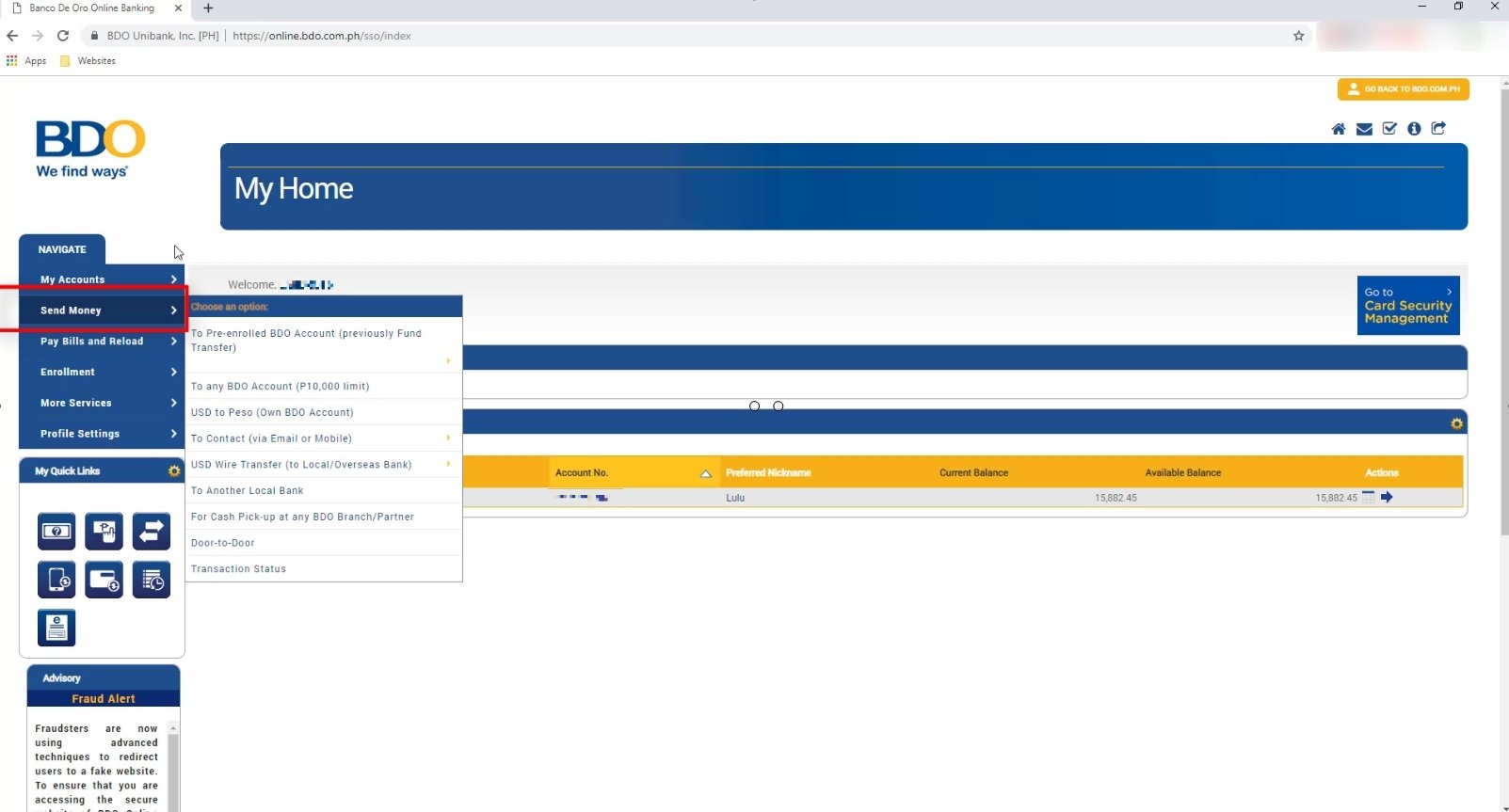
Then choose the “To Another Local Bank” option.
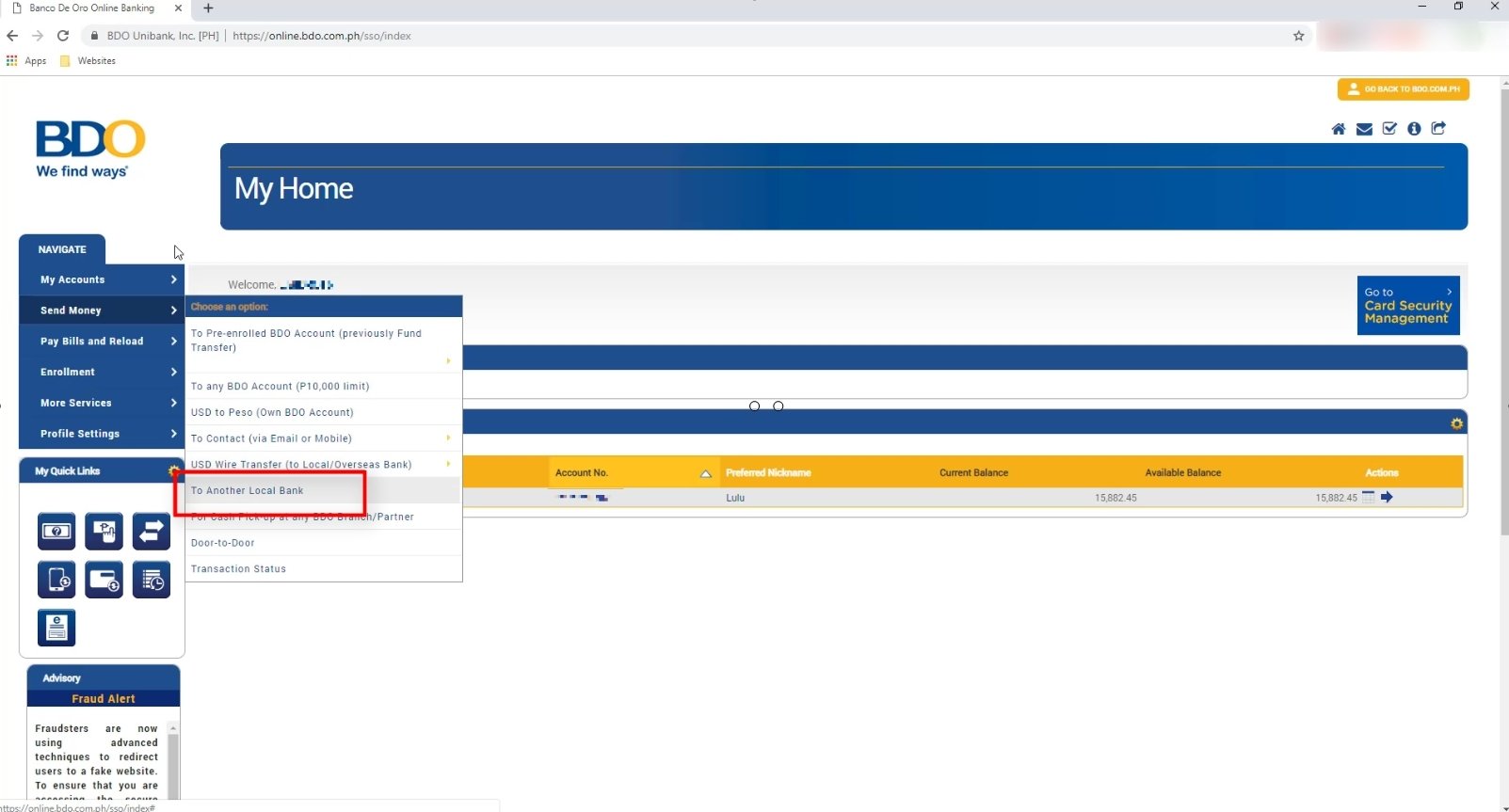
Step 5: Fill up the Send Money Request Form.
For the Settlement Type, select “Credit to Another Local Bank”.
For the Transaction Type, select “Credit to Other Bank”.
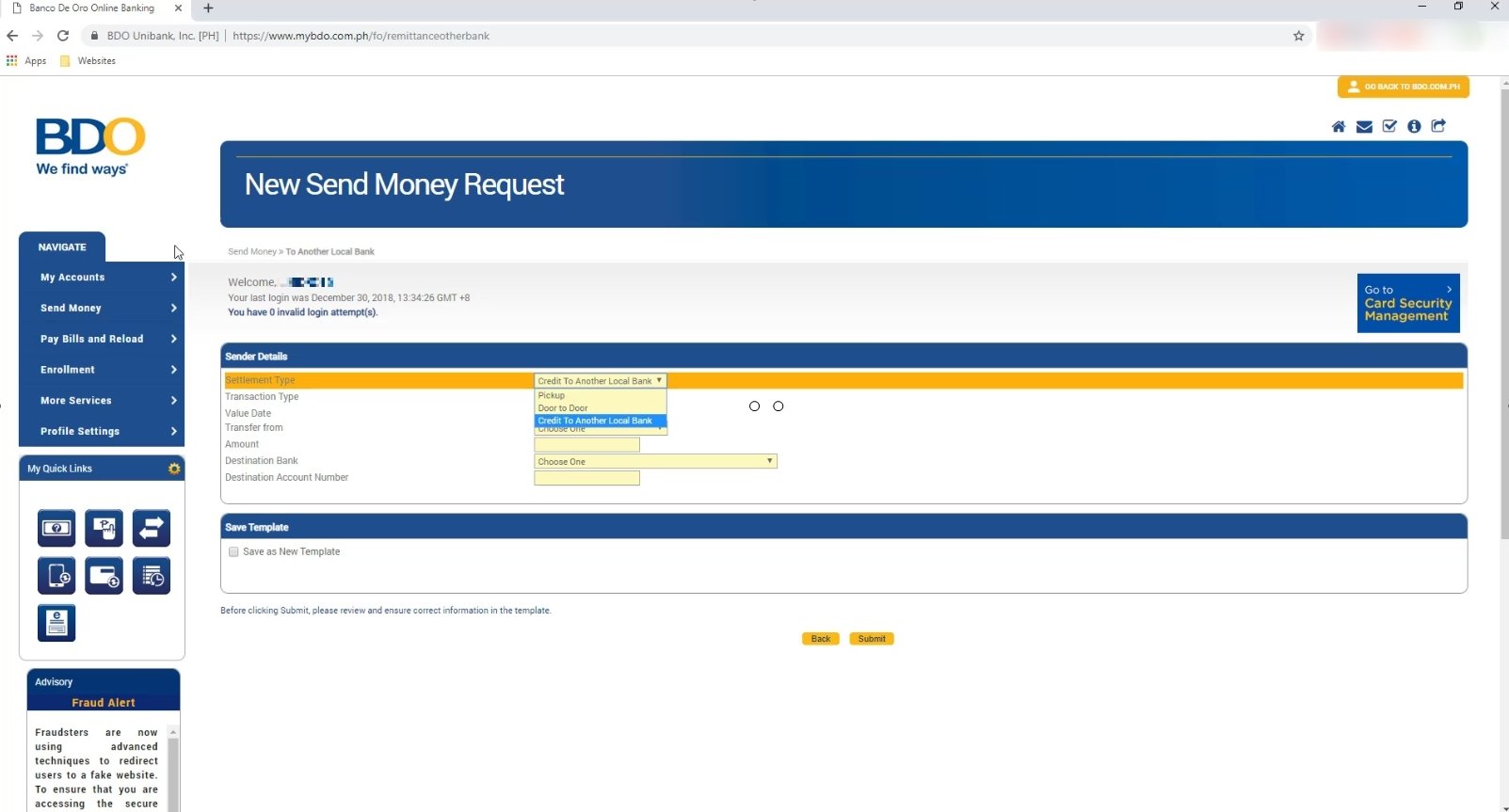
For the Transfer from field, choose the bank account number that the funds will originate.
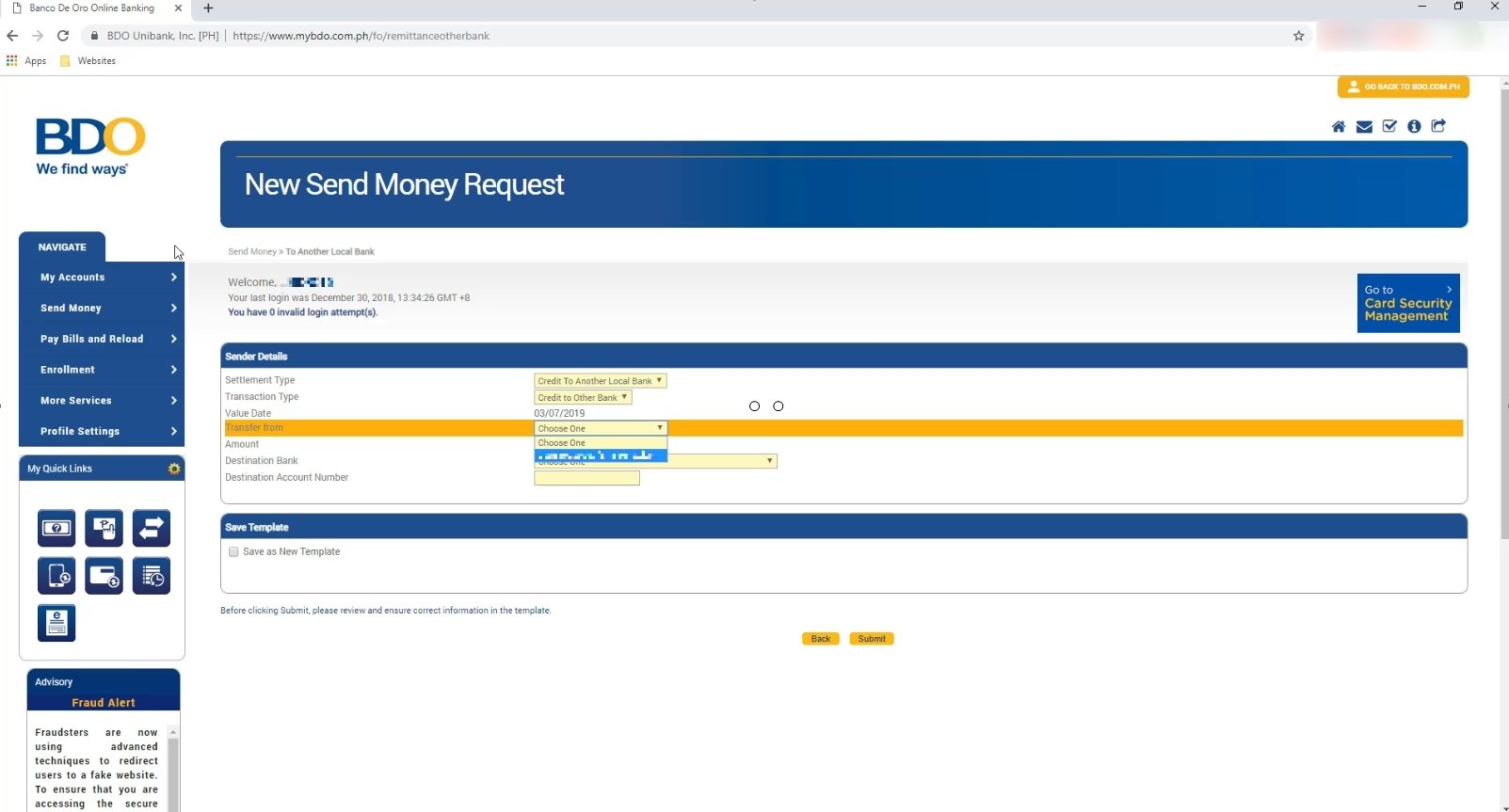
Enter the amount that you will be transferring.
Be sure to include the 100 pesos transfer fee in the amount field.
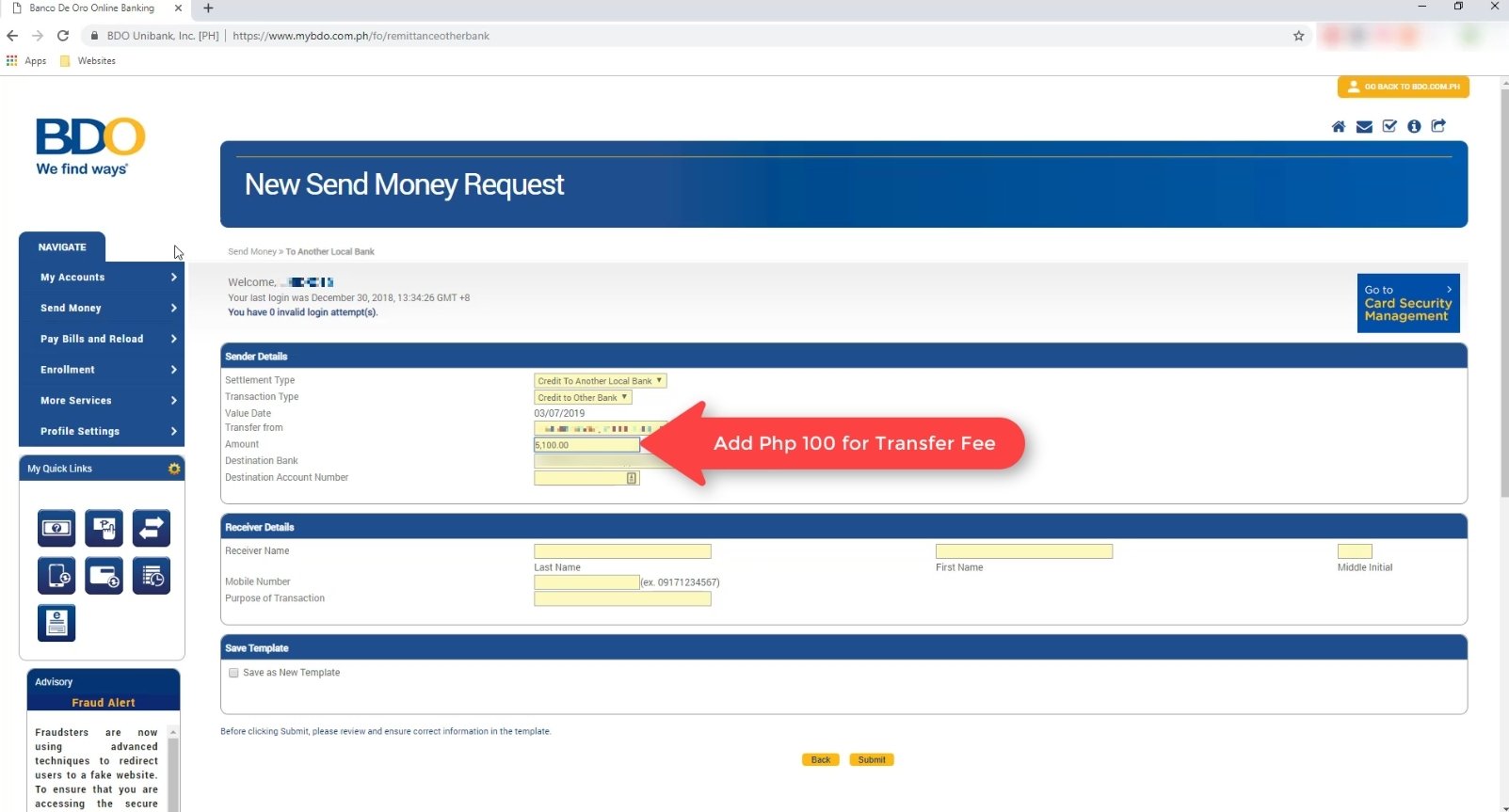
Choose the Destination Bank.
For this guide, we will select “Landbank”.
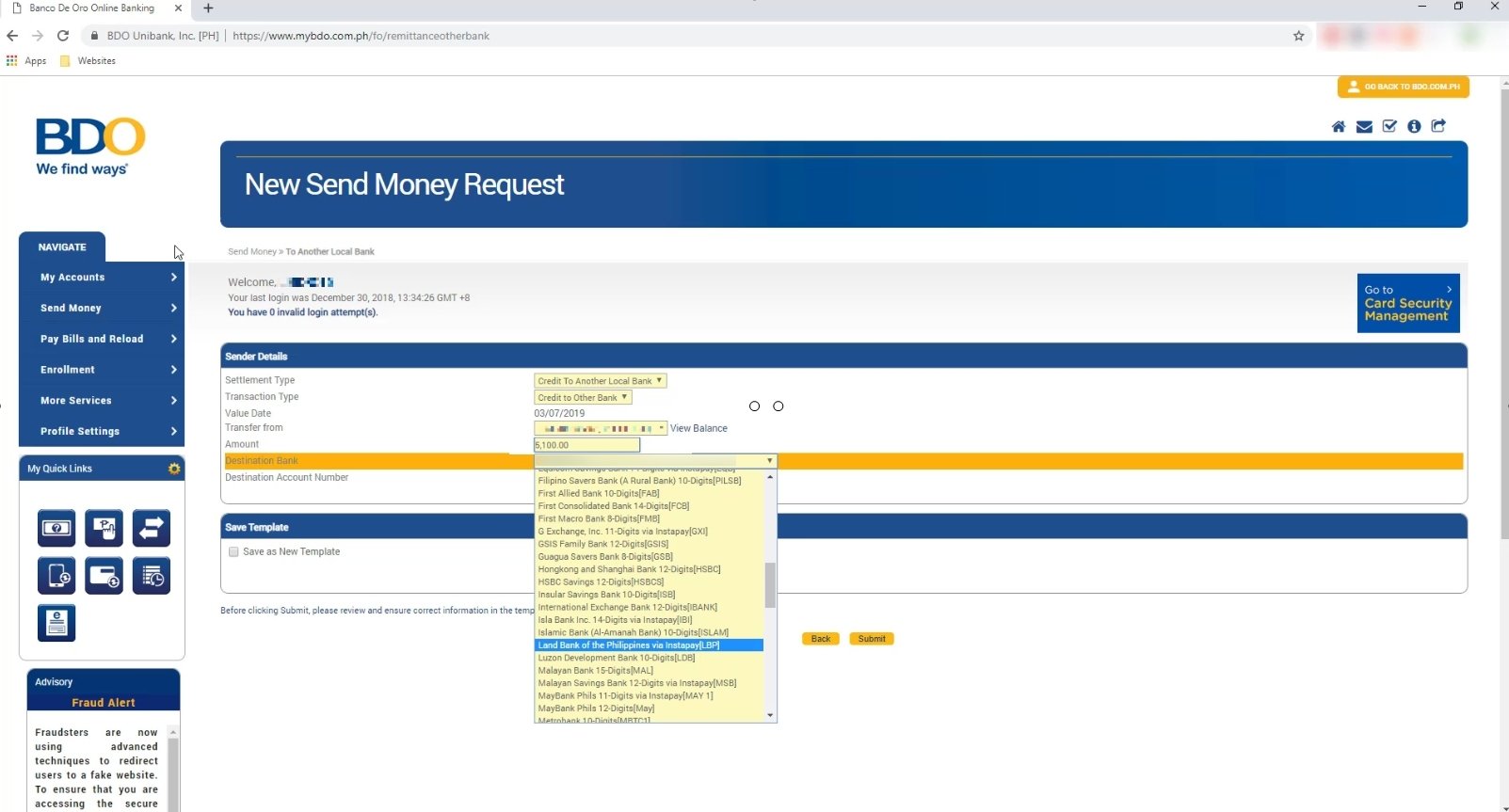
Input the Destination or Receiver’s Account Number.
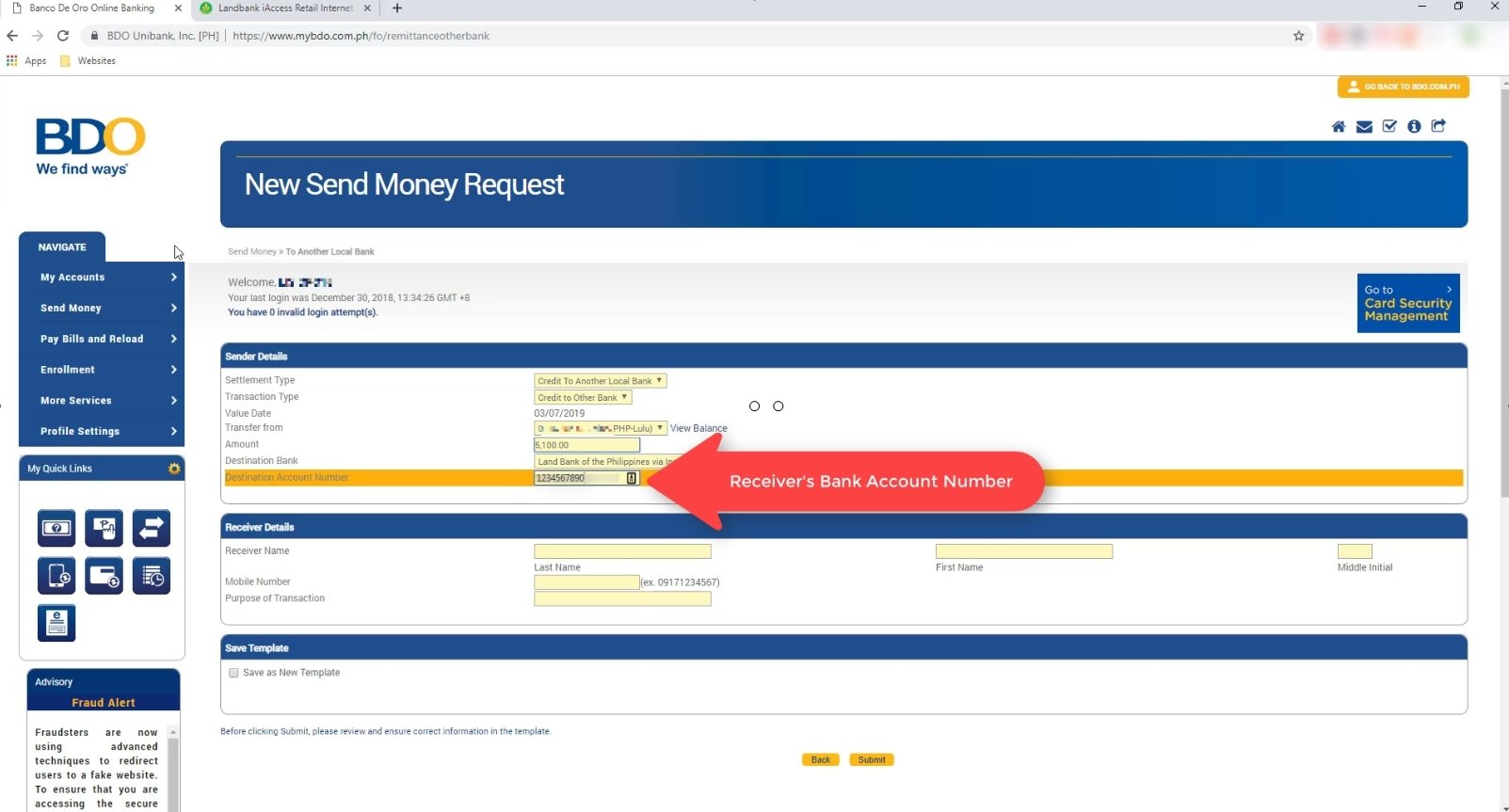
Enter the receiver’s details such as full name, mobile number and purpose of transaction.
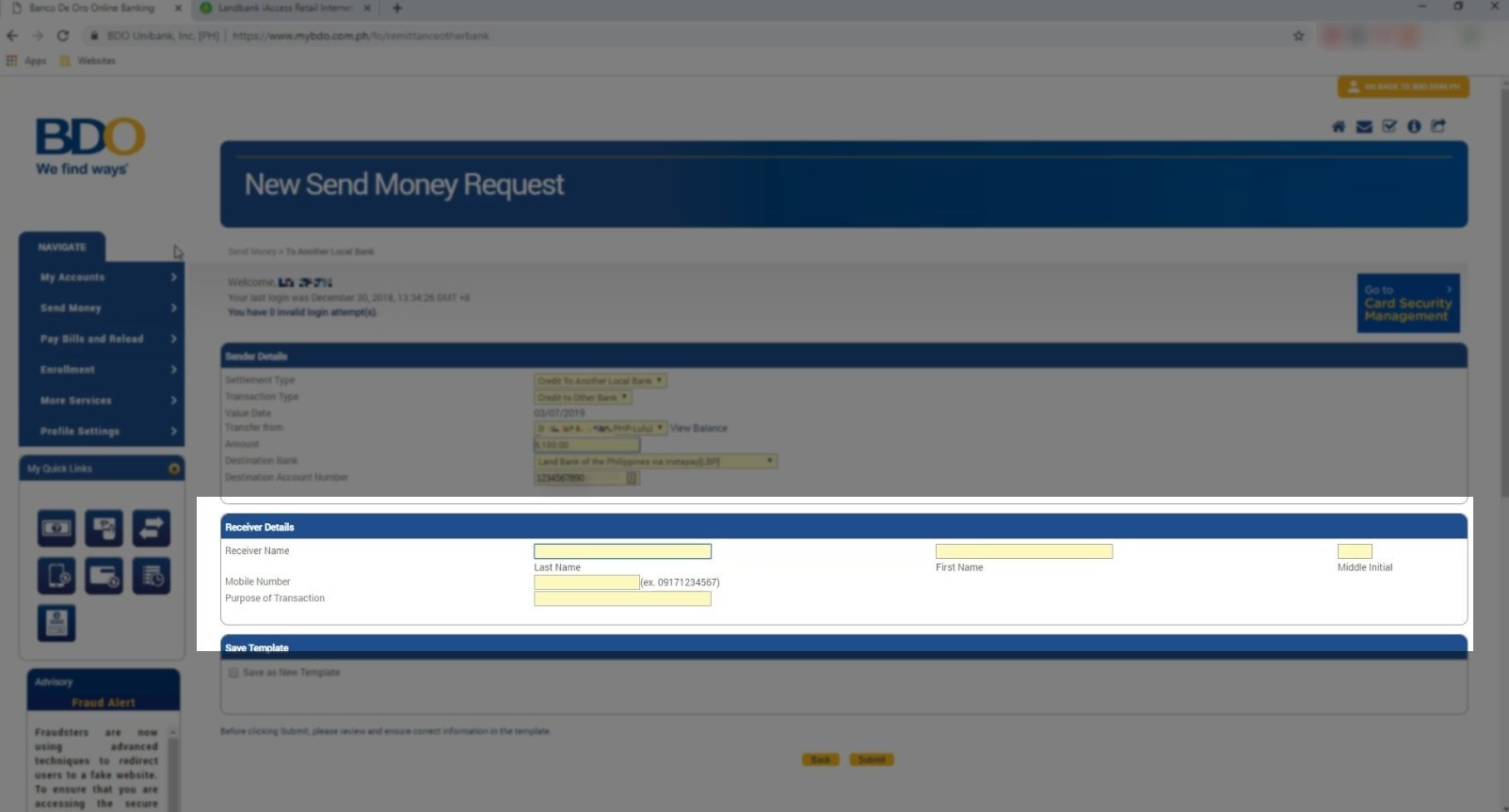
You have the option to save the details of your current transaction as a template for future use.
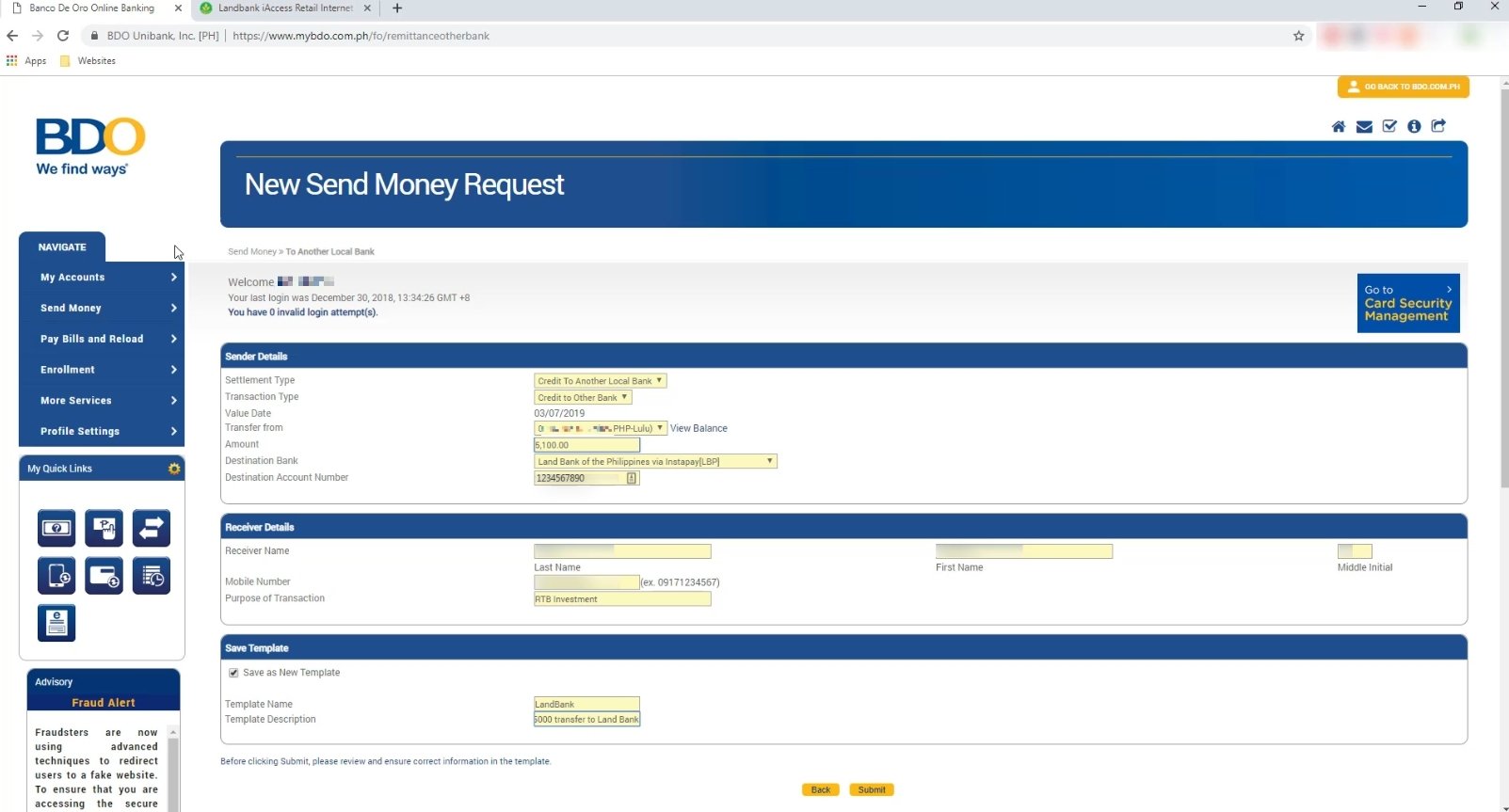
Once done, click on the Submit button.
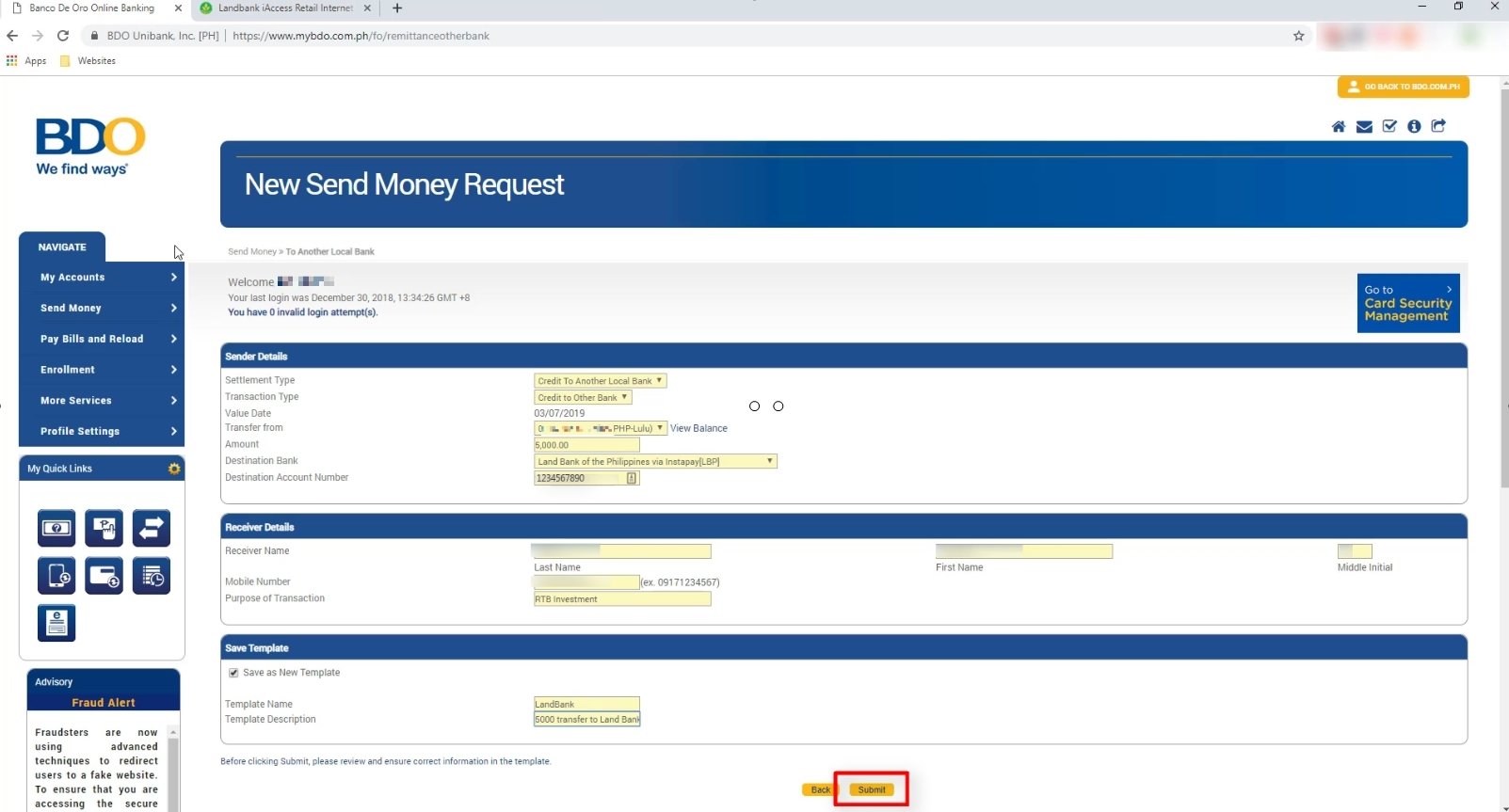
Step 6: Verify the details of your current transaction.
Double check if the details are correct.
If they are all good, click on the Continue button.
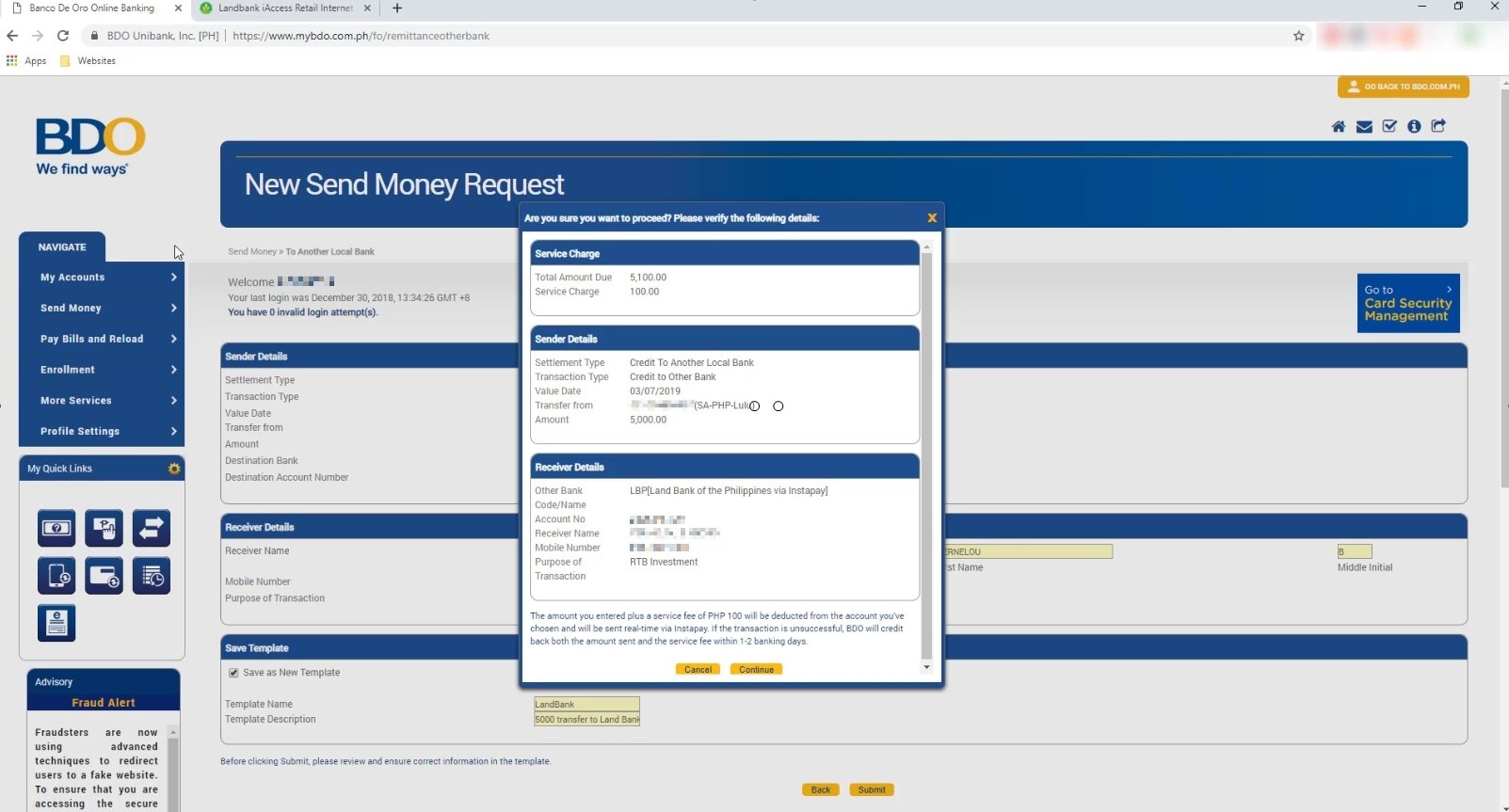
You will be prompted to enter the OTP that will be sent via SMS.
If you were not able to input the OTP within 5 minutes, it can expire.
If that happens, simply click on the One-Time Password link on your screen to generate a new OTP password.
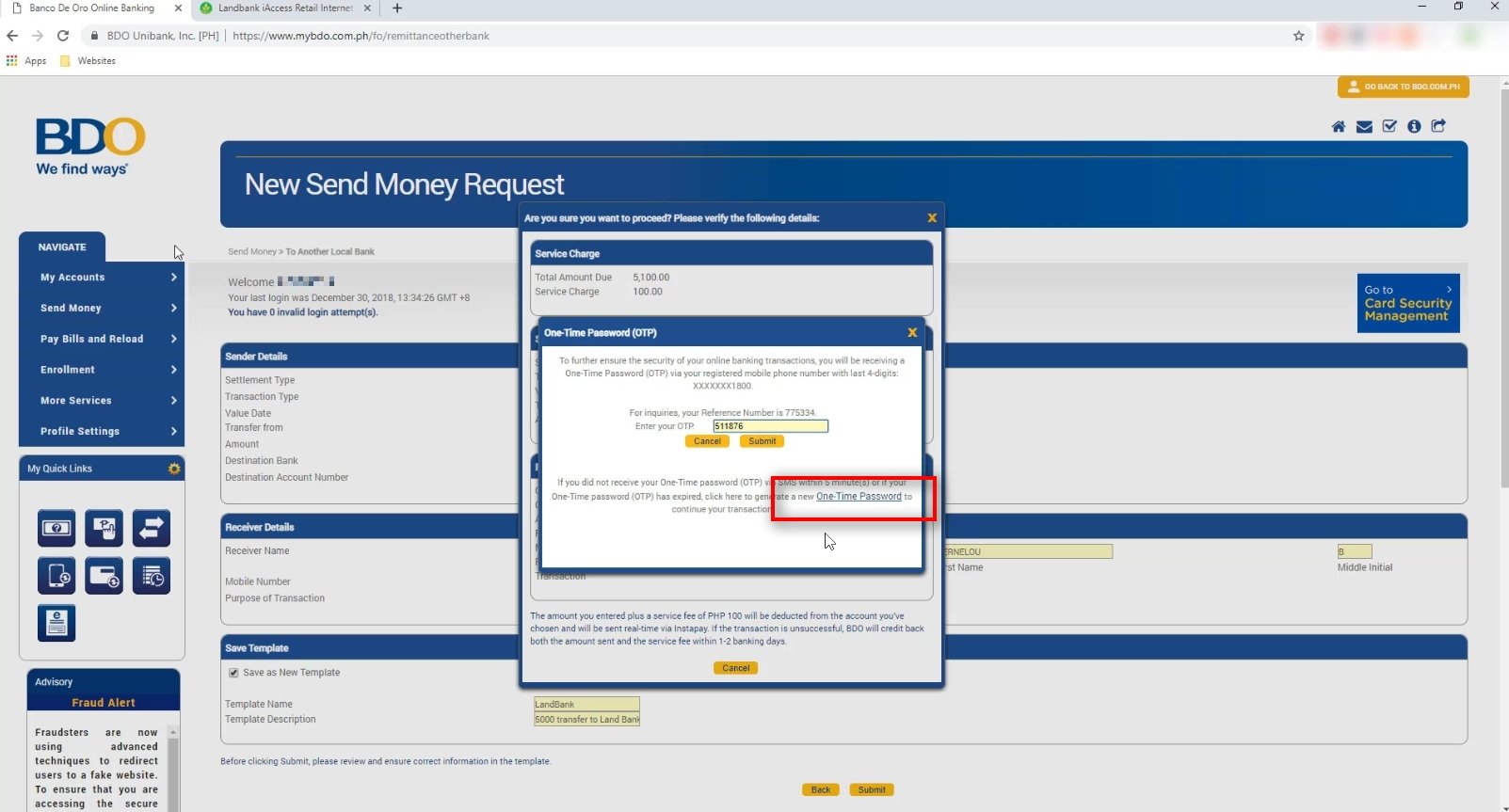
Step 7: You will see a successful notification if the transaction pushed through.
You will have an option to print this details of your successful transaction here.
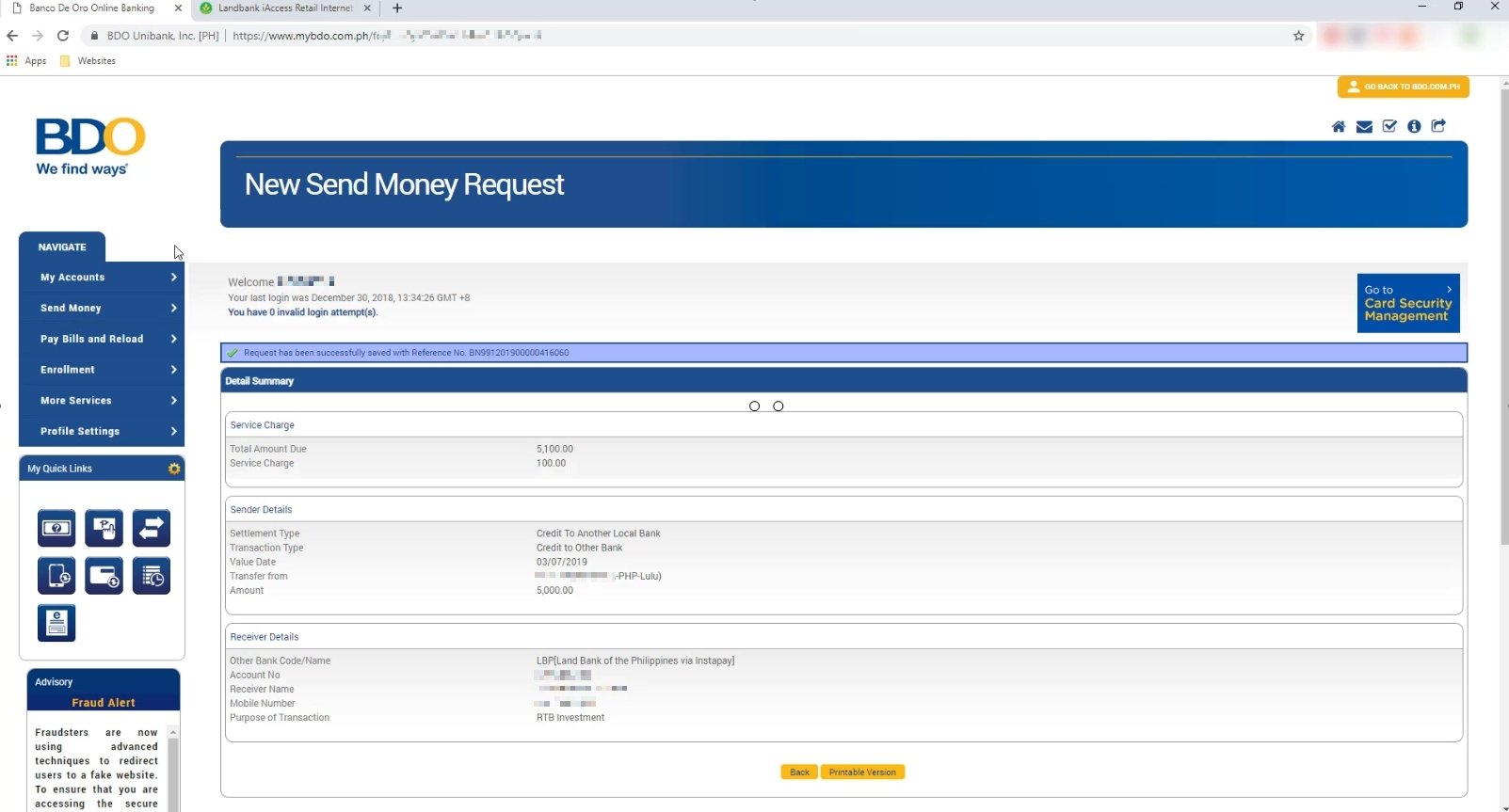
Just to verify, I checked the available balance in my other bank and the transferred amount was there.
In my experience, the fund transfer was real-time.
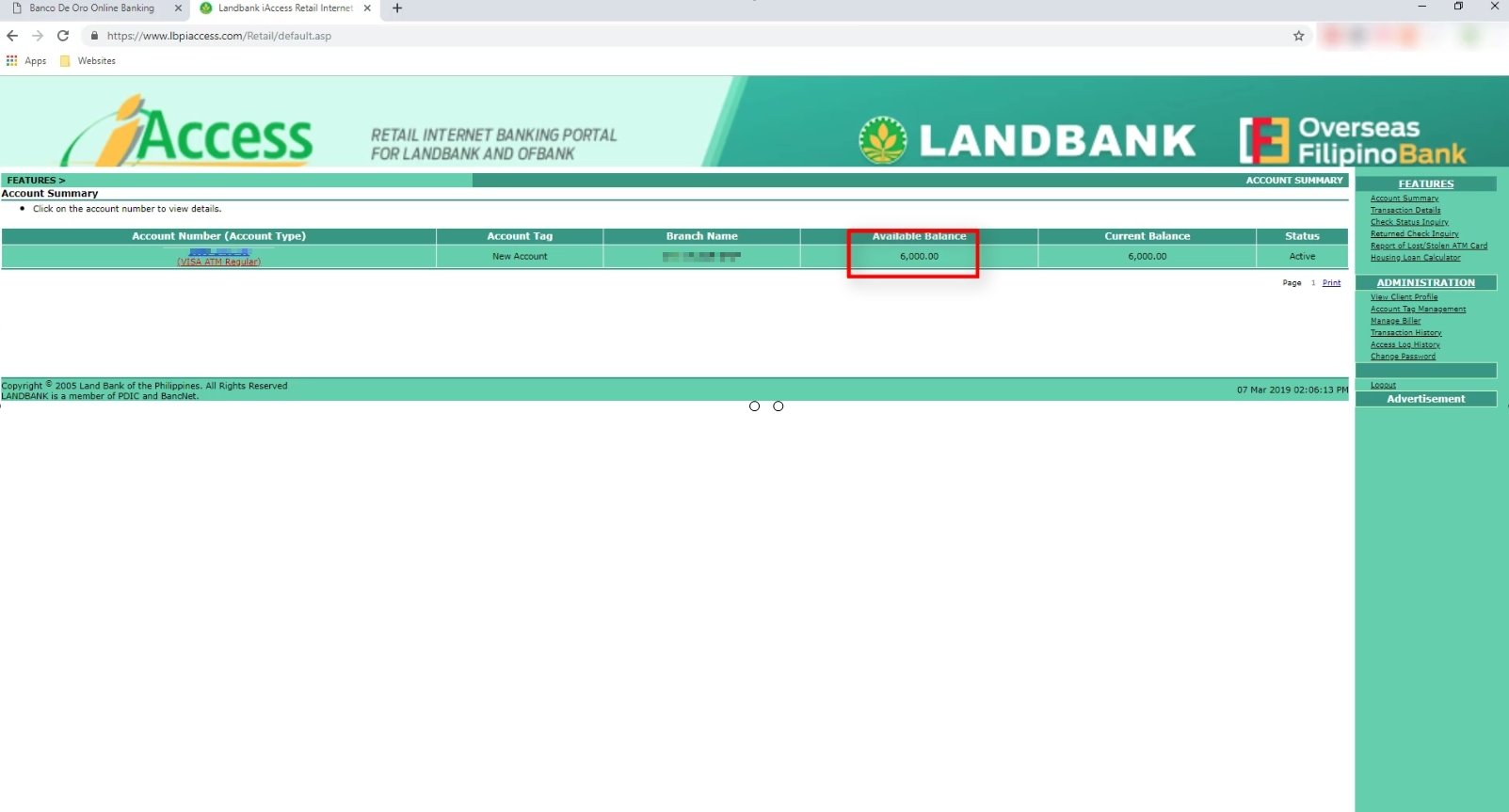
That’s all!
Let me know if you were able to do BDO online transfer to other bank successfully as well in the comments below.
Financial Transactions Made Easy!
More on our Youtube Channel.
Subscribe Now!
Financial Transactions Made Easy!
More on our Youtube Channel.
Subscribe Now!

Paano po kapag nailagay nyang name e Hindi naman name ng may ari ng bank acc. Makukuha ko ba un pera over the counter.
Hi Catherine. Kung tama naman yung account number, baka macredit pa rin ng tama. Actually di ako sure dahil di ko pa na encounter, nakuha nyo po ba?