Eastwest Bank Online Savings Account: How to Reset Password
Have you forgotten your Eastwest Bank Online Account password?
Let me show you how it is done.
Step 1: Go to the Eastwest Bank Official Website.
Here is the Eastwest bank website: eastwestbanker.com
Under personal account, click on the Login link.

Step 2: Click on Forgot Password.
Since we are going to reset our account, click on the Forgot Password link.
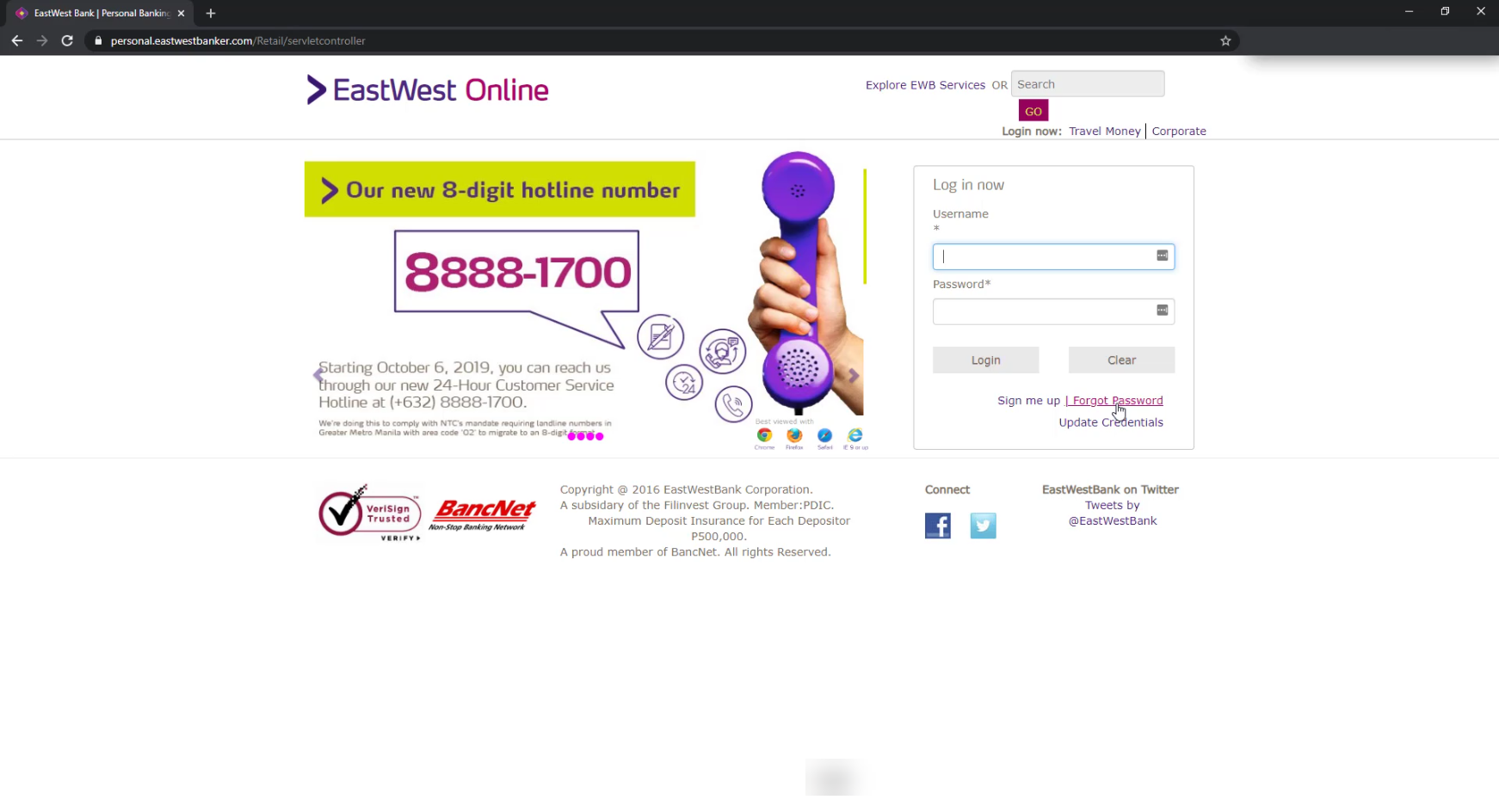
Step 3: Select Reset Password from the Self-Service Facility.
You will be presented options from the Self-Service Facility.
Choose Reset Password.
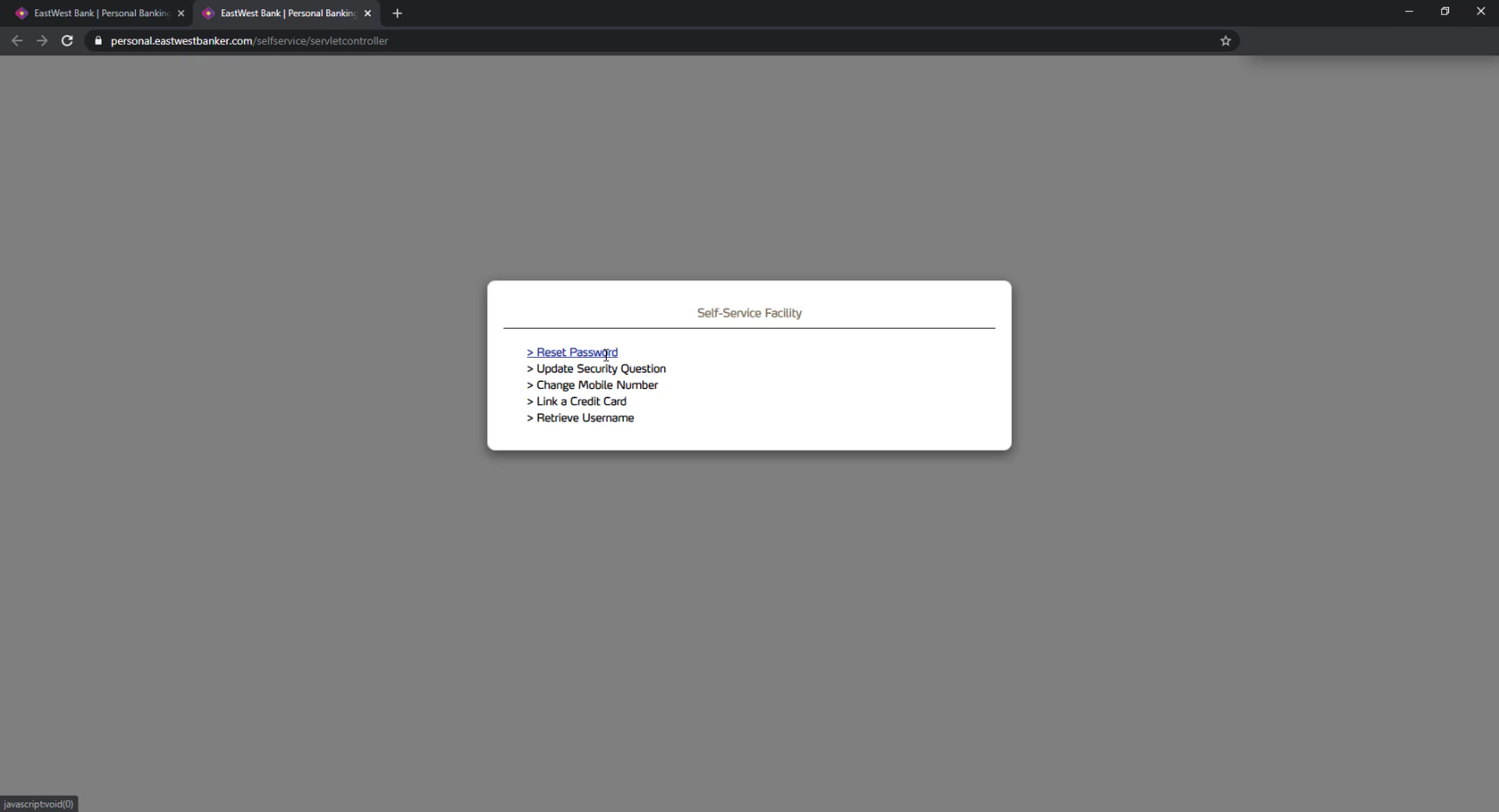
Step 4: Choose Debit or Prepaid Card for Card Type.
For this guide, the card type that we have is a Debit or Prepaid Card.
Enter your Card Number in the space provided.
The 16 digit card number can be located in your physical card as shown in the image below.
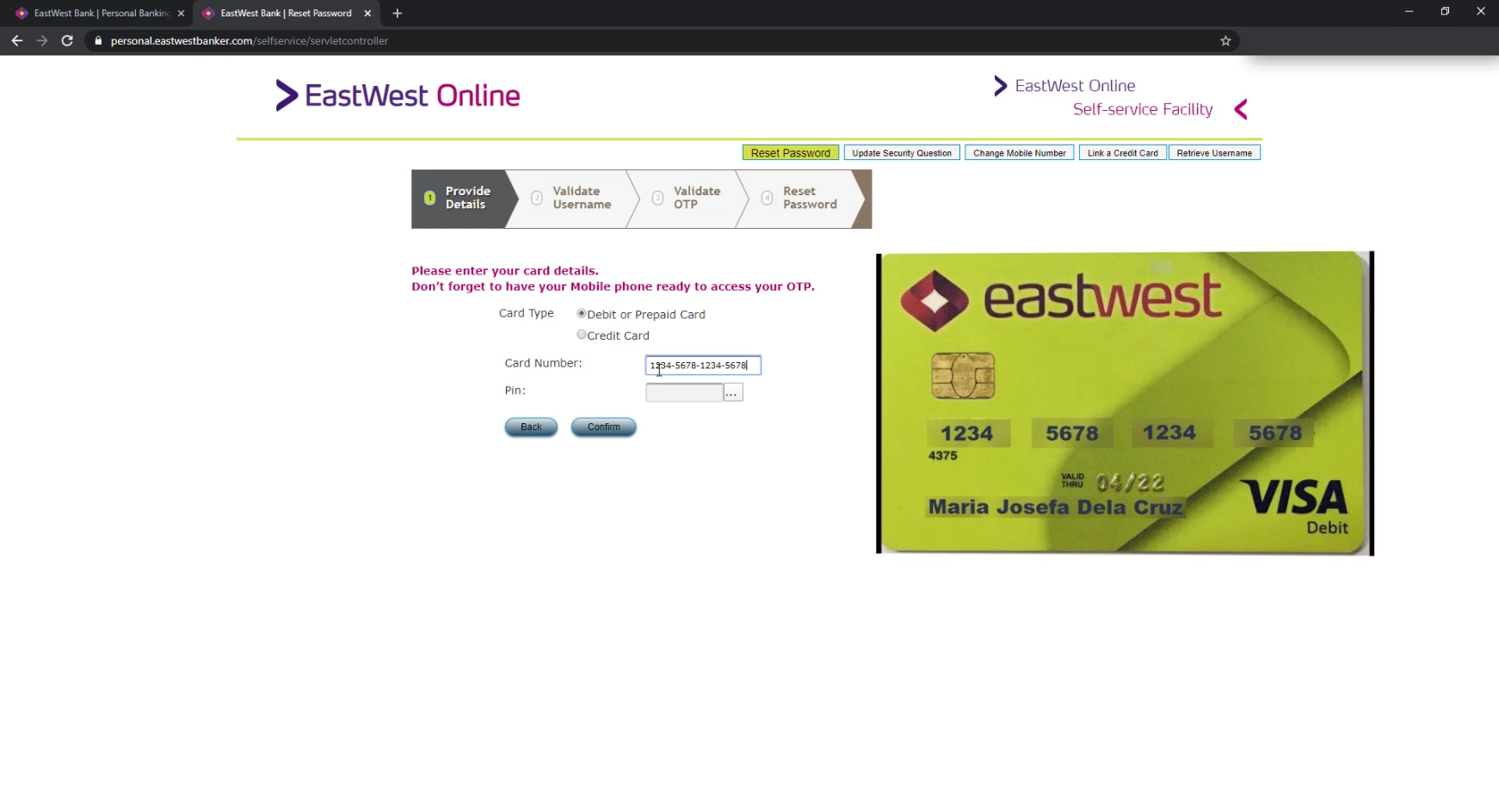
For the pin, you will be shown a keypad with jumbled numbers.
Enter your pin and click on the Close button.
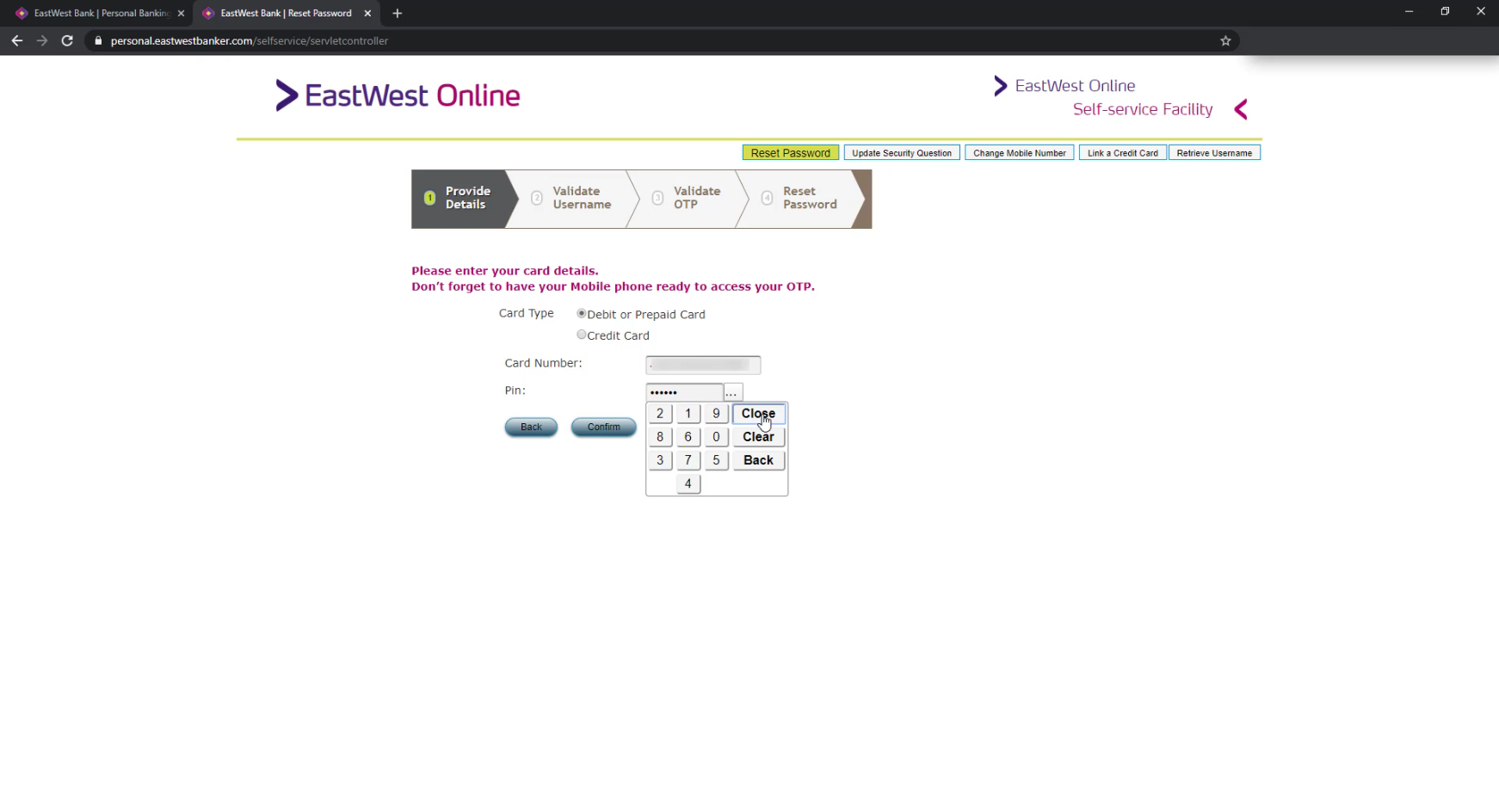
Then click on Confirm.
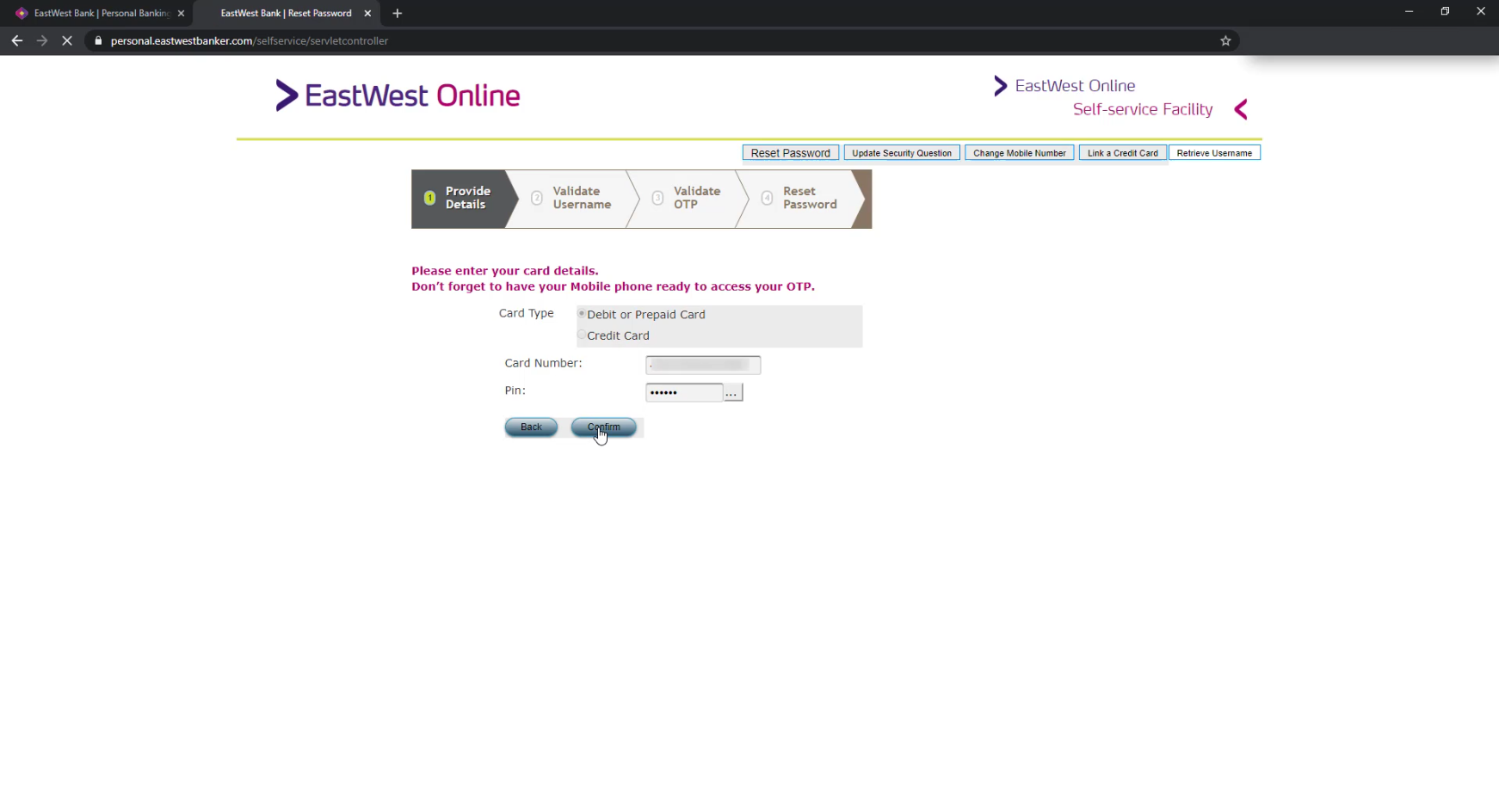
Step 5: Validate your Username.
You now need to enter your username.
Then click on the Confirm button.
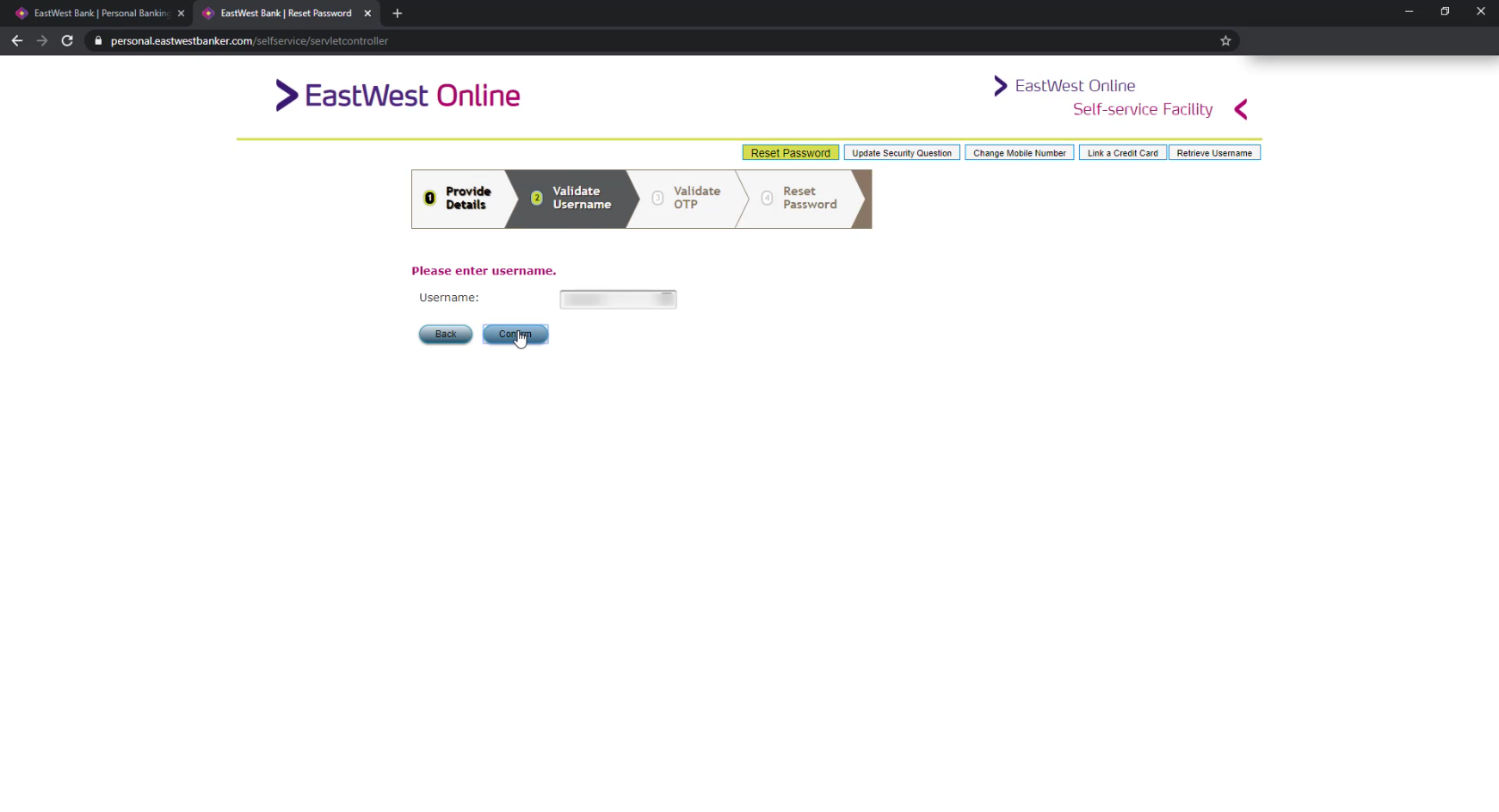
Step 6: Enter the One-Time Password sent to your registered mobile number.
You will now be receiving a One-Time Password or pin (OTP) in your registered mobile number.
Enter this in the space provided and click on the Confirm button.
If you did not receive the OTP, click on the link to regenerate it.
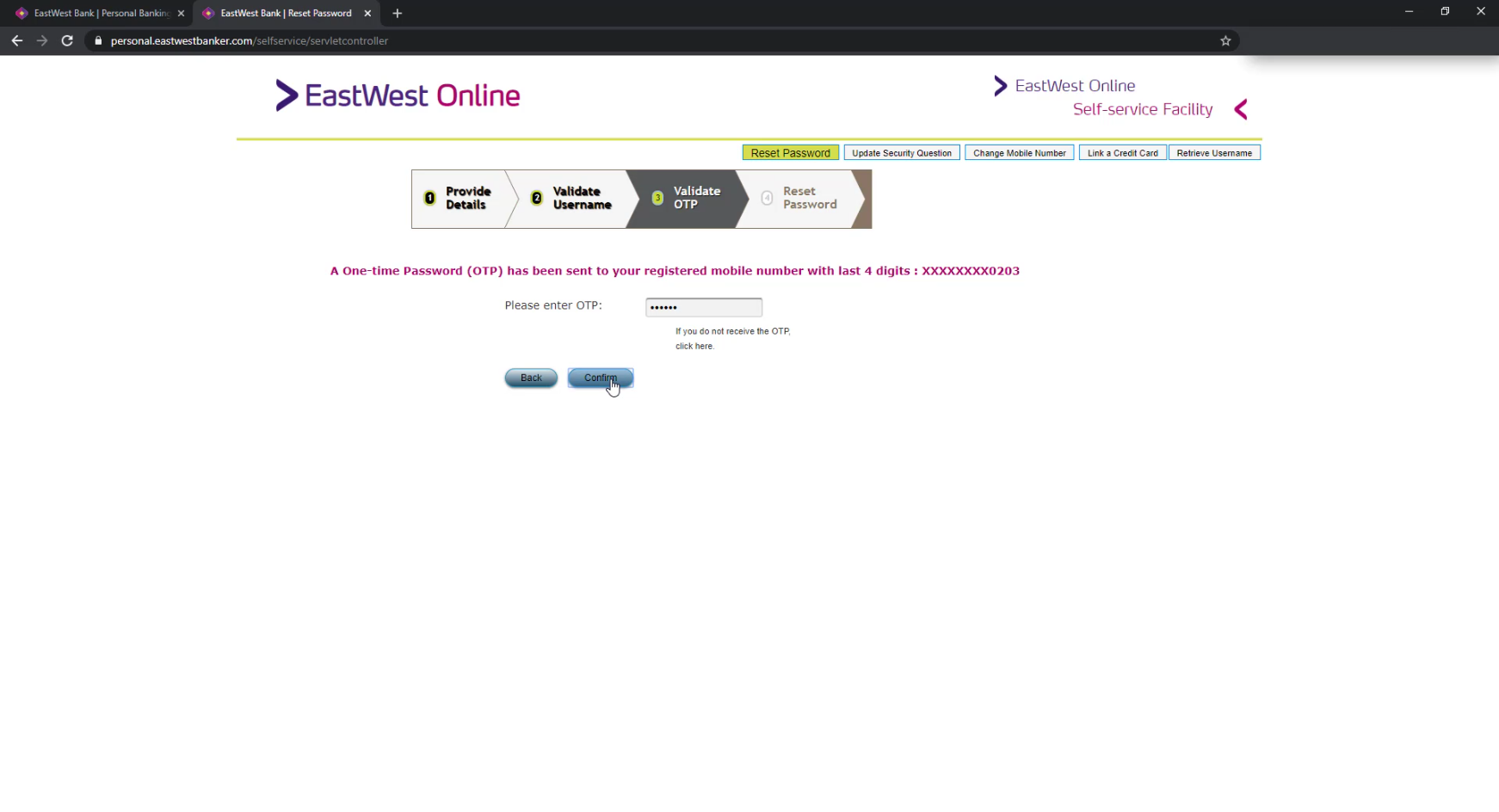
Step 7: Provided your New Password.
Nominate your new password.
Make sure that it contains at least one of the following:
- upper case letter
- lower case letter
- numeric character
- special character
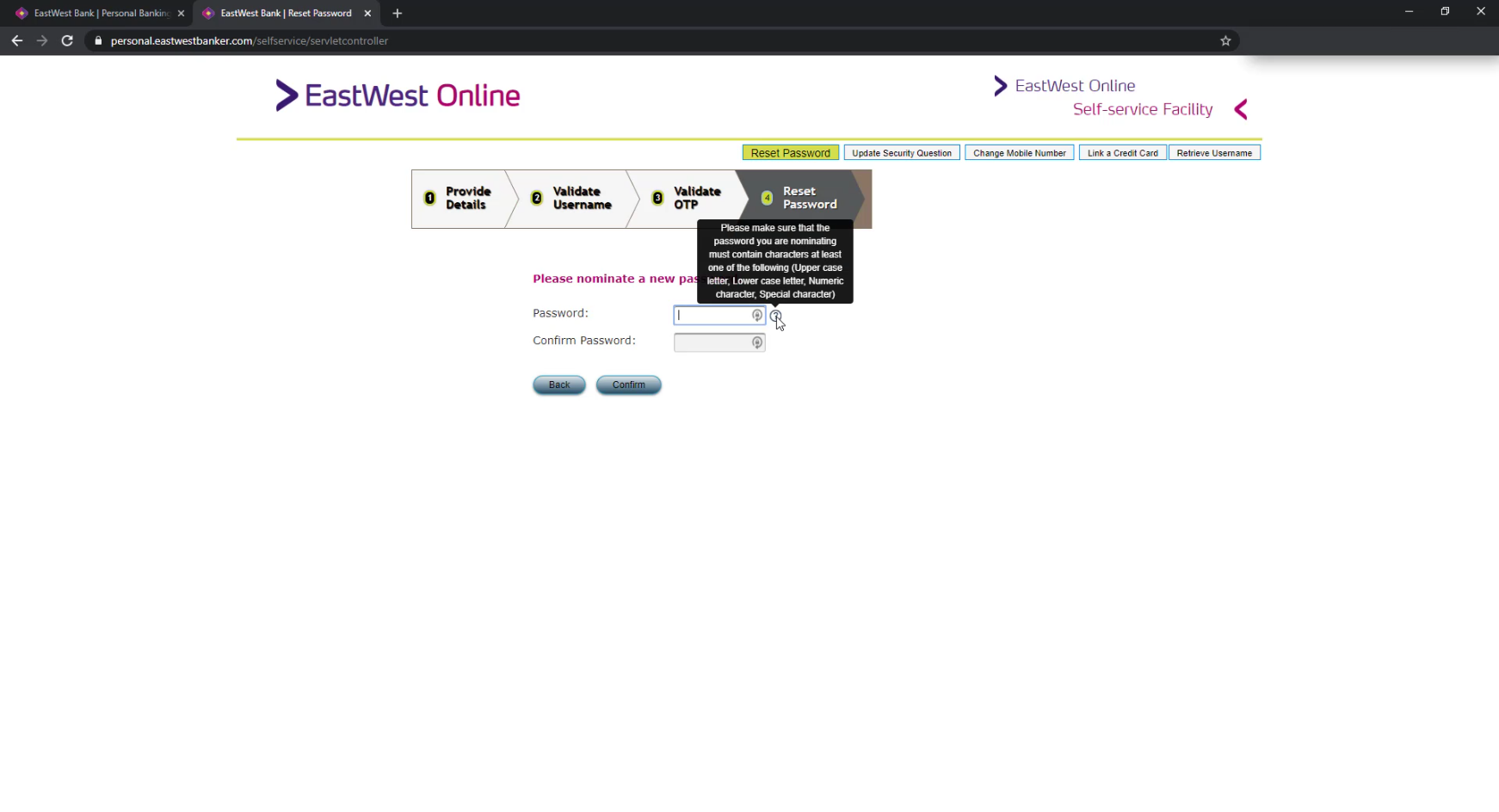
Enter it twice on the fields provided.
Then, click on the confirm button.
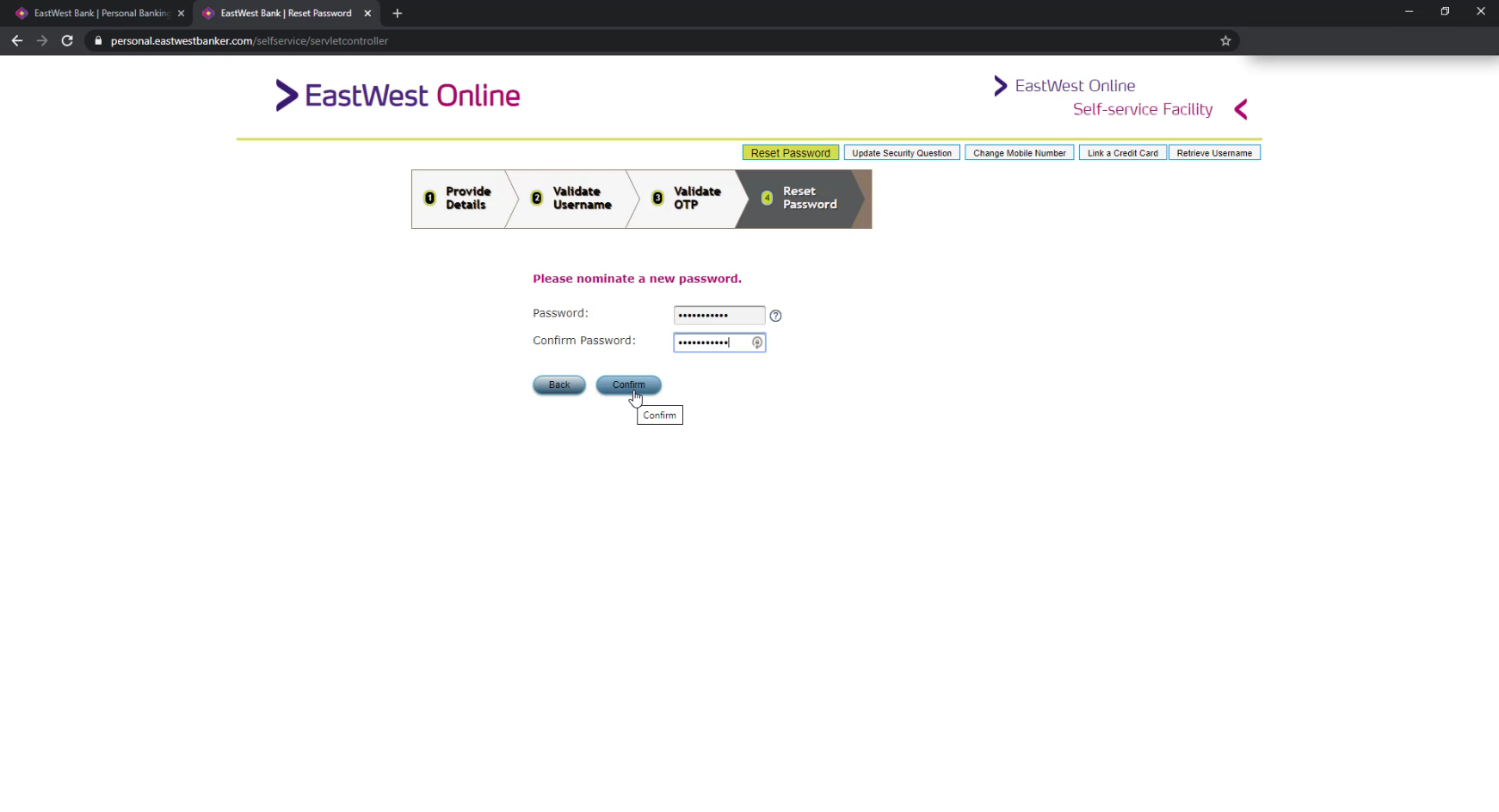
Step 8: Confirm your password reset by logging in to your account.
You now have reset your account.
Confirm it by clicking on the log in now button.
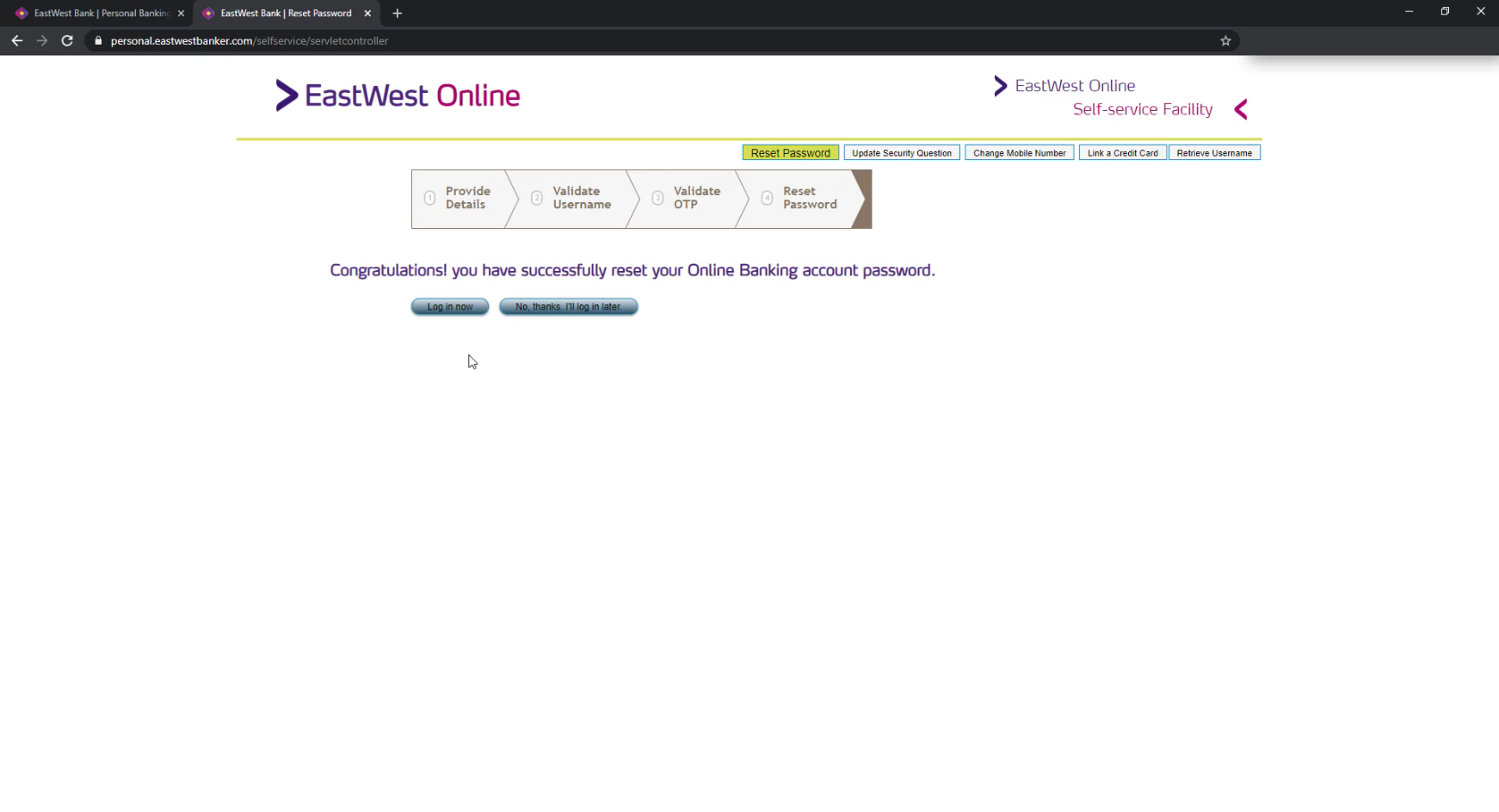
Enter your new credentials in the fields provided.
Click the Login button.
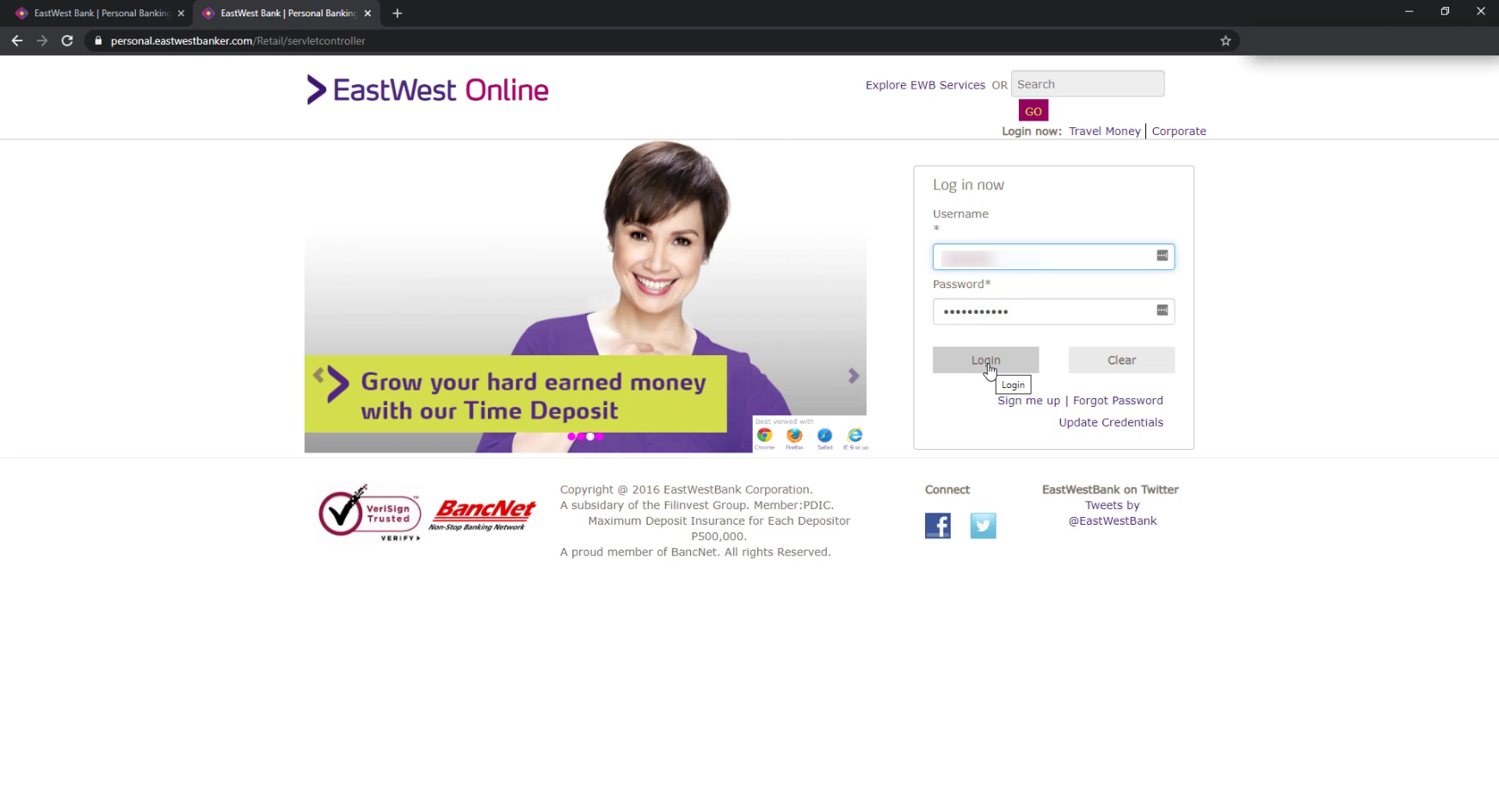
You will be asked for an OTP sent to your mobile number for additional security.
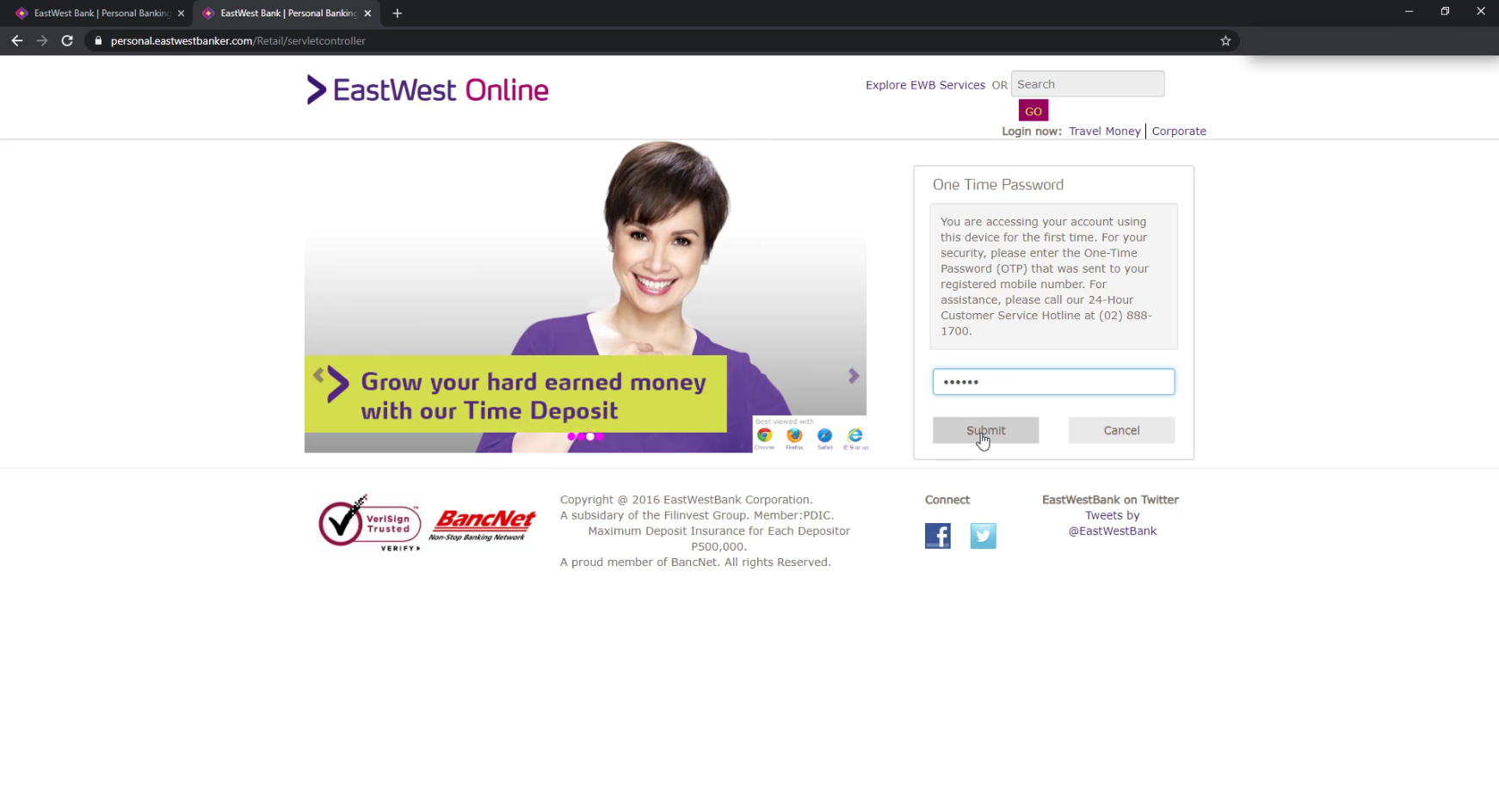
Click on Yes to confirm that your mobile number is still current.
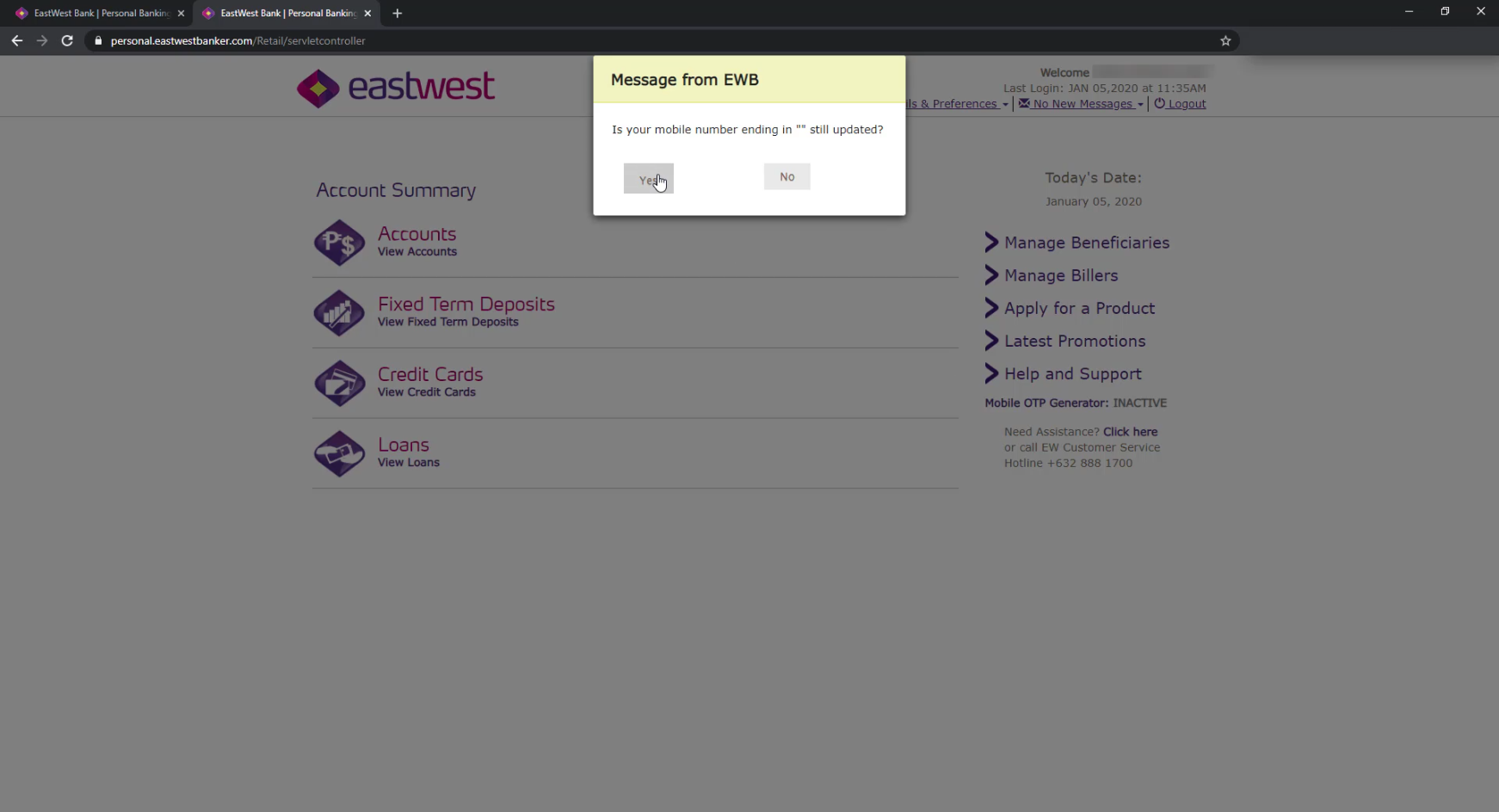
That’s it. you have indeed reset your account successfully as you are now on your Eastwest Bank online account dashboard.
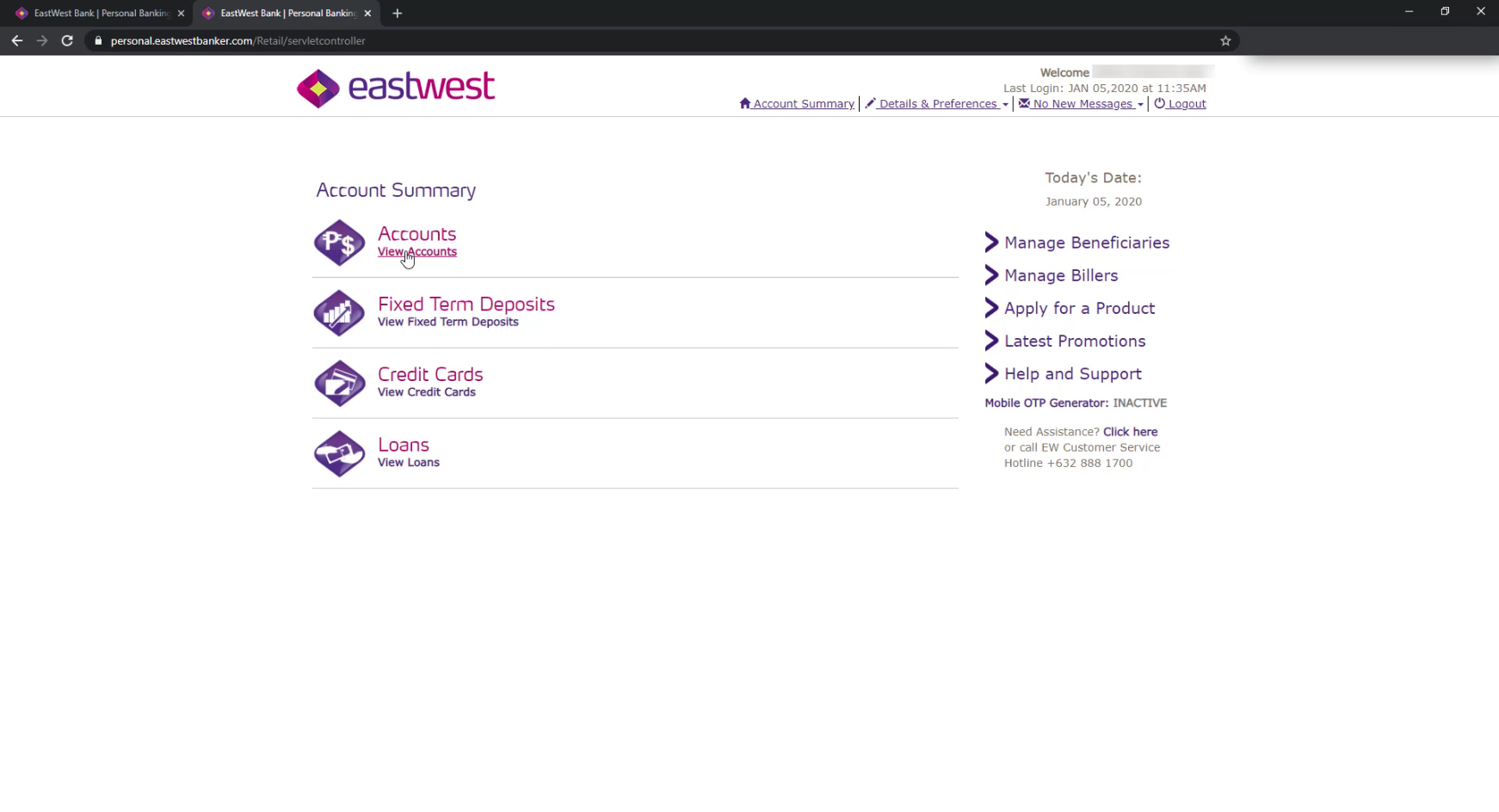
Financial Transactions Made Easy!
More on our Youtube Channel.
Subscribe Now!

Do you have any questions with your Eastwest bank savings online account? Let us know in the comments below!
Don’t forget to subscribe to our Investlibrary YouTube channel so that you can be updated and notified for every new video that we create! 🙂
https://www.youtube.com/c/Investlibrary