How to Buy Load Online
With the rise of the online world, it is much easier now to buy load online than it was before.
Gone are the days that you need to go to your suking sari-sari store and buy load.
You can now purchase load at the comforts of your home – just by using your computer or your mobile phone!
In this step by step guide, we will show you how to buy load online.
How to Buy Load Online using Globe GCash
Step 1
1. Login to your Globe GCash mobile app.

Step 2
2. Enter your 4 digit MPIN.

Step 3
3. Find the Buy Load icon and click on it.

Step 4
4. Enter the mobile number that will receive the load.
If you have the mobile number saved as a contact on your phone, you can alternatively browse through your contact list by clicking the Select Contact option.
Click on the Next button when done.
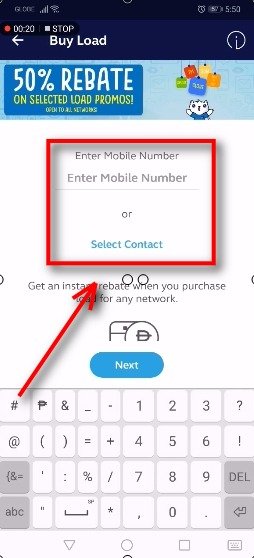
Step 5
5. Choose the type of load that you want to buy: regular, data, call and text, all-in and broadband.
For this guide, we will choose to buy regular 150 load.
Click on the Next button.
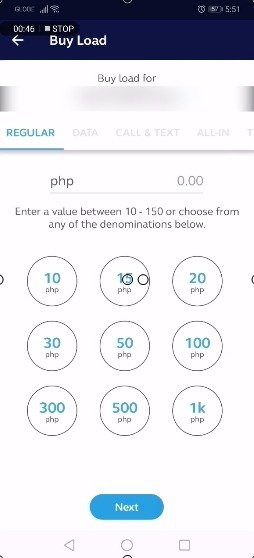
Regular load option: choose from 10 to 1000 pesos denomination.
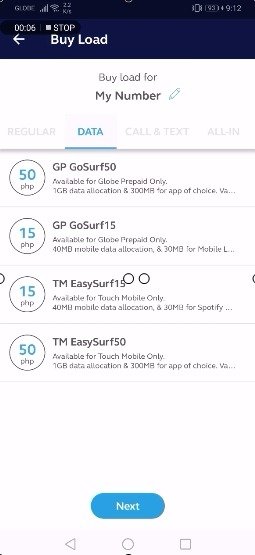
Data load option: you can choose to load data only plan.
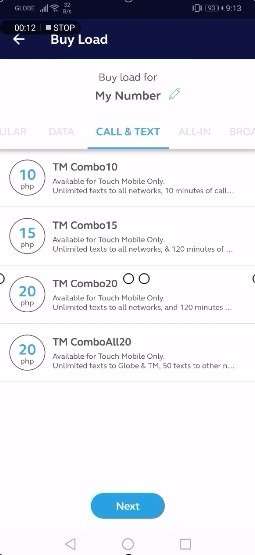
Call and text option: here you can buy bundled call and text plans.

All-in load option.
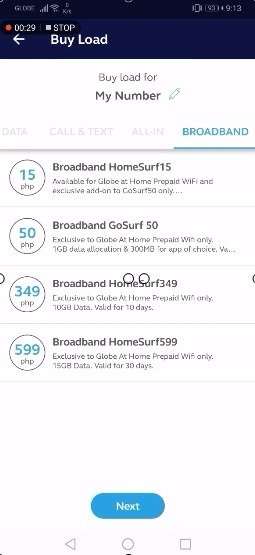
Broadband load option.
Step 6
6. Click the confirm button after verifying all the details are correct.
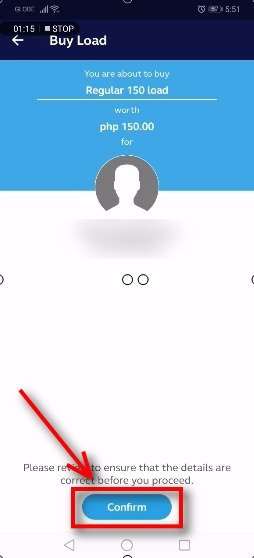
Step 7
7.If your transaction is successful, this will show up:
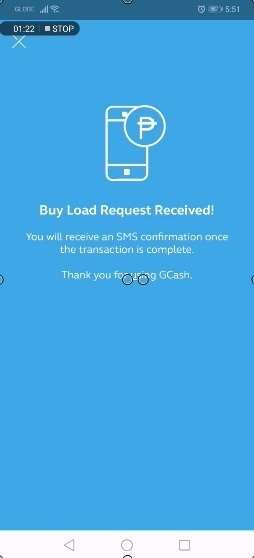
Step 8
8. You will also receive a text message confirming your transaction.
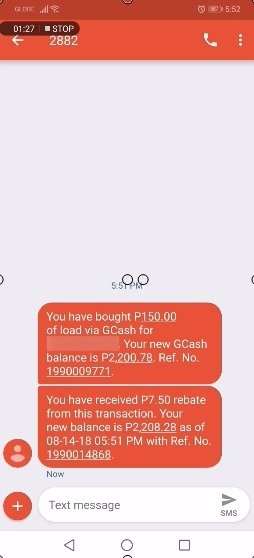
Step 9
9. Your available balance will be refreshed real-time after purchase.
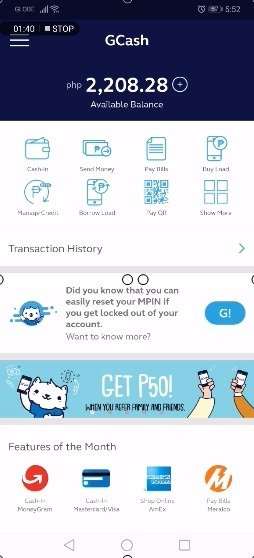
How did it go? Were you able to buy load successfully? Let us know in the comments below. 🙂
Financial Transactions Made Easy!
More on our Youtube Channel.
Subscribe Now!
Financial Transactions Made Easy!
More on our Youtube Channel.
Subscribe Now!
